
Let's accomplish a week with the Jailbreak for iOS 6 (Evasi0n) available, and it's time to post a compilation of Cydia applications that you cannot miss on your iPad if you have made the jail. They are all tested on an iPad running iOS 6.1, and they are all compatible and work perfectly.
Springtomize 2

I am not at all fond of tweaks that modify the appearance of our iPad, in addition to affecting performance, they cause in most cases an excessive battery consumption that does not compensate me, and I end up getting tired of the modifications. But Springtomize 2 is different. It's the perfect all-in-one. Everything springtomize does you could do with standalone applications, but you would need to install at least 20 applications, and not all of them free. For $ 2,99 you can modify the number of columns and rows, the size of the icons, the dock, the number of icons in the dock, the operator name, the text of the unlock bar, the lock animation, the type font of the icons ... and I could make a whole article just listing all the possible options with this fantastic application. Also compatible with the iPhone.
Mountain Center

The iPad's notification center is horrible. It is not typical of Apple, it seems more like a patch created in Cydia without much interest than something native to iOS. MountainCenter gives you the option to look like the Mountain Lion notification center, and you can also configure it so that the notification banners occupy the entire screen in width. Its price, $ 2,99.
NCSettings
I know that many of you prefer SBSettings, a great application with many options, but after a long time using it I have realized that NCSettings has everything I need: quick accesses to the most important functions of the iPad, such as WiFi, bluetooth, 3G, brightness, rotation lock… It is also free.
FullForce
Not all applications in the AppStore are adapted to the iPad screen. With FullForce you can adapt them to force. Although it does not work perfectly with all applications, it does with many of them, such as Google Maps. It is also free.
AppLocker

The iPad is a device for the whole family, this means that everyone has access to all your applications. AppLocker allows you add passwords to the applications and / or folders that you want, and also prevents the icons from moving if you wish. Very simple to handle and very effective. Best of all, free.
MultiIconMove
When you restore your device, one of the heaviest tasks is to place the icons in the folders to have everything well organized. MultiIconMover allows you to select several icons at the same time and move them to the page or folder that you want. Essential and also free.
iFile
The file explorer par excellence. There are many, some free, but iFile is still number one for reliability and available options. If you need to be able to access the file system of your device, this is the best option. Yes, it is paid, but you can try it before you pay for it, so if you are not convinced, no problem. But that is not going to happen.
FolderEnhancer

Eliminate Apple's absurd restrictions with its folders at a stroke. With FolderEnhancer you can put all the icons you want in a folder, create pages within the same folder, create folders in folders, folders in the dock, remove the background and borders ... all this and much more in an application that deserves every penny of what it costs: $ 2,49.
zephyr
IPad allows multi-touch gestures to close apps, switch between apps, and to display the multitasking bar. With this, you might think that Zephyr doesn't make much sense on the iPad, but it doesn't. Undoubtedly it is not as spectacular as on the iPhone, but with Zephyr you can change, for example, the number of fingers with which to make the gestures. Maybe the problem is that I like it so much on my iPhone that I can't be without it on the iPad.
What applications do you think are essential on your iPad? These are mine, some of which we will analyze on the blog little by little with monographic articles and videoreviews.
More information - Tutorial to Jailbreak iOS 6 with Evasi0n
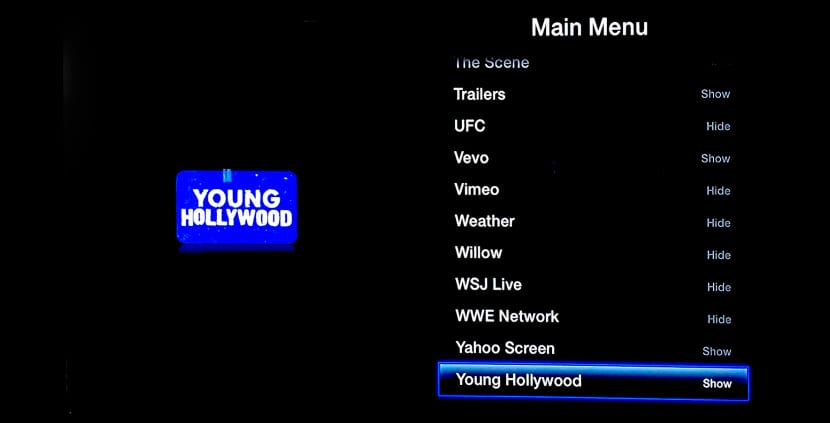
Changing Zephyr for Activator, the rest I have installed. They are essential.
An application to add in the future, is Auxo when they remove the compatibility with the iPad
Sure!!! Let's see if they don't take long to adapt it.
Sure, looking forward to getting it out.
Sent from my iPhone
On 11/02/2013, at 10:23 PM, Disqus wrote:
[image: DISCUS]
My favorites on my iPad are NCsettings (I used to use Sbsettings which is very good, but Ncsettings has everything I need), Winterboard (I don't need any more customization than this one offers me), Remove Recent and lately I'm testing RetinaPad. The Zephyr seems very good too, but on my ipod / iphone I used it on the iPad I don't miss it at the moment.
maybe this is not the right thread, but ……
I install winterboard on my iPad and I don't SEE changes of any kind, I add a theme and not, at most any icon changes me…. What can be?.
Thank you
Surely the theme is not supported. I got tired of that application for that very long time ago.
Sent from my iPhone
On 12/02/2013, at 20:45 PM, Disqus wrote:
[image: DISCUS]
Thanks Luis, I do not see changes in the aesthetic presentation of the iPad 2 and I have installed quite a few themes and it says that they are compatible. I also think that I have tired of that application …… go and go !!.