
The iCloud keychain and the ability to autofill username and password fields when entering web pages or even third-party applications will be greatly improved in iOS 12, with more tools available to developers who will be able to implement this function in their applications. And 1Password, as usual, already has.
In the Beta that I already have installed on my iPhone and that will be released when iOS 12 is available you can now enjoy 1Password perfectly integrated into iOS, as if it were a native function of the system, and we will not have to retype any username or password on our device. We show you how it works.
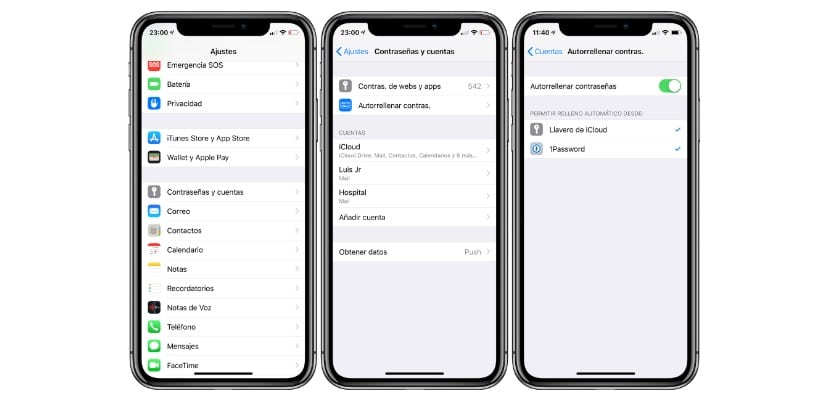
Apple offers developers the ability to integrate their applications with password autofill, not only so that their apps can enjoy this function but also so that applications that save your passwords, such as 1Password, can use this function and fill in the data themselves. themselves. For this, in addition to the developer implementing the function in his application, something that 1Password already has almost ready, we must activate that option within a new menu of the system settings. "Settings> Passwords and accounts> Autofill passwords" is the menu where we can activate to the application that we want to take care of it, without having to give up iCloud, of course.
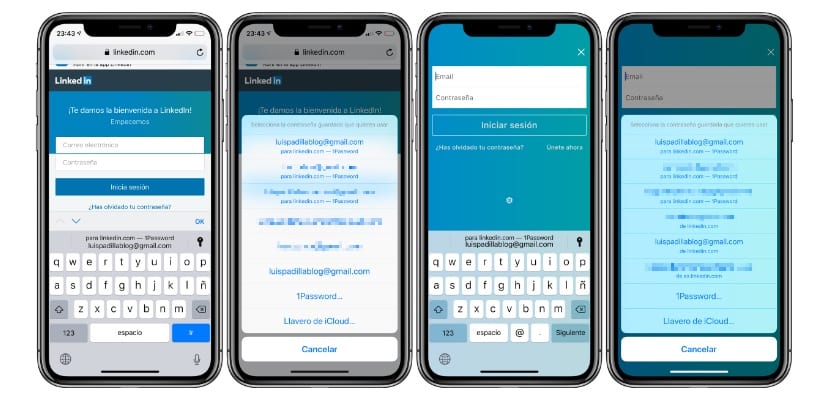
From that moment, whenever we access a web page (images on the left) or a compatible app (images on the right), we will be offered the possibility of using the data that we have stored in the application (and in iCloud). As you can see, you can hardly tell if it is 1Password or iCloud by the label that appears next to the data, because otherwise the integration with the system is exactly the same as the native function. If the data they offer us is not what we want, we can click on the right key and a list with more data will appear, and if they do not appear, we can always access all that we have in 1Password or iCloud at the end of the list .
When Apple launched iCloud Keychain, many announced the death of apps like 1Password. Its developers have, however, endeavored to improve the application to become much superior to the native iCloud function, and with this new integration there is no doubt that it is an app far above the rest. As soon as iOS 12 is available we will be able to enjoy this new functionality.

Very nice but having to pay a subscription with 1 password to do the same thing that iCloud keychain does, does not convince me.
I have the latest beta, the one that was launched a few hours ago and I do not have the function activated, why is that?
For those of us who have 1password and pay it annually, do you think it is advisable to deactivate the native keychain or leave it activated?
Leave it, especially now that it is integrated into the native speaker. I have both