
A power iPhone user is most likely aware of these features, but I can assure you that they are more unknown than we think.
They may not be the panacea of utility, but they sure we can enjoy some of these functions.
Control iPhone with custom gestures
There is a special device control option that allows you to use head tilts to perform various functions. It's part of a feature called the Control Switch, and it can be turned on in; Settings> Accessibility> Button Control
Once you activate it, you can create different personalized gestures, you just have to add a button, choose to have the Source Be the Camera and determine which gesture, right or left, leads you to perform what function.
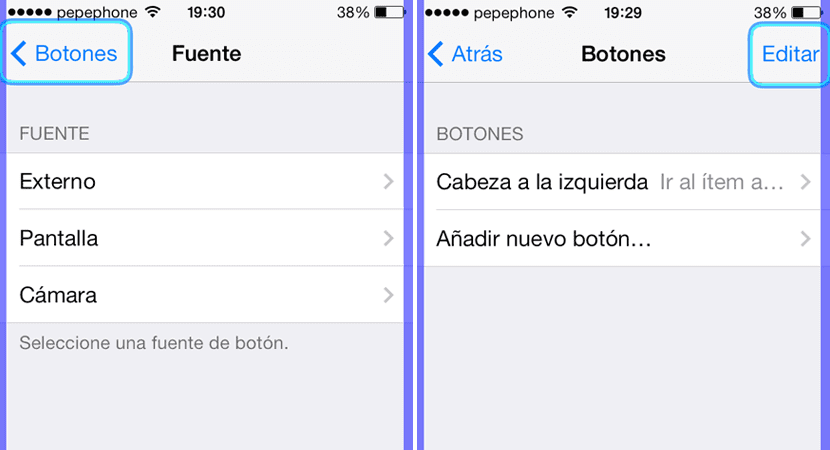
Undo by shaking the terminal
If you make a message and you regret what you wrote or it was misspelled, you don't have to be pressing the delete key. Give the terminal a little shake and the request for «Undo typed text»With the option to undo or cancel.
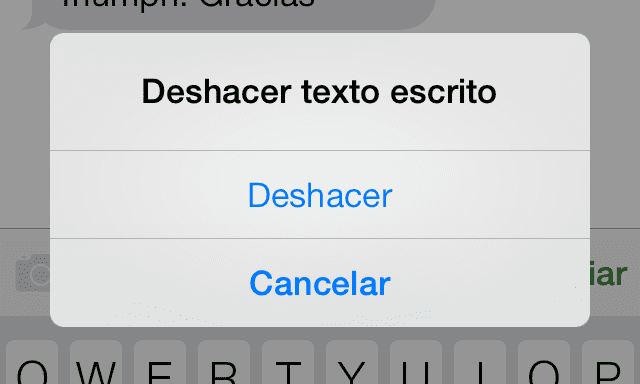
It also works if you accidentally select, copy or paste text that you didn't want.
burst mode
Normally we take several captures of a photo that we consider important to prevent it from moving. We have another option, simply press and hold the capture button and it automatically goes into burst mode. This mode allows you to take a quick succession of images and make sure everyone is looking at the camera with their eyes open.
Location-based reminders
All you need to do is set a reminder as you normally would and then click on the information icon that appears on the right. From this menu you can activate the location function that comes under the phrase «Let me know in a place», and that it will use the iPhone's GPS to notify you of the reminder every time you enter or leave a specific location.
You will have to give iPhone permission to access your location and enter the locations you require, but if you are forgetful or have an important task, it is worth it. Remember that being with the GPS all the time will consume more battery and data.
Block calls and messages
We all receive telemarketing calls and they are not welcome, we cannot avoid them but we can block them. Go to the phone and access the call list Recent, click on the information icon that appears on the right and you will access a new menu of options, where the last one is «block this contact«, To do it you don't have to have the contact in your agenda.
In the case of receiving only messages, access the message and click on Contact and then on the Information icon, located in the upper right, from there you access the same menu and options as in calls and you can block messages.
To see the blocked contacts, or add them directly from the phonebook, you just have to access Settings > Phone / Messages > Blocked Contacts

I have 5 other things that iOS7 has
1st leave the battery dry in less time
2nd not working properly or fluid
3rd problems with Audio-Midi synchronization
4th many security problems not seen in iOS6
5º skins of the iOS7 annoying and seem in some cases to Android
… .. don't go up from iOS6 to 7 if you don't want to regret it 🙁
Greetings, it has nothing to do with the subject, but I have noticed that when updating to IOS 7.04, and doing the respective jailbreak with evasi0n, the FACETIME application disappeared from the springboard and the settings, how can I return it, thanks
ALE….
You will have that battery problem .. Because it lasts a whole day for me and I am not complaining about the battery! In fact, since I have a jailbreak, it lasts much longer Even if you do not believe me
I have deactivated the parallax and I have removed the zoom effect that it has as standard and with springtomiZe3 I have made the animations go fast and close quickly when you exit an app and it works for me no! Not the following.
I do not regret anything! The only thing I regret is not having ios7 a year or two before .. Because iOS6 was already getting obsolete.
I have an iPhone 5 and used geolocation-based reminders a lot, however when updating to ios7 they no longer work for me. I've already restored it several times and set it up as a brand new iPhone but this option still doesn't work… Any suggestions? Does the same thing happen to someone?
The same thing happens to you: normally, geolocated reminders do work. The problem is that right now (and it is rumored that they will change it in the next update) to work correctly, you have to leave the "reminders" application running in the background. In iOS 6 you could close it, but in iOS7 it has to be in the background. There are many discussions about this new way of working and people who justify it by saying that they have done it wanting to look for a more homogeneous behavior between applications and other rolls ... others think that it is a bug and others that no matter how thoughtful it may be, it should return to the behavior previous ... In any case it is possible that they will leave it as it was in the next update (rumors, rumors ...)
Thank you very much for the information cascaman, I will try it ... Greetings from Panama City.
Another thing, that I did not know (the same in ios 6 or earlier it was already possible), when it comes to being where the covers in iTunes, if you dump the iDevice, click and zoom, in iPhone for example, 3 rows of covers, you put it so that 4 rows are visible.
Greetings.
Hello. Someone who can help me please. I accidentally touched something that I shouldn't have on my iPhone 5 and now I don't have the option to clear my browser history (Safari) 🙁 I don't know how to get it back.