
In the weeks before the official presentation of iOS 9, all the rumors made us think that Apple's next mobile operating system would not have any outstanding news, but we were wrong. As I have said countless times, iOS 9 has a lot of small details that will improve the experience of using our iPhone, iPod Touch or iPad. As an example, and although it may seem silly, the "go back to ..." button, something that once you try you will no longer be able to stop using.
There are also many other new features that are not as visible as the "back to ..." button and can go unnoticed causing us to miss great functions such as being able to edit photos in Mail or the Virtual Trackpad, a function that has disappeared in the third iOS 9 beta (first public) but will return in future versions. Here we detail 5 tips available in iOS 9 that you cannot miss.
Save websites to PDF
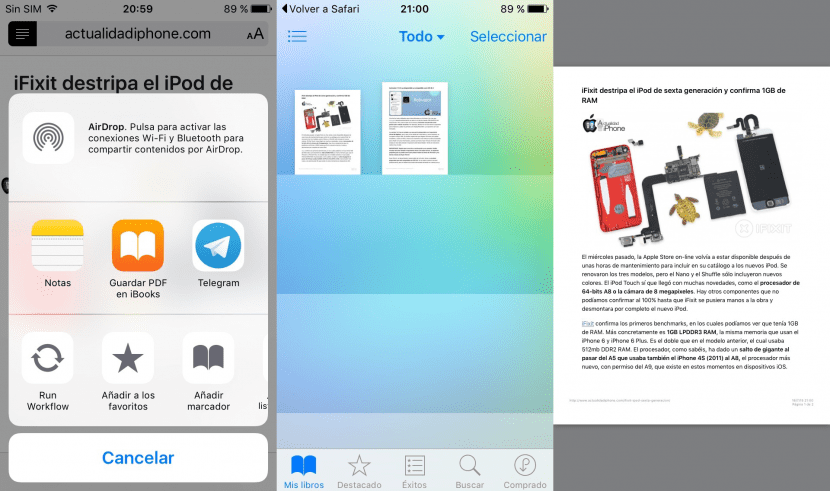
It is something that has been available in OS X for a long time and that we can use in iOS 9. It is very easy to use. For this we will only have to tap on the share button (
) and select "Save PDF to iBooks". As the name suggests, it will transfer the PDF to iBooks. I recommend that, if possible, you put the page in mode Reader so that you delete all the images and unwanted text.
Edit photos from iOS Mail
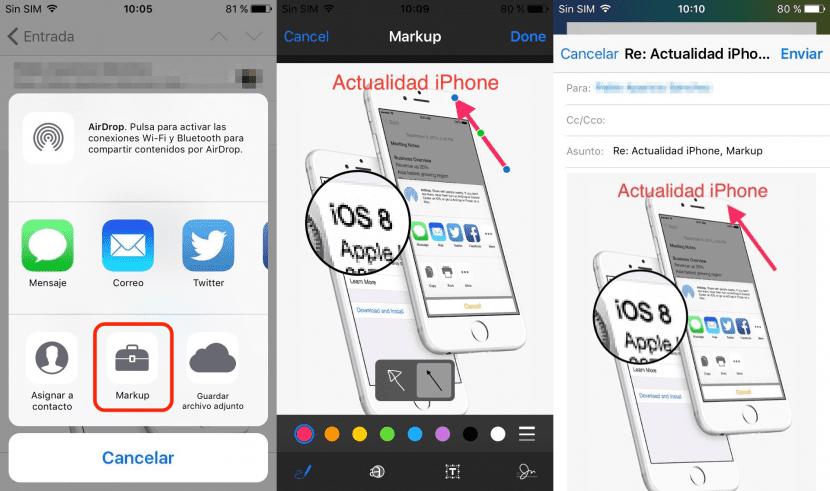
Markup is one of the new features that I like the most in iOS 9 although, to be honest, I would like it to be available for the native photo editor as well. With Markup we can edit the photos that are sent to us by mail, which can be used to indicate something on the ground to whoever sent them (of course by returning the mail) or edit the photos that we are going to send.
To use it we just have to press for a second the photo that we want to edit and choose «Markup». We can add a signature, draw shapes, magnifying glass effect or add text. It is not Photoshop, but it is very good.
Select multiple photos without lifting your finger
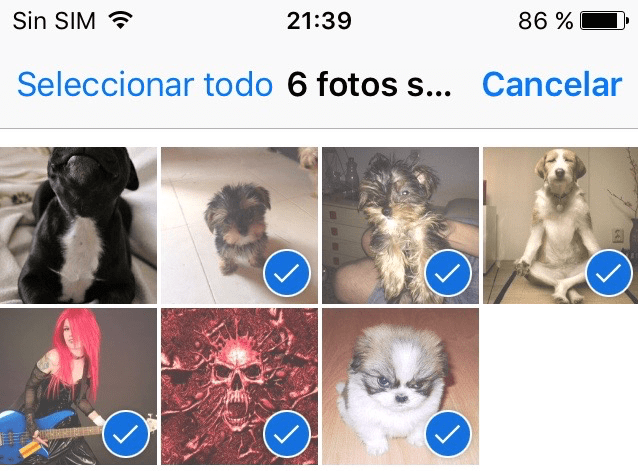
A novelty of those that if we do not mess around much or they tell us, we will never be able to know. From iOS 9, we will be able to select several photos from the reel without having to lift the finger. It is not something that will save our lives, but it is more comfortable. For this we have to first touch on «Select» (top right), then hold for a second on a photo and slide your finger. Please note that photos cannot be selected in either direction. If we slide vertically, it will select all the photos between the two points.
Select text with the virtual Trackpad
Although it has been deactivated in the last beta, it will return in the future. By pressing with two fingers on the iOS 9 keyboard, as you can see in the GIF, we can select text with a virtual Trackpad. Although at first we thought that we had to have both fingers supported, the two fingers only have to be supported until the keys disappear. Once the letters are blank, we can lift one finger and control the cursor with the other. I hope that Apple decides to give more prominence to this Trackpad.
Use a 6-digit security code

In case 4 numbers seem unsafe to you, Apple now allows us to use a 6-digit code, something that is halfway between the PIN and the alphanumeric code. To activate it we just have to go to Settings / Touch ID and code / Change code. When we enter the code for the first time, at the bottom we can see the text "Code options", which is where we have to touch so that all the options appear, the 6 digits included.
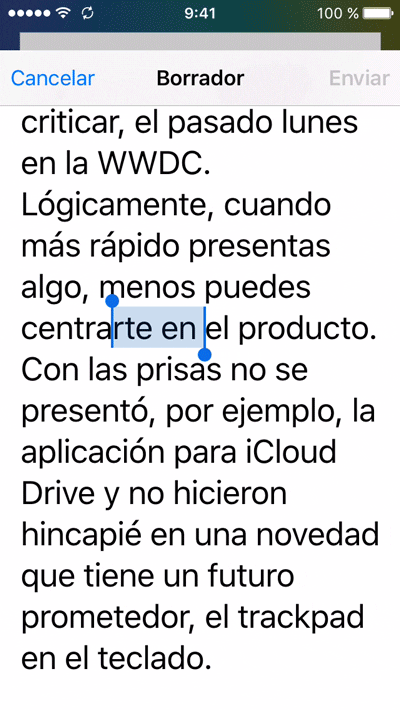

Why can't I update my iPhone 4s?
Install the public beta or stay on iOS 8.4, what do I do, can you help me?
Stay with 8.4. I have 9 beta 3, it has many bugs, some applications do not work and what it offers you is not relevant.
I installed the public beta on my 6+ and sometimes lagged, especially in multitasking, for now we better hope GM.
I have an iPhone 6 with iOS 9 beta 3 in which the trackpad does not work but on my iPad Air 1 with iOS 9 beta 3 it works correctly ...
The theme of the battery is luxurious in both devices !!! More than one day in the case of the iPhone 6 (6 months of life) and two or three days with the iPad Air 1 (one year and 5 months of life).
I still haven't updated IOS 8.4 because of the jailbreak. My question is whether I should update to get 8.4.1 and 9.0, or should I wait until the notifications to update 8.4.1 and 9.0 appear. I have an iPhone 5. Thanks
I barely installed the iOS 8.4 and they published the iOS 9 beta, for now I'm sticking with the 8.4 so I enjoy the jailbreak
I can't update to iOS 9. 15 days ago I installed the latest update, the beta soft profile and connected as if I were in the USA, and nothing. Can somebody help me? I have a 6 plus of 64. Thank you
I consider selecting many photos without lifting my finger as a very important advance. Google Photos introduced it and it is amazing. A now of brutal time to share or delete many photos without having to give them one by one, which was tedious at best. A great success to borrow it from google.
Are these really news? Android wait for me I'll be back!
How do I go back to iOS 8.4 by recovering the backup from ios9 help me?
Hi albert. It can not.
A greeting.
Pablo forgives the question but when the ios9 comes out "officially" will I have the beta, or will it be updated to the latest version .. when are the different betas coming out?
Hi albert. If you are installing them, the last one is the Golden Master (GM) in the case of the developers. They have to make an equivalent for the public version, the latest beta being the same as the first official one. If you do not want to install more betas and you have the public one, you will have to delete the profile that was installed when you subscribed on the Apple website.
are they installed automatically? How do I know which one I have? Thank you
Pablo a question, when I install iOS 9 beta 3 on my iPhone 6, when the copy is made, does it overwrite the one from iOS 8.4 ?? (I have not done it yet on the iPhone ...)
On the other hand, on the iPad Air I have two, one from iOS 8.4 and one from iOS 9.
In the old days, on my newly released iPad 2 with iOS 5, photos could be selected by swiping over photos, in any direction, and you didn't have to press and hold a photo for 1 second. It was instantaneous. When it was updated to iOS 6, they removed this feature, and I never understood why (it was very useful). I'm glad they put it back, but what I don't understand is that there weren't people talking about this feature. Around that time I began to read and not a trace of the "toupee" ...
How do I delete the history that appears to the left of the main muni