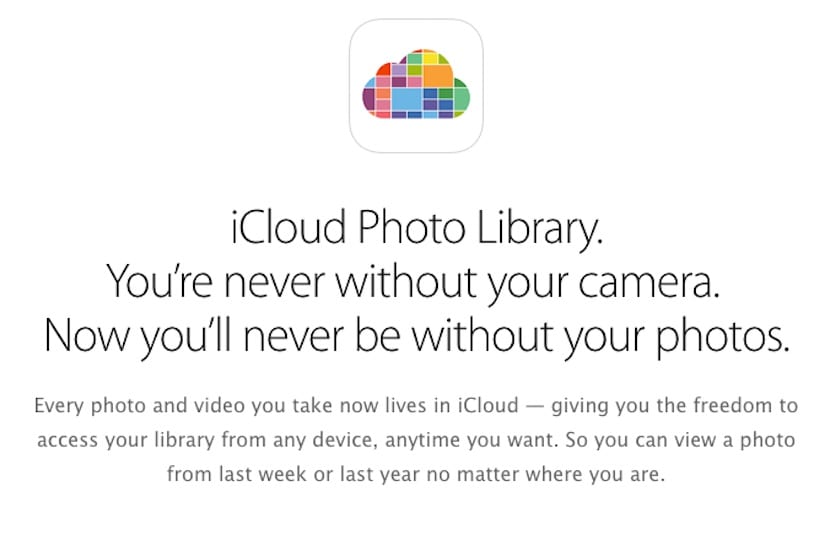
Surely many of our readers are already taking advantage of the possibilities offered by iCloud Photo Library. In fact, in Actualidad iPhone We have spoken to you on many occasions about it. However, I think that many still don't know how it works, nor how to get the most out of it. So today we are going to talk to you about it, and we do so on the basis that you do not know the functionality. Although if you have already used it, everything that we are going to tell you below about iCloud Photo Library Interest you.
Starting with the definition, I anticipate that iCloud Photo Library is an iOS 8 feature that once activated creates a cloud backup of all your image and video files stored on Apple devices. Those files are accessible from any other device, as long as you identify yourself with your credentials. In addition, you can choose to delete them on the device to save space, and the copies in this case are made automatically at all times, eliminating the previously existing lack of only synchronizing those of the last 30 days. Sounds good? Well, discover everything else that we tell you below.
Everything you need to know about iCloud Photo Library
- ¿Why don't I have that function in automatic? At least for now, iCloud Photo Library is a beta feature, which is why manual activation is required and it is also not recommended for less advanced users who might encounter problems when it comes to managing classic bugs from the first versions.
- ¿How do I activate it knowing that it is still a beta? If you are sure that you want to try it even though it is a beta, the path you must follow to activate it in your terminal is Settings > iCloud> Photos & Camera. Within that tab you will see a function that allows you to activate or deactivate.
- ¿How can I see all my files if I turn on iCloud Photo Library? Once the function is activated, all your multimedia files will be in the All Photos album on your iOS device. At the moment, there is no native app for the functionality, although it is supposed to arrive as soon as it leaves its beta phase.
- ¿How can I take advantage of to save space on my iOS device? To be able to take advantage of the saving in the cloud of your files and thus gain some megabytes on your device, you just have to follow this route: Settings> iCloud> Photos. Within that tab, select the Optimize storage option.
- ¿Can I manually upload photos to iCloud Photo Library? Although the process is carried out automatically, if for any reason you want to upload an image manually, you can. You just have to go to iCloud.com and upload the file you want from any device. There you will see a tab with which you can load images immediately by dragging and dropping.
- ¿Count iCloud Photo Library storage space in total iCloud account? Yes, the storage space you have will be total for all associated products and therefore, the one you use with these files will subtract you for the rest.
- ¿What happens if I edit an image on my device? This image will also appear within iCloud Photo Library automatically with the modifications made. To prevent the original from disappearing and a copy being saved, you must access the iPhone / iPad Space Optimization options. Otherwise, the one on the device will always be saved. Those that you delete from it will also disappear from the cloud account, although you will have a period of 30 days to recover them if you wish.

Cristina is very good everything but I think that with the free 5GB this fills up in two seconds and more one like me who lives taking photos every day I mean a problem
Exactly. The obvious problem with iCloud Photo Library is point 6. Most people have more than enough with the 5Gb that iCloud has as standard, but if you have to share those 5Gb with the photos you take, they will quickly run out. It would not surprise me at all if Apple soon deactivates streaming photos and forces us all to use iCloud Photo Library if we want to share the photos we take between all our Apple devices. Come on, this is aimed at bleeding us even more. In fact, when the film disappeared (and when it came back after the massive protest of the people), they were coming, I mentioned it and as I say, I don't think it will take us long to pay a monthly fee to Apple to be able to share our photos. between our devices, and if not at the time.
The other day I mentioned the problem that the fact that the iPhone 6s includes 2GB of RAM can cause us because this will make developers start creating apps (especially games), which can only be used if the device has that amount of RAM. Come on, those of us who have just spent a fortune on our new iPhone 6 may in eight / nine months find ourselves with a terminal in which many applications cannot even be installed and as happened with the hidden issue of the iPad 3 a Apple doesn't give a damn. Well, with this iCloud Photo Library the same thing can happen to us, don't you pay? You do not share and out.
What is the hidden theme of the ipad 3, why am I about to buy a second-hand one?
Thank you
It was a bit… the iPad 3 thing…
I had it and it cost me a lot to get rid of it.
Apple really played us crooked with that.
The info is very good. I just bought an iPhone 6 and the transition from Android to iOS is costing more than I imagined. I believed that everything was going to be better and simpler, and it is quite the opposite. Something that is not clear to me with the Photo Library: if I delete a photo on my device, will it also be deleted in iCloud Photos? Is there no chance to erase it from the device and it remains stored in the cloud? Many times I want to keep a photo, but it does not take place on the device.
I know I can do that using Google (Gloogle +) or DropBox (Carrousel) services but I was hoping to be able to do it with the native Apple app.
No, there is no way to delete it on your iPhone and keep it in iCloud, if you delete it in one, you delete it in all.
What can be done is to recover the deleted photo (they already explained it) but what you mentioned, no.