
Backups are our friends. And if not, it is because you like to live dangerously and you think that you will never suffer a problem on your device that affects part or all of its content. Apple puts at our disposal iCloud, the cloud storage service where we can store a copy of our entire device.
Unlike other cloud storage services, iCloud is in charge of classifying all the data we store, be it contacts, files, bookmarks ... to keep them synchronized at all times with all Apple devices associated with the same account. But What happens if we delete something?
If we erase any data in general from one of the devices to which the account is associated, it will be erased on all devices associated with the same account. So far everything is correct. The problem is found when we have deleted a data that we did not want by accident or intentionally and we want to get it back.
Fortunately, Apple offers us a solution for this problem, not only through TimeMachine, if we have a Mac, but also directly through iCloud. Through iCloud, we can recover for a limited time, both files and contacts, calendar appointments, reminders and even Safari bookmarks.
How to recover deleted data from iCloud
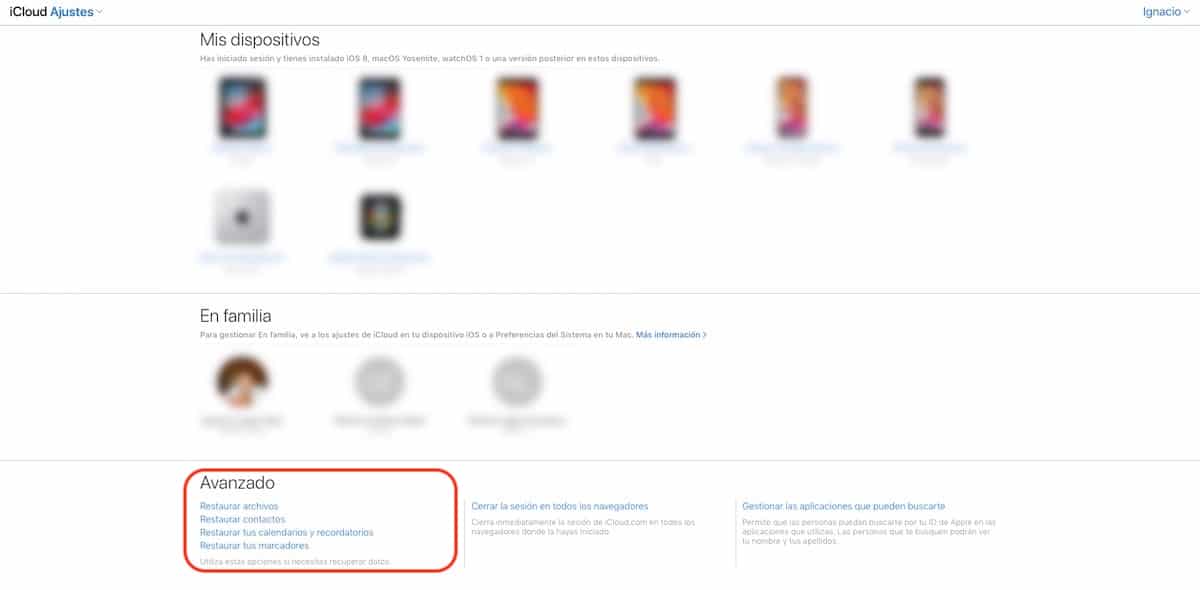
- First of all, we must access the web iCloud.com
- Next, click on Account settings.
- Next, we go to the Advanced section and click on the type of data that we want to recover: files, contacts, calendar / reminders or bookmarks.
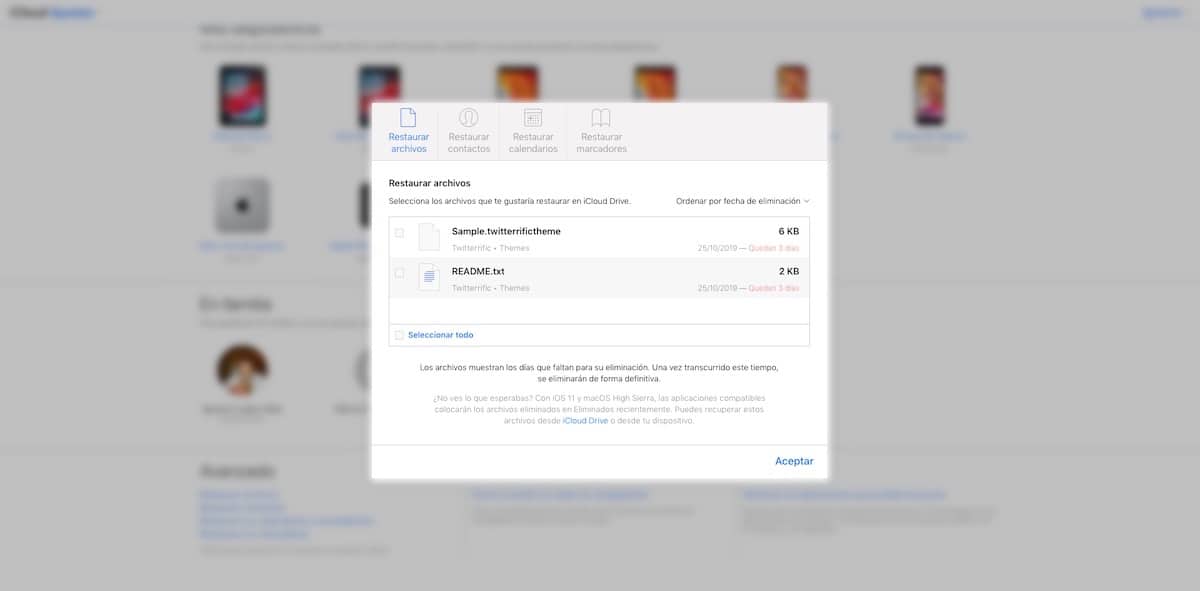
- When clicking on each of these options, if we have recently deleted any data, it will be displayed the day and time we delete it along with the Restore option.
Apple stores a backup copy of the data we delete for 30 days, The same period of time that preserves the images that we delete on our device directly, deleted images that we can find in the Deleted album.
