Yesterday I commented with my colleague Nacho that the iPhone 4 has brought many new users to the world of the iPhone, that's why this new section appears New iPhone user? where nothing will be taken for granted and we will try to explain to the new ones all those things that other users take for granted.
Today we are going to see some «tricks » very basic, many of you will already know them, and for some they will be pleasant surprises:
1. Take a screenshot
You can take a screenshot of your iPhone, and save what is being seen on your screen as if it were a photo, just you have to press the power button and the home button at the same time, one touch to both and a sound will sound as if you had taken a photo accompanied by a white screen, your screen is already saved on the reel.
press 
to see more tricks.
2. Save an image in Safari
You can save an image at any time during your browsing with Safari, you just need keep it pressed for a few seconds and the option to save image will appear, it will be saved on the reel.
3. Open link in new «tab»
You can also open any link on another page (or tab) keeping the one you have open, you must also leave the link pressed for a few seconds until the option Open in a new page appears.
4. Zoom into the text as you type:
This is very basic, but if you have not discovered it yet it will be very comfortable for you, while you are writing you can see an enlargement of the text in a magnifying glass, go back, modify something ... You just have to press and hold on the text until the magnifying glass appears and scroll as you want.
5. Delete a sms quickly:
You can delete a sms conversation quickly sliding your finger horizontally on it (as if you were trying to move it to the right), the option to delete will appear in a red square. You can also use the edit button.
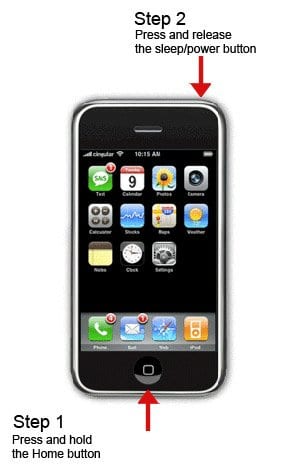
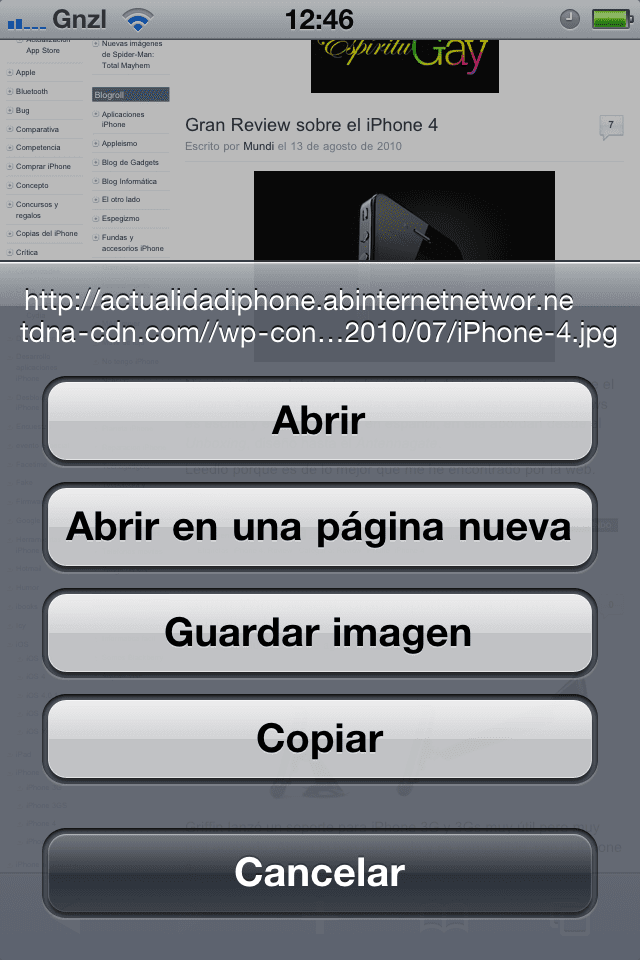
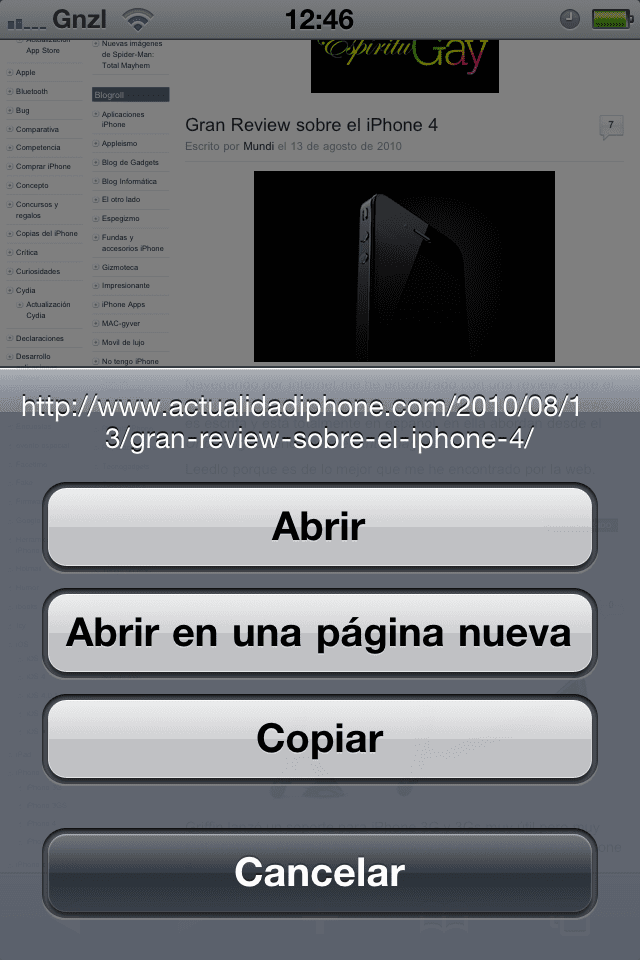

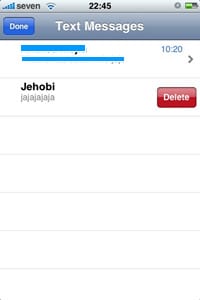

Hello
I have the iPhone 4 and I am a newbie in this, I wanted to know how I have to do to completely close an application and not stay open in the background because I suppose that will consume a lot of battery, I press the menu button to close them, I'm doing fine or not?
Greetings, thanks
Adri: to completely close an application, press the home button twice, when the open applications go down, it remains for 2 second 1 application pressed as when you are going to move them to change places, click on the sign - (minus) and it will close, click on the minus sign of all the applications you want to close when you finish press the home button again
You close it correctly, according to Apple it does not consume more battery, but in my 3G at least the phone slows me down somewhat when I have many in the background.
The only way to close them completely is to hit the home button twice so that the apps appear in the background, you press for a couple of seconds on any of them and so you can completely close the one you want.
Hi there! I am new to this but I have an iPhone 3gs, my question is how can I put it
my name where it says ATT.
Is it worth disabling the 3g when it is not going to be used to save battery?
TKS!
not worth it luni
the name with makeitmine (cydia)
Luni: you have to have the Jailbreak, and download a program from Cydia called FakeCarrier, with it, you can put the name you want where the operator and the time appear.
As for disabling 3G, yes, it saves battery, just like Wi-Fi and many other things, so if you don't use them, you can deactivate them (if you have Cydia, with SBSettings you will do it very quickly)
For those who have a 3GS down, FREEMEMORY frees you up a lot of RAM and the device runs much more fluid. I already have a 4 and it frees me up to 352MB
x Luni: Need to have Jailbreak, once like this, download an app called: makeitmine and the rest is very easy, follow the instructions and voila!
Thank you very much Kun and Joker, I had all the applications open because since I bought the mobile on the 30th I had not closed any hehe.
Thank you
thanks for the open applications trick, I didn't know ... and neither did the text zoom ... I had seen the zoom but I didn't know what it was for, and that I spent a lot of work to move the 'cursor' to a character in specific!! so easy it is using the zoom !!! Thank you!!!
Very new question: What is Cydia?
Another thing, are there dangers in jailbreaking the phone? can it be blocked or something ?. In case of problems, can you go back and leave it as it was before?
Thank you!
https://www.actualidadiphone.com/2010/08/19/%C2%BFnuevo-usuario-de-iphone-%C2%BFjailbreak-%C2%BFpara-que-sbsetting/
There are dangers, it can be screwed up and it depends on the iPhone you have, it can be returned or not.
How can I change the name that appears in the information at the top of the screen to my iphone 3gs