Apple seems to be becoming aware of the problems that iOS 4 is causing in some of its users, and one of the groups that have protested the most has been those who use Exchange accounts.
En Appleism have been kind enough to translate Apple's help article, and here I leave it:
Immediately after updating to iOS 4, some users find that their Exchange ActiveSync accounts stop syncing, or at best sync very slowly. Additionally, Exchange Server administrators may find that it is significantly slower than normal.
The solution to correct the problem is:
Users must install an Apple configuration profile, which increases the time the iOS 4 device will have to wait for the Exchange Server to respond. For best results, the configuration profile should be installed on all iOS 4 devices in the company.
To install the configuration profile, you must follow these steps:
- Run Safari on the iOS device to download the configuration profile. It is recommended to read this Apple support article from the same device, so that the download is made directly to it. You can also auto-send an email with the file attached to any email account configured on the device. Once the file is downloaded to the device, it will need to be opened.
- Press "Install" for the profile to be installed on the device. If the password is requested, it will have to be entered.
- A security warning will surely appear, since the profile is not digitally signed. Proceed to install the configuration profile. Once it is installed, press "Done" to finish the installation. We will necessarily have to turn the device off and on again.
- Wait for the Exchange data to synchronize.
After installation, the configuration profile will be found at: Settings -> General -> Profile
Link | Apple Help
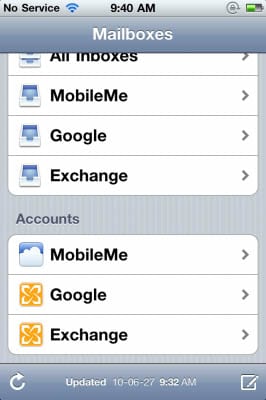
I am interested in testing the performance of an iPhone with an exchange account.
Does anyone around here have it using it? One of my questions is to know the battery life of the iPhone with the exchange. If the iPhone battery can last a maximum of 2 days, with exchange it will still last less.
I would appreciate comments!