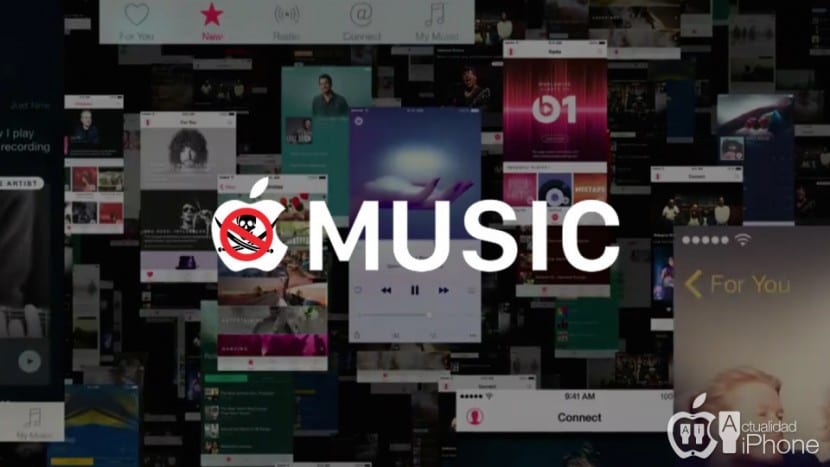
When Apple announced that we could listen to Apple Music offline, many of us wondered what measures would you take so that we did not subscribe once, we downloaded as much as we wanted and we did not pay again. My theory was that we would download encrypted files divided into different folders with long, alphanumeric names, so that we couldn't locate a song or join it on our own. I think I have too much imagination since the measure that Apple has taken is much simpler, but it will also be easier to circumvent (notice that I do not give a solution).
When we buy a song from iTunes, we download the mp3 version from Apple, which is a file with an m4a extension, which uses the AAC codec that, with a lower bitrate, has the same or higher quality than mp3. But if we don't buy the song and download it for offline listening to Apple Music, the last "A" (audio) in the file becomes a "P", which probably means "Protected", so Each song downloaded from Apple Music for offline listening will have a ".m4p" extension.
Doing my tests, made to check whether or not it is easy to break this security system, I have encountered several obstacles that I have not been able to overcome. If I did, I would neither publish it nor put it into practice. In fact, I hadn't even considered it until a friend told me about it, who gave me the song of the next screenshot.
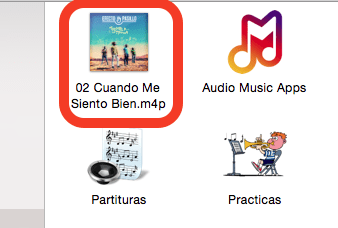
The first thing I tried was the simplest, manually modifying the file extension, changing the "P" to an "A" without obtaining any results. Then I did the same, but changing the entire extension to mp3. With the new extension, there are programs that can try to play the song, but only show the time and the progress bar without making a sound. Which led me to the next test.
I put the mp3 file in Audacity, a famous free wave editor with which we can modify practically any audio to export it, cut it, add effects, etc. When I opened it, I saw a drawing of a wave, so I thought "it can't be that simple" ... and it isn't. What was in that wave can be heard in THIS LINK (I added the photo).
I did not insist much more, since the interest was more out of pride than anything else, but I did do one last test. I tried to email the song to myself using Workflow, but it returned a message saying "Cannot send because the song is on iCloud." That's when I learned that what Apple has done to protect the music downloaded from Apple Music is to add metadata that will make any player believe that we do not have the music on our device. To play it, we need a compatible player (iTunes or the iOS Music app) and an Apple ID subscribed to Apple Music. The player believes that what it is playing is streaming.
Do you think this measure will be enough to protect Apple Music content? I do not think so.
Well, I can't find it anywhere
Using Audio Hijack is easy
Hello good day. I have the doubt that when the trial period ends and I go to only iTunes match.
Will I lose the new songs?
Thanks. Warm greetings.
Hahaha
here I did a tutorial on how to capture m4p and m4a audio to mp3, https://youtu.be/5yMSFDh3e30
That hijack is fine !! But, having to play the entire disc to capture the song is a bit of a pain, isn't there something faster?
I am using Apple Music, I am using the option «Add to iCloud Music Library» there are many songs that Apple recognizes for what is in the iTunes Store catalog, the problem is that now the mp3s that I had locally have disappeared Where the hell have they gone ?????? now I get an icon to download the song ... but if I have had them on my disk for more than 10 years, I want to know where my files are, do you know where I can locate them? … regards
Hello, look, first of all if you have Music match, the files upload to iCloud, and apple supports them, but if not, look at the music folder and there is the apple folder with the songs you have downloaded. The songs you have in your music folder are always there.