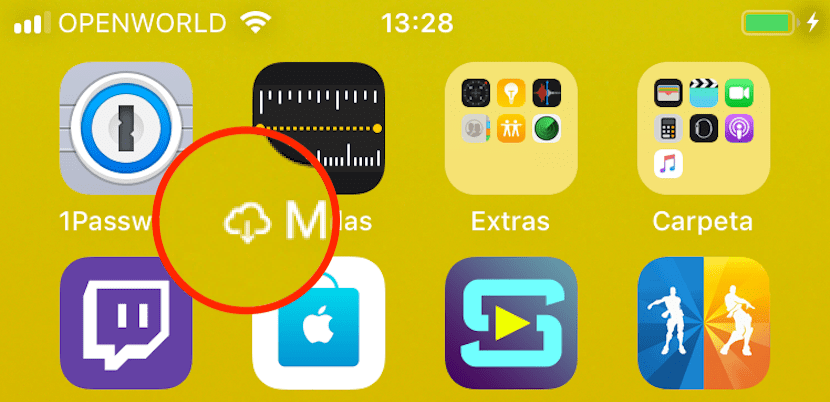
Apple was one of the last companies to stop offering its input terminals with a storage capacity of only 16 GB, a space that we once discounted the operating system, we have a little more than 11 GB, a space with which we were forced to control at all times the content that we downloaded to our terminal.
Each new version of iOS offers us new functions, functions that on many occasions they go unnoticed by most users, until they accidentally find it or your device starts doing weird things. If you've ever wondered what the iCloud symbol is with a downward arrow that appears right in front of the name of some applications, keep reading as we explain it to you.
With the arrival of iOS 11, Apple wanted partially acknowledge that it was a mistake to have continued to offer models as low as 16GB and added a new function to the operating system, a function with which our terminal automatically eliminated the applications that had stopped being used in the last 30 days, but kept the documents that could be found inside at all times.
This function not only allows us to free up space without us noticing, but it also clearly shows us if we really need that application on our device, an application, or applications, that we have not used for more than 30 days.
Once we activated this function, we could not know which were the applications that Apple had removed from our device in any way, so to show it, iCloud symbol is added with a down arrow. When you press on that application with the iCloud symbol, the application will download automatically and then it will open showing all the files that we have created inside.
How to prevent iOS from deleting apps that I don't use

This function is activated by default every time we install a new version of iOS or buy a new terminal. If you want to deactivate it, you must go to Settings> iTunes Store and App Store and deactivate the tab Uninstall unused apps.

Thanks, good to know, although I have looked and I already had that option removed.