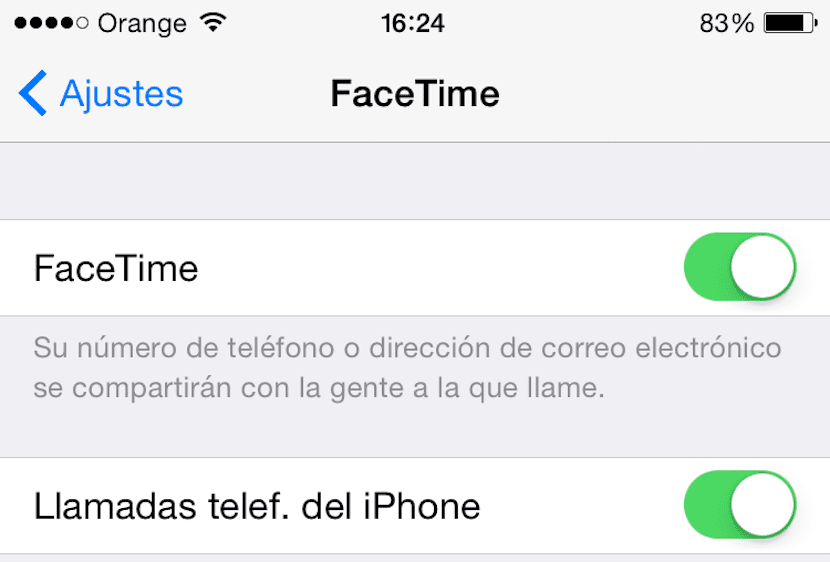
If you are still in the process of configure the new OS X Yosemite To take advantage of the Continuity feature included in iOS 8.1, you may have run into some other problem. First of all, it is imperative that we rule out any common configuration errors, something for which we have this tutorial in which the process to follow is explained.
Although we have everything well configured, errors can still appear. For example, after updating my main Mac to Yosemite and correctly configuring everything related to continuity, the computer it was able to identify incoming calls without problems but it would not let me call to anyone from the Mac itself, something that was accompanied by the following choppy message
Calls not available. The iPhone must use the same iCloud account and Fa… »
Obviously, both devices shared the same iCloud and FaceTime account since I could answer incoming iPhone calls from the Mac. So what is the solution to this problem?
If you find yourself in this case, all you have to do is go to the Settings> FaceTime menu and once there, deactivate and reactivate the FaceTime feature.
For some reason that I do not know, there is a problem with the validationn of continuity and calls from Yosemite. The problem is difficult for us to identify since despite being well configured and meeting the requirements dictated by Apple, the system returns the error when making calls from the FaceTime application for Yosemite.
Fortunately, has an easy solution although we hope that in the future it is not necessary to investigate the reason why the calls do not work quite well.

No need or do that, just turn on the iPhone screen (no need or unlock) and it will let you call from the mac.
That is not a solution to the problem that I relate. Now I can make calls without problems, whether the iPhone screen is on or not. It was a problem related to the activation that iCloud uses, that is clear.
Thanks, it worked for me, just turn the screen on and off as the iPhone connects, thanks.
I had the same problem, all I did was enter settings, deactivate my iCloud account, then activate it again, I find that my cell phone number (essential for communication) appeared as NOT activated when entering the password again, it remains fully active.
It's okay that there are more solutions to a common problem. Thanks for sharing it with us. All the best!
Remember that every time the FaceTime or iMessage services are activated, the iPhone sends an SMS with cost to the United Kingdom
How do you make calls from the Mac? With what application or command? Facetime? Thanks. Greetings!
Hello, in the Contacts App you look at the contact with the number you want to call and next to the number there is a phone that is highlighted in blue I think, and that's it = D (sorry for the lack of accuracy but I'm not at home and I can't see in my mac how is it)
I comment on the solution that I found and it worked for me:
The activation of Facetime and iMessage depend on apple servers, which obviously are not found in all parts of the world, therefore the activation. Send a text message or international sms to acknowledge the activation on their servers and return with the answer that both iMessage and Facetime have already been activated, MY SOLUTION, as I do not have a plan with international sms, I have to put a credit or balance to my cell phone line and then deactivate and activate iMessage and Facetime and then…. voila, be active.
Greetings and I hope that it yields to you.
Maybe this post helps them
https://www.actualidadiphone.com/2014/10/26/como-anadir-un-teclado-tu-mac-para-hacer-llamadas-traves-de-iphone/
It is true that a balance is needed to activate the iMessage and FaceTime once this problem is solved.
Hello, if you are in Mexico and with movistar like me, just recharge $ 10.00 airtime so that your phone can send an international sms and that's it, that's just the restriction on sending international messages that your plan or your operator has. All the problem was generated by an "error in the activation of face time" says waiting for activation or incorrect activation, this is because apple requests that your phone send an international sms to them to confirm your phone, but if you have restricted these messages no you can activate the number. That is why you cannot activate your number for face time, therefore it does not let you make calls from your mac with that number because it is not active and it tells you "the iphone and mac must have the same icloud account" but it is because it does not the phone number is activated on the apple server.
Donkeys all! When commenting on a post, be sure to give a solution, neither the post nor the comments with multiple solutions help. My case, everything worked, and suddenly he stopped making calls, I wanted to see if they were serious people, but I was wrong.
DONKEYS!