
You have WhatsApp? nowadays no one doubts that you have an account in the popular instant messaging network, the leading Meta application, much to our regret, on our smartphones. Of course, everything must be said, WhatsApp has been improving substantially in recent years and today we bring you one of the great news of its latest update... We can now use the same WhatsApp account on two or more phones. Keep reading that we tell you all the details.
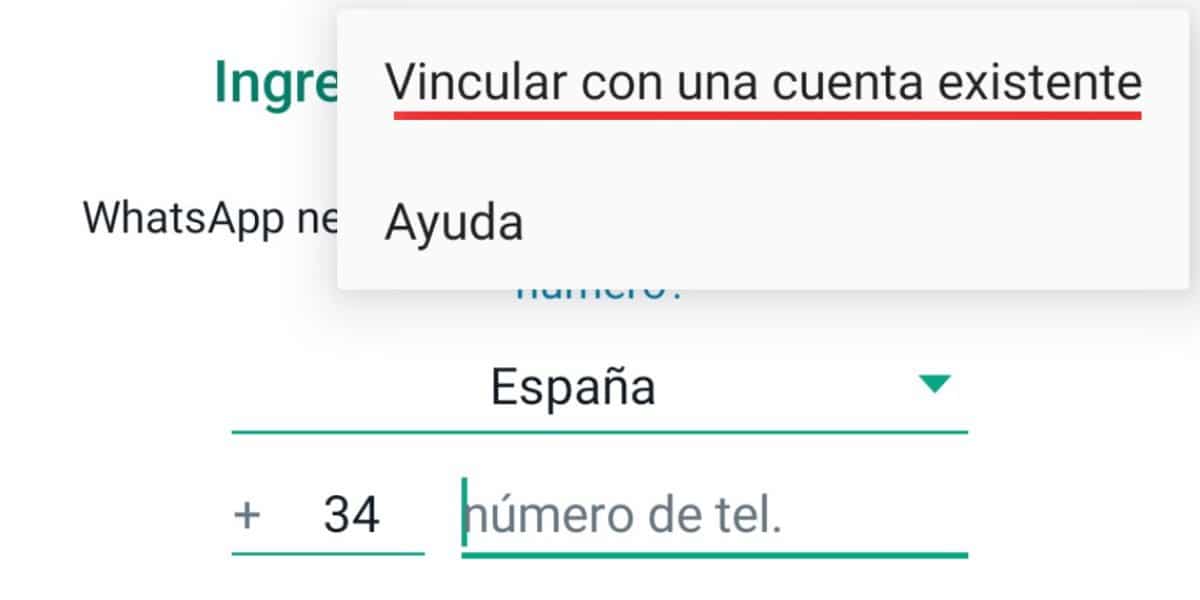
It has to be said that you probably don't have this new feature available yet, they just announced it and it will go away gradually rolling out over the next few weeks. We have been able to test it with an Android phone as a secondary and it works without problems.
To configure the same WhatsApp account on two phones we will have to install the WhatsApp app on the secondary phone (in this case an Android), and after selecting the language we want on the phone number configuration screen we will give all 3 dots appearing at the top right. There we will see the new option "Link with an existing account".
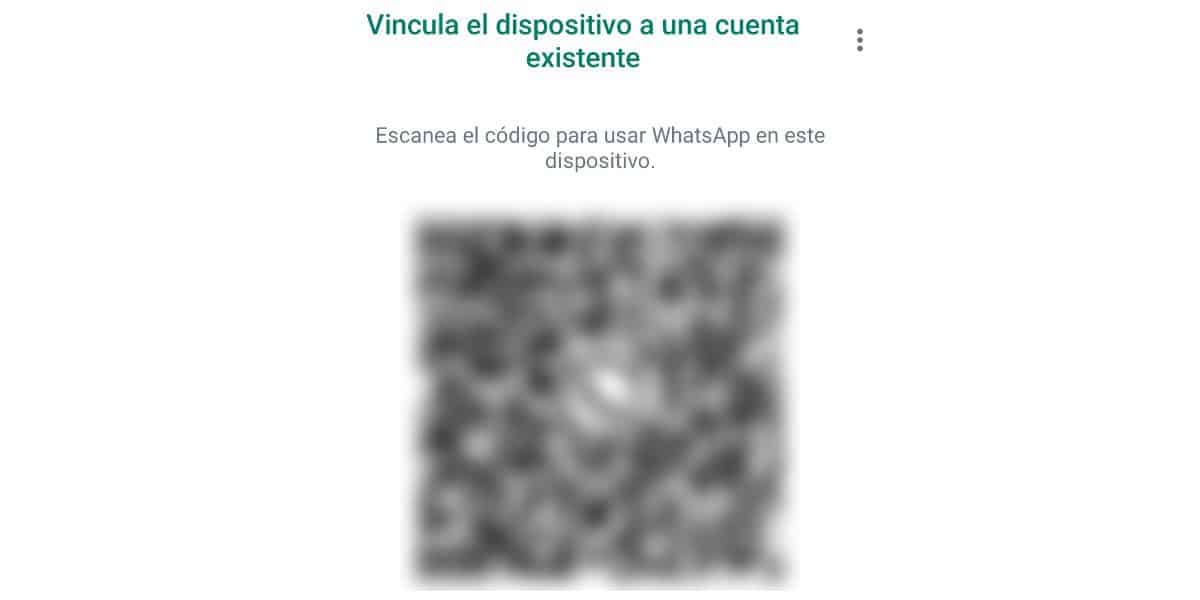
After this, the process to complete the link is very simple, and works in the same way as the process to open a session in WhatsApp Web. From the main telephone we will go to WhatsApp Configuration and Linked Devices, then we will only have to enter Pair a device and scan the QR that appears to us on the secondary phone with the main camera. We will have to wait for our conversations to be synchronized and then we will be able to use WhatsApp on both devices without any problem.
Each linked phone connects to WhatsApp independently, ensuring that your personal messages, media and calls are end-to-end encrypted, and if your primary device is inactive for a long period of time, we automatically disconnect it from all companion devices.
A novelty to which is added the possibility of making logging in WhatsApp Web by entering our phone number and then the code that will arrive on our main phone, the QR scan would not be necessary as before. and to you, What do you think of the WhatsApp news?

Hello, I use 2 iPhones and the QR code does not appear on either of them when I choose the link device option; I assume, since I am in Latin America, this function has not yet been activated despite having the application updated, on both computers, version 23.8.78
On the other hand, nowhere do they explain what happens if I already have an active WhatsApp account on the phone that I am going to use as a secondary one, do I have to delete that account? In other words, does the second phone have to have the newly installed application?
I would greatly appreciate your explanation, it would be of great guidance for a large number of users. Thank you
But that option is not provided by iOS, that is, if you have WhatsApp on Android and you want to link it with iOS, it does not give you the option, that should be enabled on iOS the same as on Android, correct me if I'm wrong. Greetings