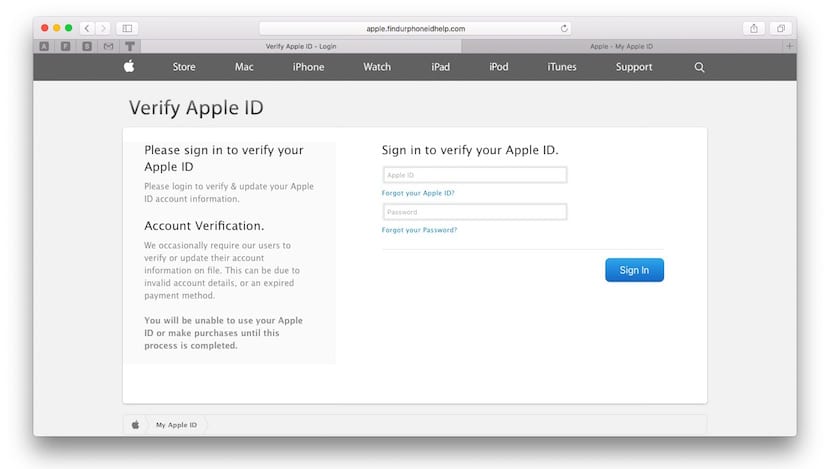
Pay attention because a new threat in the form of Phishing has just appeared and tries to get our access data to iCloud. Un message supposedly sent by Apple and that takes us to a page that is identical to Apple's It is the method used by this identity theft system and in which we can easily fall by placing our iCloud access codes on a tray to those who are behind it. Do you want to know how to identify it and avoid falling into this trap? We explain it to you below.
The threat has been revealed to us by one of our readers (Jose Manuel) who claims that after losing his iPad Air, protected with the "Find my iPhone" service, a few hours later he received a message stating that his iPad had been found. That message included a link to the supposed Apple page from which you could get more information about the last location of the device. But there is a small flaw that may go unnoticed by many: iCloud is misspelled, with a capital "i", something Apple would never do.
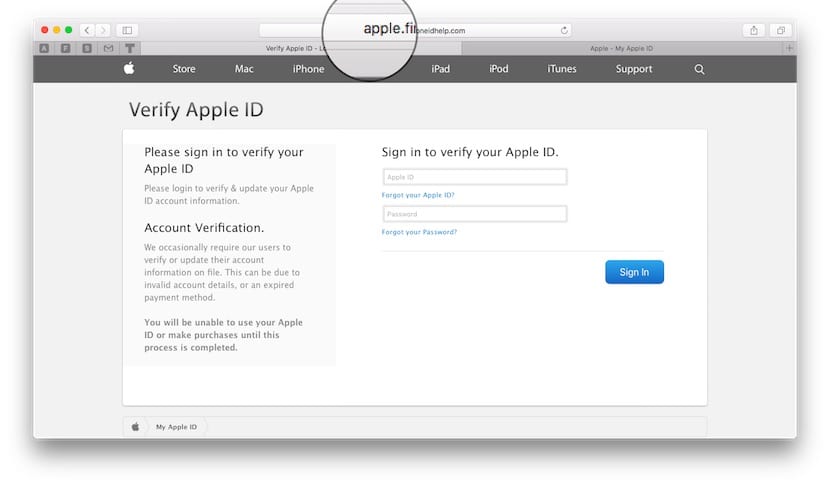
An "Not Secure" page
By clicking on the link of the page in question, the supposed access portal to our Apple ID opens. The design is practically identical to the original, but let's look at two things. The first: The page is not secure as we can see to the left of the address of the page, the padlock is missing that identifies safe pages. The second detail is that the design of the page is old, because as we can see it still includes the "Store" section that Apple withdrew a few weeks ago. On the page you are instructed to enter your username and password, and you would be giving them directly to the hackers who have developed this new Phishing.
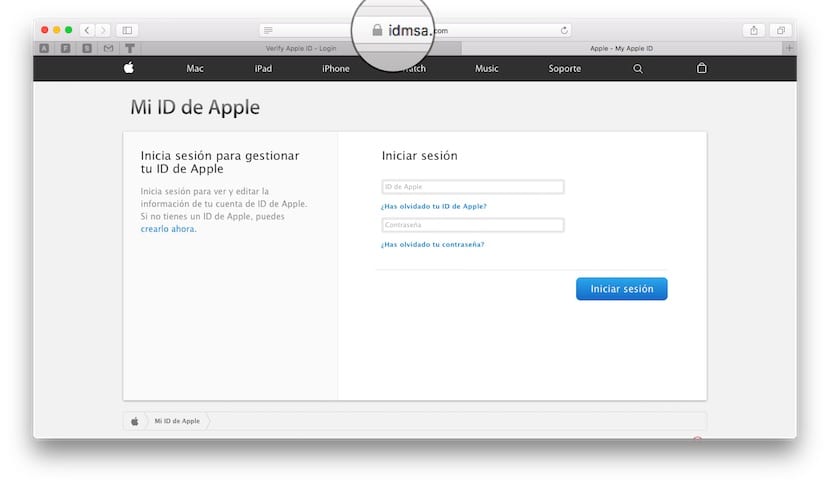
This is the original Apple page, with its padlock to the left of the address and the updated top menu. As you can see, it is quite difficult to distinguish them for most users, and falling into the trap would be very easy.
How to avoid falling into these traps
- Never send confidential information such as usernames or passwords by email. Neither Apple nor any serious company would ask for this data by email.
- Do not access your accounts of any service from an external link. Better use your favorites bar or directly type the address. This will prevent malicious redirects.
- Look at the padlock that indicates that you are on a trusted page. In other browsers the padlock can be a green banner with the name of the company, or any other distinctive, but there is always something that tells you that the page is secure. If you can't find it, be suspicious.
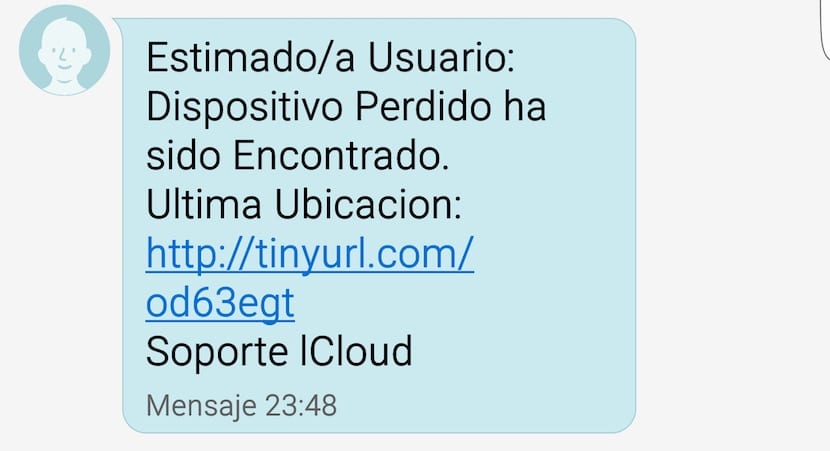
It came to me, I have been researching for a long time and it is from REPARAFACIL Valencia, look for it as ReparaFacil on Twitter.
She had other domains (idapplehelp.com) google that page that talks about her on reddit and everything ...