Mailbox is one of the applications that has created the most expectation in recent months. Its video presentation was very promising: a modern interface, easy to use, actions using gestures... and above all, a new "waiting" system, hitherto unpublished in the App Store. You had to reserve the application, and on the day of its launch you would have to enter your reservation information and wait for your turn to try it out. It's been a week since you can finally start using it, and after these days,The waiting was worth it?
It must be said that the first impression is somewhat confusing. Its interface looks somewhat like Sparrow, a mail client that I have used (and still use sometimes) for a long time, but its operation is completely different. Once you configure the accounts you want (as long as they are GMail), you will have a unique inbox, something that is appreciated, but I would like it to be could differentiate the accounts by a color or identificationr. Anyway, it is something that does not happen in Mail or Sparrow either, so it does not surprise me either. When you enter a specific message there is no way to identify which account it is. The menu on the left allows you to see the inboxes of each account, but the rest of the sections are also unified.
Handling messages is very comfortableIn fact, it is something that they highlighted in the presentation videos and it is their main virtue. Swipe right to archive, more right to delete. Swipe left to snooze and further left to add to a list.
These last two actions, snooze and add to a list, display other menus. In the case of leaving the message for later, it will ask you to indicate when you want it to appear again. Today, tonight, tomorrow, the weekend, next week, in a month or some day are the options that the application offers you. It even allows you to mark the day you want the email to be shown to you again. A very useful function for those emails that you cannot process at that moment but that you do not want to be forgotten. It will disappear from your inbox and will appear again when you have indicated, like a new email, with sound and marked as unread. Another very useful function is to add to a list. You can save messages in the default lists or create your own list, so you can easily access it when you need it, without the risk of it being deleted by accident. But the lists are for all the accounts that you have added, if you create it for one, they appear in all the ones you have.
The emails appear in "conversation mode", as in most clients, so this is not going to be new to you. Older emails are shaded and compressed. If you want to access them, pressing them will open them completely. Reply to the message is quick with the buttons that appear at the bottom (Reply, Reply all, Forward). You will respond by default with the same account with which you received the email, it is not possible to change the account. When you create a new email, you can choose from which account, but it is not fast or intuitive. Attaching images is easy thanks to the small button at the bottom right.
In addition to the inbox we have other mailboxes. The messages that we have left for later and those that we have archived appear in their respective trays that we access with the buttons at the top. Moving them to the inbox again or deleting them is done with the same side scrolling gestures. We will have to access the other trays through the side menu. Deleted messages (Trash) can be taken back to the main tray by sliding to the left or permanently deleted from the device by sliding to the right. In any case, these messages are not deleted from the server, only from your device.
Conclusions
After the first hours of adaptation, Mailbox can become a good alternative to Mail, the native iOS application, but it still has a long way to go. I think it needs more configuration options to be added, such as a separate signature for each account, or the accounts can be identified in the unified mailbox in some way, be it colors or flags. The operation of the application is quite correct, and the idea of quickly discriminating which messages I leave for later and which I delete directly is very good. But in my case, the iPhone is not only a device from which to organize my email, but it is practically the device with which I manage 90% of my emails, and for that, Mailbox falls a bit short. At the moment I think Mail is more complete, although visually it is much less modern. Let's answer the question Is it worth the wait? Despite its shortcomings, I think so.
[app 576502633]More information – Mailbox, the free email management application, is now available in the App Store.
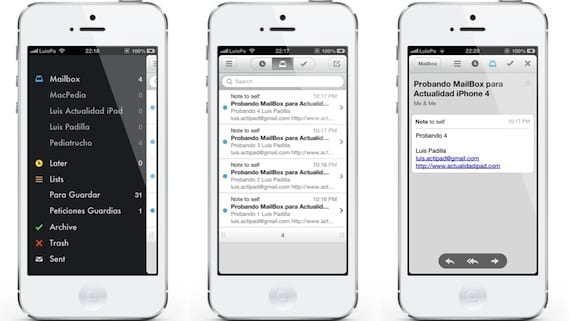
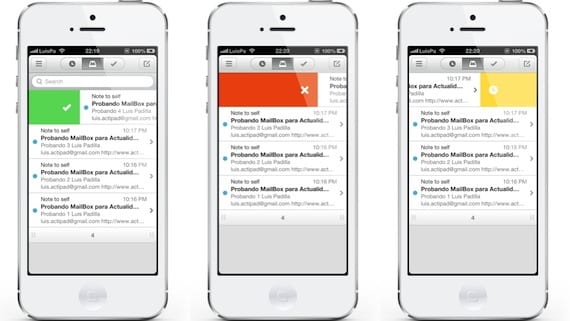
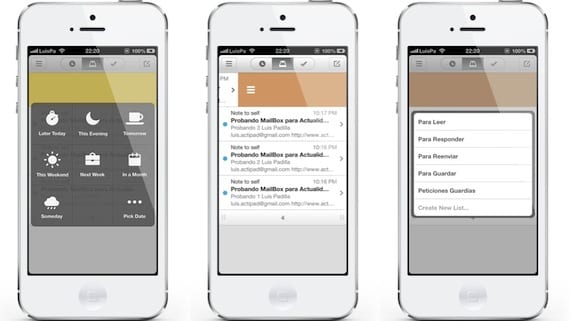


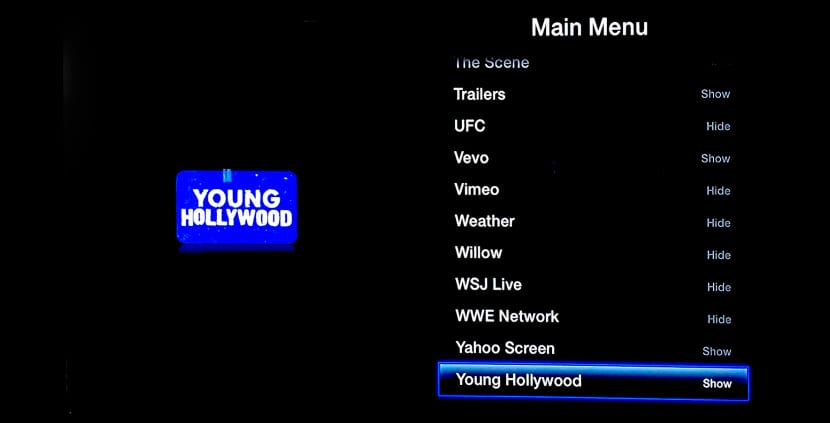
Use Mail to manage only Gmail when I have 5 different email accounts on different servers, and with these limitations ... That is not productive for me, it is more fashion than productivity, for me it is not worth it.
That is a great limitation. My accounts are only GMail, but for those who use others, it is a discarded application.
I ended up giving up after updating my iPhone to iOS 6.1.2 since I went down to the bottom of the list ... curious and for me, a bad method to install it without a doubt.
I think he has a long way to go, he lacks many options.
I totally agree with you Luis.
But that of taking an app to the appstore so that then you spend 10 days waiting for it to work !! ?? !!! ?? that less than curious. Hahaha
and that I can only manage gmail, as they do not solve it soon I will eliminate it.
a question, does it support an outlook or hotmail account?
Thank you!
No, only Gmail at the moment
—
Sent from Mailbox for iPhone
Luis Padilla, excellent analysis of the application, I am using it recently, the reason was that it notifies me immediately of the arrival of new emails. What I did not like and perhaps you know how to solve is that it "stuck" in 1700 emails in the red notification balloon and I don't know how to reset it ... But it's a good app to try