
Many times we become obsessed with using third-party applications to perform tasks that we can perfectly achieve with native iOS applications, sometimes even better than with third-party applications thanks to the perfect integration that Apple always reserves for its own apps. This is the case of the Activity application of our Apple Watch and iPhone, which offers us a large amount of information without the need to resort to other applications, and more than enough for many users. We show you how to make the most of all the information offered by the Activity app in iOS 10.

Surely you know the rings of the iOS 10 application, since they appear everywhere on the screen of your Apple Watch, and surely you receive notifications from time to time about how they are being completed. But take a few minutes to enter the iOS Activity app and move around the screen. TOIn addition to the classic rings, you will see the hourly graphs of each one, showing you the different activities carried out throughout the day, and the times you have met the goal of getting up. If you scroll down to the bottom of the screen you will see the workouts you have done, as long as you have marked it using an application, either the watchOS (Training) itself or another third-party app that integrates well with the system, such as Nike Run Club. Click on the right arrow to access more detailed information about the training performed.
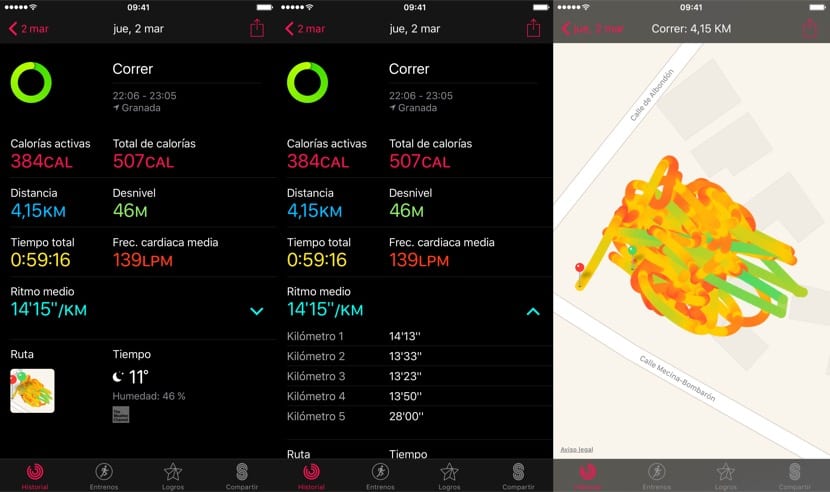
As you can see, the information it offers is quite complete with data such as distance traveled, heart rate, total time, average shot broken down if you want by kilometer, weather conditions and even the map of your route (if you have the Apple Watch Series 2 you will not need the iPhone with you) with colors that indicate the rhythm of each section. In this case, it was a soccer match, hence the tangle of lines and colors. The watchOS Training app offers the monitoring of activities such as Running, Walking, Cycling, Swimming in a pool or open water (series 2), Treadmill Walking and Running, Exercise Bike, Elliptical, Rowing, Stepper ... as you can see, the options are enormous.
As you can see, the information that we can see only using native iOS and watchOS applications is even greater than that offered by other famous third-party applications.. Of course, we lack integration with social networks and other features that other apps do bring with them, but if what we want is information, using the apps pre-installed on our watch is a good option.

I have a problem with the GPS of the Apple Watch, every time I go out for a run or by bike, it does not give information on the mileage. Does anyone know what can I do??
Hello, I really like this native application, but you cannot add activities carried out without the clock (for example when it is charging the device). Could it be sent from the iPhone app? or some other way?
Thank you