We already know how Access iPhone / iPod Touch Files via SSH but there are also ways to access your file system through the data cable connected to the usb port, now we are going to know them if we did not know them.
It is worth mentioning that this way of manipulating the files works to put roms into the emulators, to backup the multimedia content of the iPhone, etc ... but to install applications it is not highly recommended because in this way the files cannot be made executable because of the Forms to give it the 0755 permissions, no cable is found if you are interested in giving those permissions you can see: Install Applications to iPhone / iPod Touch via SSH and make them executable (give Permissions 0755).
We are going to use:
1- iPhone Jailbroken with bsd subsystem installed (if the jailbreak was done with ziphone you must install a fix found in installer zipphone ibrickr fixed from the repo http://i.unlock.no/)
2- one program among many to connect with the iphone but in this case we will use iphonebrowser you can download it from here: iphonebrowser
To the subject:
- Unzip the program on your PC and it will create a folder for you with the following files:
- You connect the iphone to the pc with the data cable.
- You run iPhoneBrowser.exe as is, you do not have to install anything to the PC and a file explorer will open Like this:
- Wait a bit for it to detect the iPhone ...
- Clever; You realize how easy now we can see all the content of the iPhone, if the first time it doesn't work, run it again and it will surely work for you.
In this case I used Iphonebrowser among other things because it is free and more people will have access to it, but there are other programs that allow manipulation of iPhone files, for example: Touchcopy, iPhonelist, ibrickr, etc.
If you want to install ROMs to the iPhone, check the paths that the emulator tells you where you should install them, but if you have trouble finding them, wait a bit. I'll deal with it in a later topic, as well as other important things.
And do not forget to install the fix that I said at the beginning because otherwise you will not see all the content.
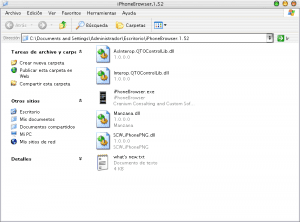
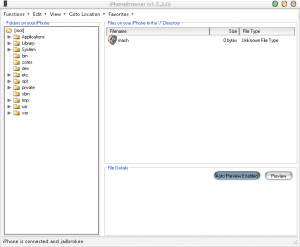

Many thanks!!!!
It should be noted that if they copy NON-SMALL files (or many files at once) from the iphone to the pc, or from the pc to the iphone, it is most likely that the iphone browser "stops responding", but even so, THEY HAVE what to expect, because even though it SEEMS to be hung up, the transfer continues, and eventually, ends successfully.
He is very right, because as much as it may seem like the normal use of an external drive, you have to be patient with it because it takes a while with large files, but it always passes them successfully.
well the vrd esqe was very happy to have a program to access all the iphone folders but unfortunately I realized that the Itunes does not recognize the iPhone when linstalaas elziphone ibrickr fix !!!!
of course itunes recognizes it
Hi, I already did the jalibrack but I can't find the ziphone ibrickr fix and the program when I run it I get an error that says: unable to load DLL itunesmobiledevice.dll.
What can I do or why is it? Thank you.
Please can you give me the route to put more photos on my ipod touch?
/ var / mobile / Media / DCIM / 100APPLE is the camera roll path, and all aggregates.
I have noticed that if the 'AppleMobileDeviceService.exe' service is not running on the system
These programs do not run or throw an error. I will try to find out how to make them independent of iTunes so that we can really use our ipod touch as a pendrive. 😉
It won't let me install the fix, it says error, what do I do ????
How can I put the roms in folders and run them?
Thank you
Hello… I don't know how to download the songs via trnsf cable. it tells me that i tunes does not recognize my i phone
men !! help pleaseeeeeeeeeeeeeeee !!
I have done everything each step !!
I'm on the iPhone and I have deleted some installations
but the iphone is still the same ... how can I know what it does
Can't my iphone reboot?
AAAAAAAAiiiiiiiiiiiiiiiiiiiiiiiiiiiiiUUUUUUUUUUdddddaaaaaaaaammmmmEEEEE !!!
please!! grax !!
Hello! I urgently need you to tell me how I can change the permissions from IphoneBrowser Urgentemen Please
(full)
I already downloaded iphone browser but when kalarlo it tells me that it cannot start an error in the application
The same happens to me.
I open the iPhone browser and when I connect the iPhone it gives an error in the application and closes.
Hello, I wanted to know if this problem recognizes iphones 3.0.1
Thank you
I wanted to know if it works also with iphone 3.1.2 ^, I have tried it and the same thing happens to me, it gives an error and closes and someone can help please.
Thank you!
I would like to know how it is done but on an ipod 1g but without JAILBREAK bone with its original firmware
hello, the truth is that this is super good, but is there a program to do it with a mac?
thank you very much 😀
I don't have the iPhone 4 unlocked, is it necessary? I need to access the files to take some videos that do not allow me to transfer in the "conventional" way. Do you have any other recommendations?