We already know how to access the iPhone file system from a PC but now we will know how to do it from a Mac ...
There is an implementation of AFP (AppleTalk Filing Protocol) for iPhone / iPod Touch, so that you can have the device mounted as one more disk drive to transfer files and access the directory tree (be careful with what you touch ...)
The package in the installer is called Demon Apple File Sharing
Repository for Installer: http://rep.frenchiphone.com/ o http://www.eecs.berkeley.edu/~job/afpd/installer.xml
Here's how to install it:
1 º We install Demon Apple File Sharing from the Installer:
2º When installing it, we will get a warning we give install OK:
3rd We exit the installer and as always the springboard will restart if we do not restart it manually.
4 º On the iPhone, we will Settings> Wi-Fi and we see the IP we have, in my case 192.168.1.5
5th Let's go to Finder> Menu Go> Connect to the Server 192.168.1.5
6th We use as user: root Password: alpine
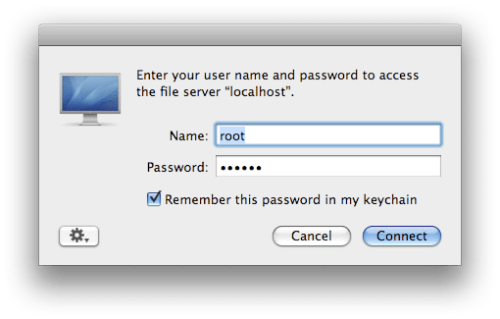
8th And we choose iPhone Root File System o Root's Home, whatever you want
9 º And a drive will appear on your desktops to be able to copy, delete, move and whatever you like with the files.
Done.
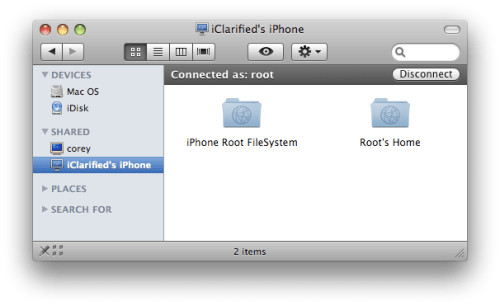

Hello, when I saw this I said: »this is what I was looking for !!!!!» But after testing it, I realized that in each folder you have accessed it creates a file for you on the iPhone, which although it doesn't harm the iPhone, I personally don't like it at all.
Hello again, specifically to the aforementioned, the files it generates are:: 2eDS_Store and .AppleDouble that must be harmless and only to then do the searches (something like that) but I personally do not like that I add so much file.
Salu2
you can try with this: http://rapidshare.com/files/94005027/MegaPhone1.5.1.zip
Hello, I have tried everything and I can't get the phone to connect, there are always a thousand errors, please help me
Hello, I do not see the folder «media» should be in var / root / MEDIA And nothing .. I need to upload some pdf's