Microsoft Windows users now have an application available that enables AirPrint quickly and easily. The tool is called «AirPrint Activator»And is compatible for both 32-bit and 64-bit systems.
The configuration process is very simple since we only have to download the tool, install it and activate AirPrint for Windows 32 bits or Windows 64 bits. From there, in the properties of the printers, the possibility of sharing them should appear.
You can download AirPrint Activator at the following link.
Source: 9to5Mac
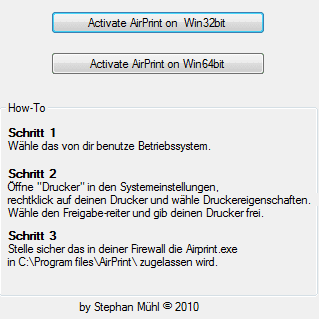
IN THE EPSON DX3850 IT DOES NOT ALLOW IT IN WINDOWS XP IT GIVES ME ERROR
Does anyone know how to set the paper size ???
The HP J5700 Series detects me, but it asks me for a username and password, does anyone know what it is?
Jo, well, it gives me an error when installing it ..
Correcting what I meant is to print full size ... a photo for example ... it only prints a little larger than the size of the iphone
to remove the username and password you must have the guest user account activated in window. control panel, user accounts and activate guest. then reboot and it no longer asks you for anything.
Hello, the printer appeared, but I could not print, it also asked for username and password. I followed the steps that lnarbona says, but now the printer is not seen (HP Deskjet D1500 series) help plisss
Hello. I installed the file as directed on a 32-inch Windows XP PC. All network printers appear, but none of them print. What I can do? One is an SCX4623 (Samsung) and the other is a Photosmart 3100 (HP). Thanks in advance for the solution!
Well, the printer already detects me and when I press to print, it connects me perfectly but it tells me that the printer is offline ... Does anyone know something?
it's a hp c5280
Hi, hey, my printer appears to me, but when I click it, it seems to be loading, but it doesn't accept it as I solve it!
Hi, I installed the AirPrint Activator, but neither the ipod nor the iPad 2 3g wifi, recognize the printer. When wanting to print from either device, I get a sign that says: "No AirPrint printers found"
The OS of my notebook is windows vista 64 bits and the printer is HP Photosmart c6280.
I hope someone can help me!!
Thanks in advance…