
Much is still being said about continuity that the iPhone 8 has meant, a new iPhone that is hardly a big change if we compare it with the previous model, the iPhone 7. But of course, we find no change if we only look at its design, obviously the shape is the same although it has incorporated some other changes to the design such as the glass back cover ...
And not only the glass, we also have a device renewed inside with a power much higher than its previous model. In short, if you are waiting for the iPhone X, keep waiting, if you want to change, do so since the iPhone 8 is a great iPhone. The screen has been another of the parts that they have improved in this new iPhone 8, now they also have the True Tone option that we could see in the iPad Pro. After the jump we give you all the details of this True Tone and we show you how to activate it.
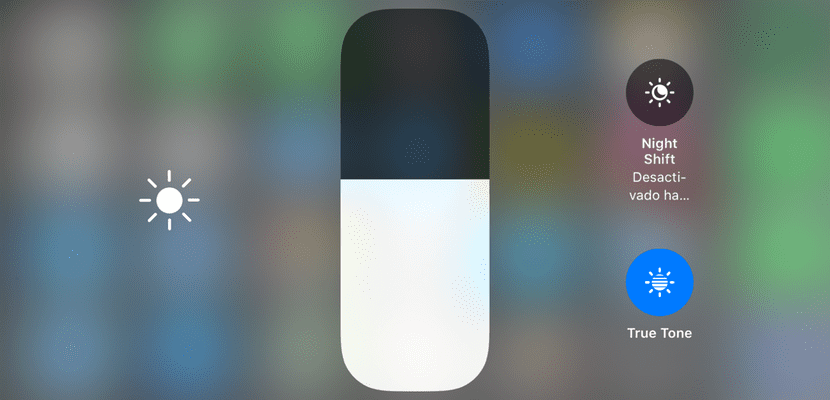
The True Tone of the new screens of the iPhone 8 and iPhone X is a new feature of the screen that allows us automatically adjust screen white balance so that adjust to ambient lighting conditionse where we are, something that will make the perception of colors much easier for us. The iPhone itself will inform you of this new function and will allow you to activate it in its settings, however you can always deactivate or activate it in the future. From the settings app, you just have to go to the screen section (as you can see in the image that heads the post), there you can activate or deactivate the True Tone.
Or, from the new Control center, something that is much simpler. If we do Touch 3D about him glitter slider On the screen we will see the options you have in the image above: the glitter slider, button for Night Shift, and the new True Tone button. Controls that will allow you to deactivate this function whenever you want. Of course, if you feel comfortable with this new True Tone, we recommend leaving it activated.
