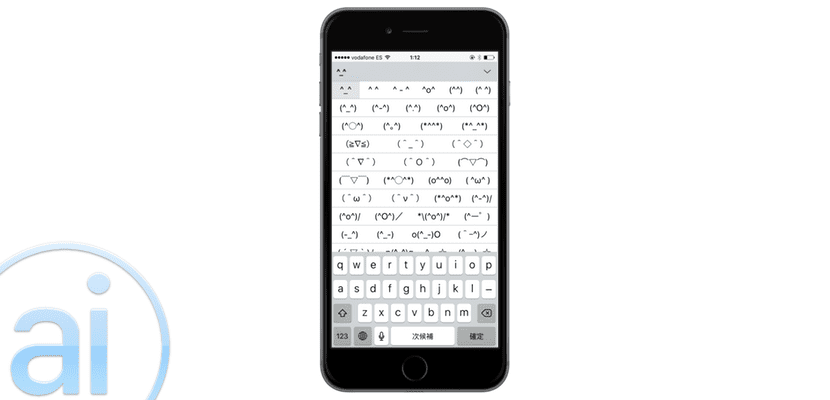
Third-party keyboards crowd the App Store, but the truth is that none of them work as the native iOS does, although it is true that they bring news that the usual Apple for iOS does not, but they do not end up achieving stability and speed when default keyboard. However, for a long time there has been a keyboard considered by many to be hidden in iOS. Now we are used to those yellow faces and the many drawings of the Emojis, however, there was a time when we did tricks with the keys in order to imitate the usual faces. We talk about Ascii emotions. We are going to show you how to activate Unicode emoticons on your iPhone and iPad via its hidden keyboard in the native settings section.
Although it is not a secret, few or almost no one knows that we find a new keyboard full of emoticons, they are quite different from the ones we usually use in WhatsApp and that in the case of iOS (not so in Android) they are fully integrated into the system. We are talking about emoticons in Unicode, that is, made from combinations of characters established in normal keyboards, that is, characters designed to write text, which when placed in the right way evoke emoticons and which expanded like foam in Japan, where it is quite common to use it in all types of written text.
First we will go to the usual iOS settings application. Once inside, we have to go to the general section, where the keyboard section is, among other things. Click on «keyboard»So that the different characteristics of the iOS keyboards are opened to us.
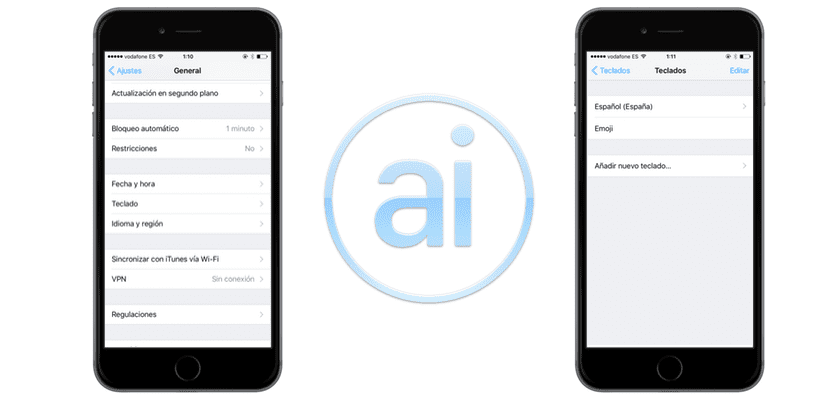
Once inside, we click on «Keyboards«, Which is also the first option of all, to click on« toadd new keyboard»Which in this case is the last of the functions. We will have to navigate between the keyboards, as we have already said, it is a keyboard popularized in Japan, so, how could it be otherwise, we are going to slide through the innumerable number of keyboards until the «Japanese«.
Instead of selecting Japanese directly, we will see that a new tab opens, unlike the basic languages. We find here two versions of Japanese, the Kana and the Romaji, we must select the Romaji so that this hidden keyboard is revealed to us when we use the keyboard. So, we select the keyboard and add it to our usual keyboard list, we can remove the Emoji keyboard if we want to change with a single touch from Spanish to "Romaji" and make it easier.
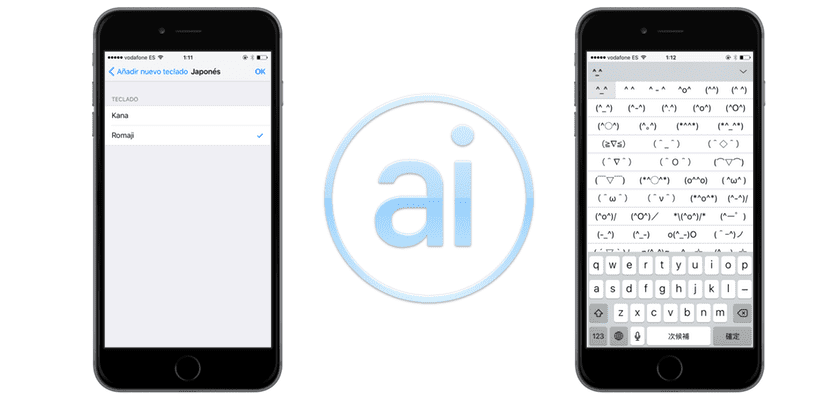
Now we will simply go to any text box and click on the world ball that appears at the bottom left and that is the one that allows us to alternate between the different keyboards of the iOS system. We will see that the main characters of Japanese in this mode are the same as in English. However, when we click on «123», which is the button we use to display the special characters, we find a new tenant, a strange symbol in the lower right part next to the «delete» key and say the following: ^ _ ^.
Once we press this smiley code, a series of Unicode emoticons will be displayed at the top of the keyboard, if we click on the up arrow on the right side of the whole, an innumerable amount of more Unicode emoticons will be displayed, where we will not only be able to include the ones we want, but we will also discover many new ones that you may not have known about. Those of us who were born before the year 2000 know these emoticons by heart, as we use them regularly in old chatting systems. However, with the popularization of Emoji, these types of keyboards have been a bit relegated to the past and are already almost symbolic, their presence is quite theoretical outside of Japan.
