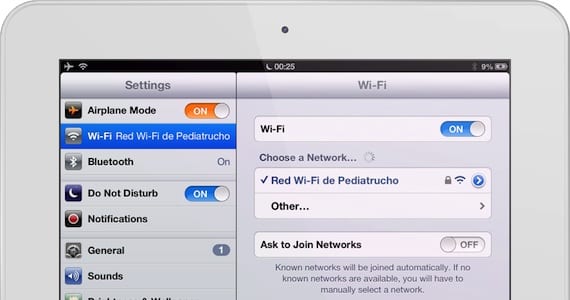
Despite having been using iOS for a long time, you can always go to bed knowing something new. The options offered by Apple's mobile operating system in its Settings or in the applications that are pre-installed are innumerable, some somewhat complex, and others so basic that it seems impossible that you have not realized before something so simple. That is the case with the following "trick." As you know, Airplane mode disables all radio transmissions from your device: WiFi, Bluetooth, voice and data connection. It is an almost mandatory option since there are many situations in which you must activate this mode to avoid interference with other devices, as happens at certain times when flying by plane, hence its name. But the fact that we activate the airplane mode does not mean that we are left with a device without connectivity.
Once activated, all our wireless communications are disabled, but you can activate WiFi and Bluetooth to be able to connect to a public network or a Bluetooth keyboard. You will therefore keep the data network and the phone disabled (if it is an iPhone) but you can connect to the free Wi-Fi networks that exist in more and more airplanes, or work comfortably using a wireless keyboard while you arrive at your destination. It can also be a very useful solution when we are abroad. Activate airplane mode to avoid being charged for roaming when connecting to the mobile networks of another country, but being able to continue using public Wi-Fi networks, hands-free or wireless headphones, and carefree because there is no risk that the mobile bill will skyrocket.
Did you know about this possibility? What other little "tricks" do you know? share them with us because surely something that you think is very obvious may not be known to many other users.
More information - How to move messages to different mailboxes in Mail
