
iOS 8.3, who arrived on our devices last week, brings us a new function that allows us to download free applications without the need to enter our password. This new possibility is especially good for those who have children, for example. By activating this option, the smallest of our family will be able to download any app that interests them without having to know the password and without the danger of an amount being charged to our card.
It will also come in handy in the case where, like me, you have an iOS device without Touch ID. If we do not have Touch ID we will have to enter our password every time we go to download an application and this can be a bit annoying. Activating the option of not requesting the password we will win in comfort and speed.
How to activate the Do Not Request Password function
This option can be found in the iTunes Store and App Store settings and, although it is a bit hidden, here we show you how to activate it.
- We're going to Settings / Touch ID and code
- We introduce our password
- We deactivate iTunes and App Store
- Let's go to Settings / iTunes and App Store
- We played on Password settings
- We mark Request after 15 min
- In FREE DOWNLOADS, uncheck Request password
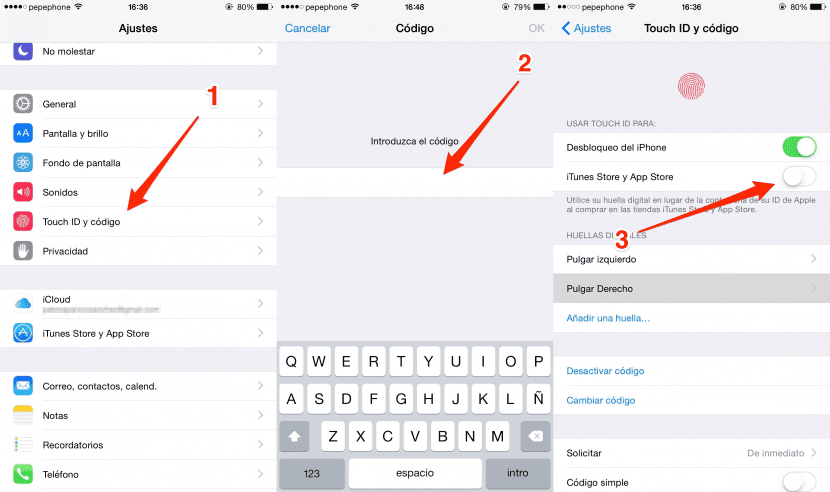
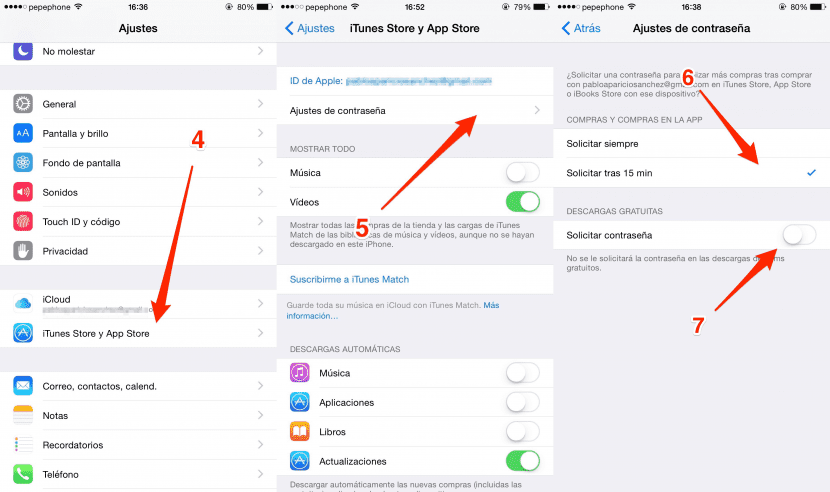
In this way we will deactivate the password request on iPhones with Touch ID. If what we have is a iPhone / iPad without Touch ID, we will do the same path, but starting from the point number 4.
Activating this option does not make much sense for those of us who have Touch ID and it works almost 100% of the time, but it is a great advance for all those who do not have Touch ID on their device or it fails them due to wet hands or pads constantly changing the skin for their work. Do not stop trying this function if you are in one of the previous cases.

Well, I have the iPhone 6 with TouchID and it seems useful to me. After each restart, the first purchase you make you have to put the password yes or yes, that is, in the end I almost always end up putting the password and it is a pain in the neck.
It will always be a pain to put a password to download free content so this tip is very appreciated 🙂
Graciaaaaaaaaas, I didn't know how to do it <3