Sometimes iPhone users see things on Android that we would like to have, why not recognize it? And I'm not talking about animated backgrounds or widgets, I'm talking about simple things that are very useful at the same time.
Why can not we take a photo and share it directly on WhatsApp? Why do you have to go to the WhatsApp application and it cannot be sent directly from the reel? Well, with the jailbreak this is solved and for free.
Activity Pro is a new tweak that allows you share your photos on WhatsApp or Line directly from the gallery, by pressing the share button. When you do this, options like the ones you see in the following image will appear:
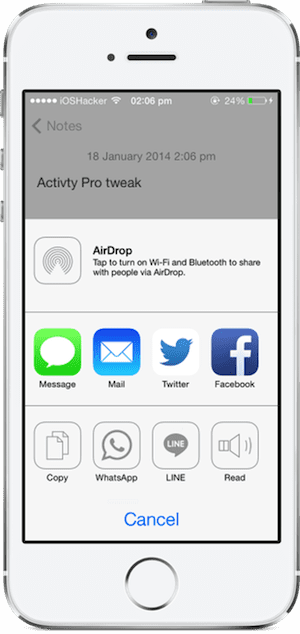
Actually, this capture belongs to the notes application, because it also allows us to share notes. For photos there will be a "share in" button called "OpenIN"Pressing it will give us the WhatsApp or Line options.
It would be better if the photos also showed us the WhatsApp or Line icons of a single color shown in the notes, but the operation is exactly the same one way or another. You can see it in the video.
Sharing it will open WhatsApp or Line and it will show us a list with the latest chats, another with the groups and another with the contacts, so that we can choose the option we want. Something very similar to what appears when we press forward on an image or video.
If you have to put a default is that does not allow to share several photos at the same time, which would be very useful. But we hope that new options will appear in future updates.
You can download it free In Cydia, you will find it in the BigBoss repo. You need to have done the jailbreak on your device.
More information - QuickActivator: customize the Control Center (Cydia) shortcuts

It doesn't appear to me directly in Cydia 🙁
Installed. Sometimes these things are the ones that are not understood about the apple os
it appears to me, a wonderful tweak and very useful, many apps come out
Of course, it depends on which ones you have installed that are compatible, I comment on WhatsApp because it is what people are looking for the most 😉
I prefer to open Whatspp, choose the photo, send it, than not allow unofficial programs to enter my device, made by anyone, and that cause behaviors that, without a doubt, are not seen in a terminal without "jailbreak". Fortunately, Apple makes things increasingly difficult for all these "developers" of "tweaks", and hopefully, at some point, it will be impossible to do so. Anyone who buys an Apple device knows what can and cannot be done.
I installed it, it works great for me in the notes, but in the photographs I don't get the OPENIN option, I installed it a couple of times and nothing.
The same thing happens to me as Asaf, in the notes perfect but in the photos not