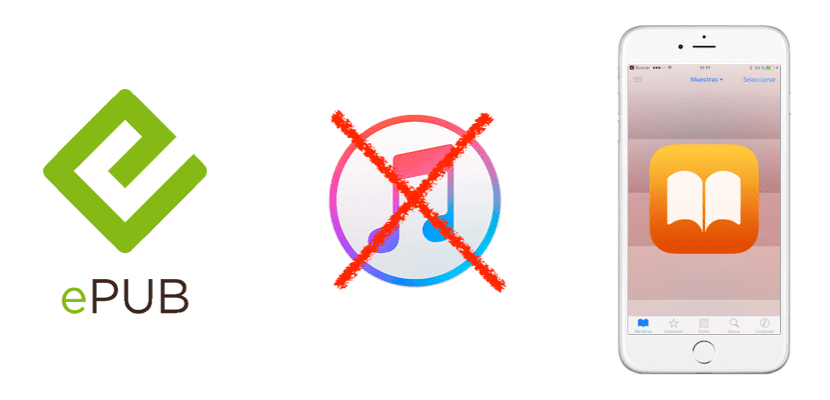
One of the Apple applications that we can eliminate with the arrival of iOS 10 will be iBooks, its proposal to read electronic books or eBooks. The bad thing is that this application does not allow us to read books from outside the iBooks Store, right? Well, it does allow us and doing it may be easier than you thought. In addition, it is possible to do it without going through iTunes, the official Apple tool that some of us love and others hate.
We can transfer books to iBooks without iTunes in various ways, as long as the file we want to add is an .ePub or PDF. In addition, we can also add complete web pages to the application, this being much easier than adding eBooks. Below you have explained everything you need to know.
Convert eBooks to iBooks with Mail
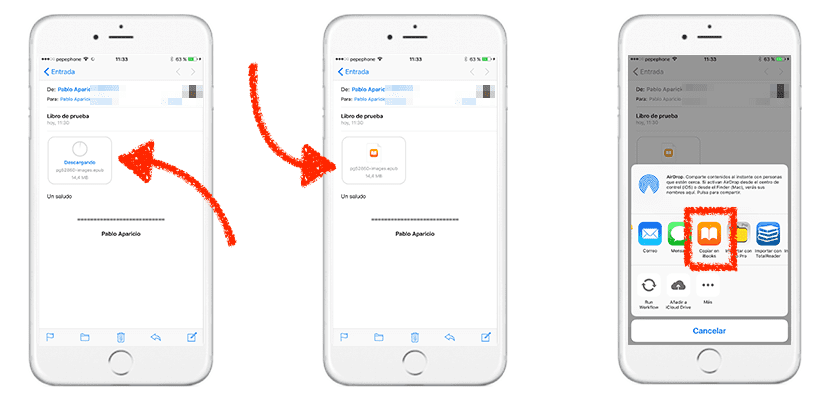
If we have the eBook on our computer, a simple way to get it to our iPhone or iPad to read it with the default iOS application is mail it to us. Once we have sent it to an account that we can enter with iOS Mail, we will only have to do the following:
- We open Mail.
- We open the email that has the eBook that we have sent attached.
- We touch on the attached file. If the book is a PDF, the PDF will be opened within Mail and we will go to the next point. If it is ePub, we will go directly to the next point.
- We tap on the share icon.
- Finally, we look for the option "Copy to iBooks" and touch it. This will open the application and copy the e-book there.
Convert eBooks to iBooks from Safari
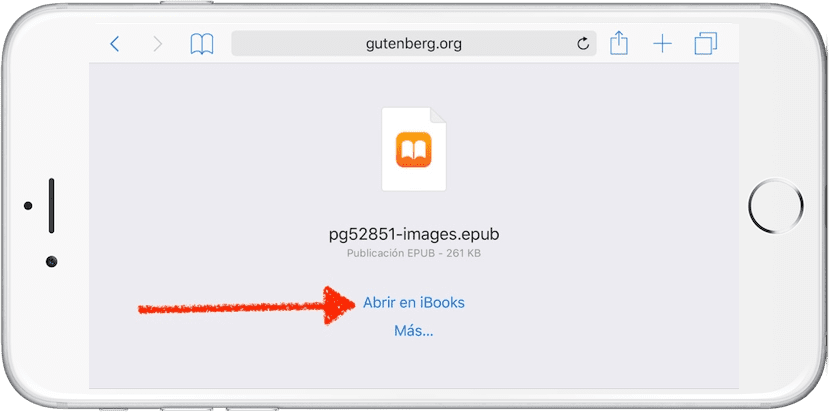
Sometimes, browsing the web, we find some PDF or ePub. If necessary, we can add this file to iBooks with a few taps. If what we have found is an ePub, we will see an icon like the one in the previous screenshot. Adding it to iBooks is as simple as following steps 3, 4, and 5 of the previous method. If the file is a PDF, we will only have to follow steps 4 and 5.
Convert web pages to iBooks
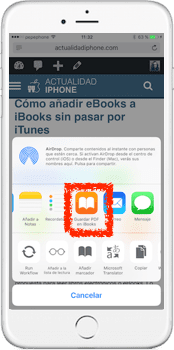
Finally, we can also pass full web pages to iBooks. This is very simple and can be useful if we find information so important that we do not want to lose it for the world. Saving a web page to iBooks is as simple as tapping the share icon and selecting the Save PDF to iBooks option. Easy right?

Thanks for the input.
I use Telegram from the PC.
That is, I lower the books on the PC and pass them on to myself via telegram. It is one of the versatility of this program ... that you can have it on many devices ...
Hello. It is another option and it is perfectly valid 😉
A greeting.
Hi, here I leave you a very interesting page to be able to download books directly to your iPhone or iPad, you can search by author or by title. You can make an account or not, it serves to give your opinion on books and some other advantages, I have an account and they do not send any advertising or emails. This is the best page I have found, on the main page you get the news, the most read, etc. When you want a book, you look for it, you give it to download (it appears in green), it gives you information about the fact that you are going to download a book, you give it to accept and it opens another tab where the download bar appears, when the download you will see that it says 100% and the bar is blue you give an arrow that is blue that looks down and then you get the ibooks symbol and it puts you down "open in ibooks" and that's it (if it takes a little while it doesn't happen nothing is normal). I have explained it like this more than anything because I have met people who later had doubts and I prefer to put everything step by step and thus there are no doubts. I hope you like it because for me it is essential and never again iTunes !!!!
Hello, I was happy to download the books through the mail with "copy to ibooks" but from one day to the next this option disappeared. I don't know if it was the last update or something that I did. Can you tell me how to restore it?
Many Thanks
The iBook application does not appear to be able to open from iPad. I download books and the application does not appear, before I could without problems, what can I do? Thanks.
I use Telegram to download them but then I can't transfer them to iBook