
One of the things that I do miss on iOS is the ability to directly open WhatsApp in the contact I want to send a message to, something possible on other platforms. There is no shortcut from the contacts, there is no possibility to create a shortcut from the springboard. Or rather, it is not possible directly, but it is possible thanks to some existing applications in the App Store or in Cydia. Although there are some that include it among their options (Launch Center Pro), others do not do it completely, and others do not include it directly. We are going to explain a way to do it almost with any application that allows us to create shortcuts of any kind.
It is done thanks to applications that are compatible with "Custom URL schemes", that is, using a URL that tells iOS to open a certain application and also to do so directly to a certain contact. We are going to use Launcher for this example, an application that has already been removed from the App Store for creating widgets with shortcuts on the lock screen, but as I said it is compatible with any similar application.
The "Custom URL scheme" consists on the one hand of the order to open an application, which for WhatsApp is very simple, but then you have to add the contact:
whatsapp: // send? abid = xxx
Where "xxx" is the "abid" (address book ID) of the contact that we want to open directly. ¿How do we get that "abid"? It is not complicated, we only need an application to access the files of our iPhone, and it is not necessary to jailbreak. We can use iFunBox, free and compatible with Windows and Mac, or DiskAid (which is the one I have used in the example). We connect our phone and access the path "User Applications / WhatsApp / Documents" and copy the file "Contacts.sqlite" to our computer (in my example to the desktop).
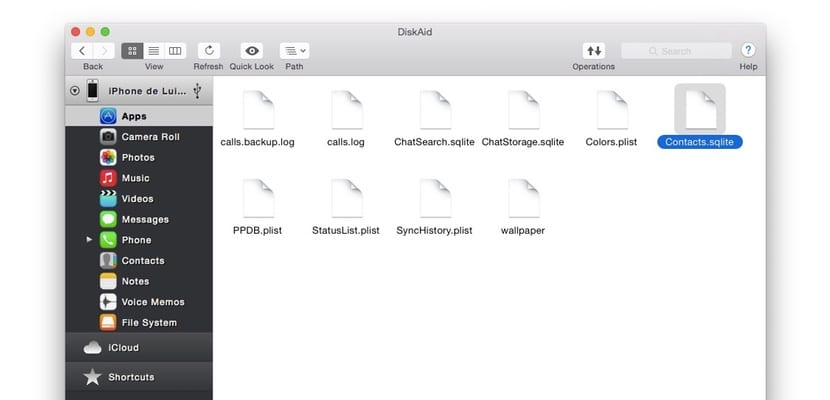
If you are a user of Windows you will need an application to be able to extract the contacts from that file, you can use SQLite Data Browser which is free. Access the "Browse Data" tab and select "ZWCHATSESSION" from the drop-down menu, the list of our contacts and their "abid" will appear.
If you are a user of Mac You don't need any external application, just use Terminal by typing the following commands (hit Enter after each command):
cd ~ / Desktop
sqlite3 Contacts.sqlite.headers on.Fashion csv.output whatsapp_addressbook.csvselect ZFULLNAME, ZABUSERID from ZWACONTACT order by ZFULLNAME;
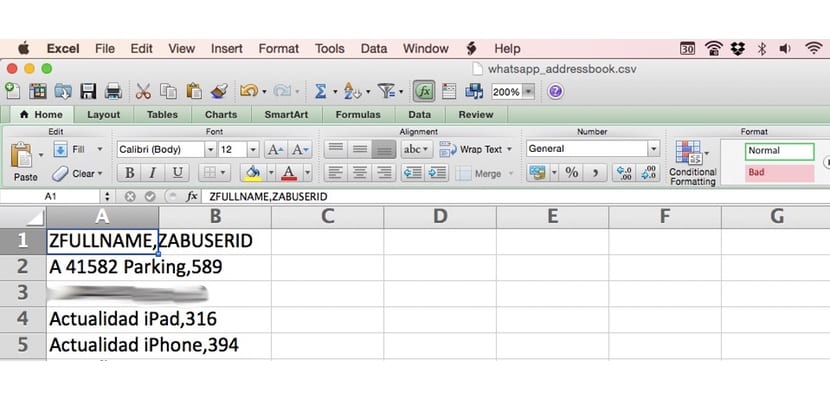
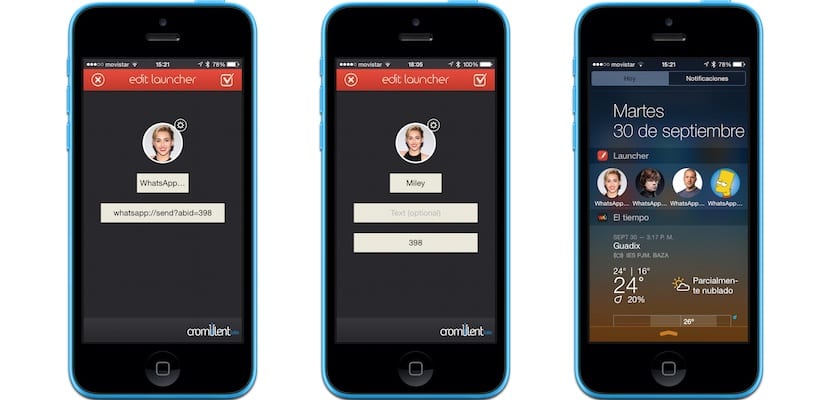

App Launcher was removed from the App Store !! Unfortunately ...
I said it in the article. But those who have downloaded it can continue to use it
What a mess for a simple contact!
The "entanglement" is to get the "abid", once achieved, it is very easy.
People (well, only some people) only know how to criticize but they don't see the effort behind it!
Thanks for the article Luis!
Thanks to you
I use with launcher navigation shortcuts to certain places with waze. In the same way with URL schemes, in the waze support there is information on how to use them ... Example: waze: //? Ll = COORDINATE, COORDINATE & navigate = yes
I have an application created with the same function but without the need to search for abid or anything.
Simply select the contact, assign a photo and the shortcut in the widget is already created 😉
I leave you the link to the application: https://itunes.apple.com/us/app/shortcuts-for-whatsapp/id910568063?ls=1&mt=8
and a handful of download codes for those who want it:
JJFLY7W3WM9A
FNALX6FTLL43
9EWT93TF94TM
RKPX9KEMP7XE
Y99FYAR67K7Y
KKA4L7JK9TXP
X3J7HMM3N7JR
KNFWWWAMP7TX
4MXHYLL9XK9L
TW7KYA6LA46T
The update to adapt it to iPhone 6 and with some changes in the widget interface is currently under review by the Apple Store.
I hope you like it!
Hope you're lucky and Apple approves it. Thanks for the info and for the codes !!!
Ernesto, how are you, could you pass me a download code please to test it? my mail is gastonsjuan@gmail.com
Very good article, too bad I didn't download Launcher on time. Thanks Luis.
Thanks Luis… !!!!
I almost died when it was withdrawn….
Can't download from any other site? I'm talking about Launcher… ..
PLEASEEEEEEE
I have just tried the tutorial. Thanks again to Luis for the info and to Ernesto for the download codes 🙂
I have been when I have copied the (contactas.sqlite) to the desktop, it does not follow
if some kind tell me ??
How are download codes used?
No code goes, it says they are all redeemed
Hello, those who used the codes of Ernesto Fernández Calles to comment on how the application is, since they are over, to find out if it works and buy it.
regards
with how easy it is to do this on Android xD if you bundle the one you are bundling jjjj
Hi Ernesto, I just sent you a private message on Facebook, so we can talk and you can explain a question to me. Thank you and best regards.
Hi Luis, I congratulate you for this excellent article, Very easy I already put several and it works perfect. Hopefully you put more of these interesting articles. Thanks
If you can think of a tutorial that is not on the blog and is interesting, you just have to ask for it. Thanks!!
I use the 1tapWA application that has been available in the AppStore for a long time
When the new update of the application is approved I will have more codes to distribute.
Keep in mind that the version currently in the store is not compatible with both versions of iPhone 6 (sorry) but it is Apple's fault for its slowness in reviewing the update.
I hope that in a couple of days at most it will be available.
I'm interested, I'll buy it to test it
Ernesto, I already downloaded your app ... and the truth is good, but I recommend that you give the option to edit the messages ... I use whatsapp to send notices to the people of my soccer team and I use the same message only by changing the time and the team we play against ... I came up with using your app for this, but it doesn't allow me to edit it, a little suggestion for your next update 😉
Ernesto, I already downloaded your app ... and the truth is good, but I recommend that you give the option to edit the messages ... I use whatsapp to send notices to the people of my soccer team and I use the same message only by changing the time and the team we play against ... I came up with using your app for this, but it doesn't allow me to edit it, a little suggestion for your next update 😉
Thanks for the suggestion. 🙂
I will include it in the next update, I had already planned to allow editing the links and messages, what happens is that the last update was running to adapt it to the new devices and solve some bugs. So save the news for the future.
Hello Ernesto, I put the codes and nothing, I want to try it, can you give us more? Thanks
Very good Ernesto, if you give it support it will be a very useful app
Hi Ernesto. Can you give me a code please? .. I will be eternally grateful. your App is very good. I hope I can try it. Thanks and regards