
We keep modifying our lock screen to make it more useful. We have already modified it with Subtlelock so that the clock and the date are smaller and leave us space to place images or other elements, we have changed the unlocking system with JellyLock7, which also adds shortcuts to applications, and now we are going to add a weather widget with a design that fits perfectly with iOS 7: iOS 7 Lockscreen Weather. We explain step by step how to get it.
What do we need to get this weather widget on our lock screen?
- Cydget, available in Cydia completely free of charge
- iOS 7 Lockscreen Weather, available on Cydia for $ 1,49. This tweak is specifically designed for devices with a 4-inch screen, support for other devices will be added soon.
- iFile (or similar) to be able to edit the weather location, also available in Cydia, with a free trial period.
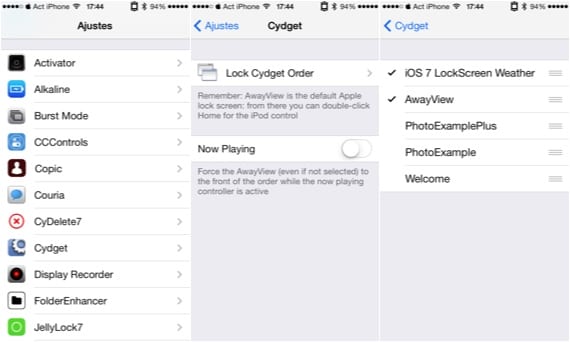
Once all the necessary tweaks have been installed, we access the System Settings, and click on the Cydget menu. Within it, click on the option "Lock Cydget Order" and select iOS 7 Lockscreen Weather. If we want to modify the order of the elements, click and drag on the bars on the right. AwayView is the normal view of the lock screen. Cydget allows us to have several elements installed on the lock screen and we can switch from one to another by pressing the start button.
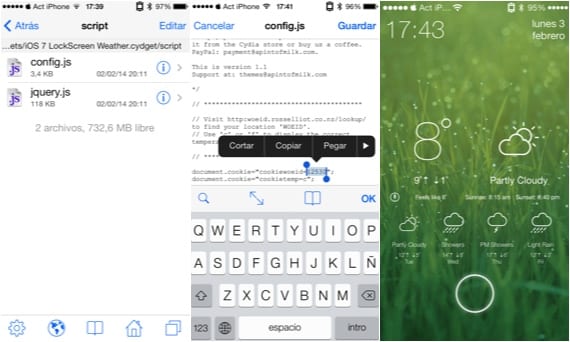
Once this is done, we must open iFile (or any other program that allows us to access the files on our iPhone) and access the path »System> Library> LockCydgets> iOS 7 LockScreen Weather.cydget> script» selecting the file «config.js », We open it as text and click on« Edit ». We then look for the line that appears in the image, "cookiewoeid =" 12530 ″ " (number may vary). That number is the one we have to change to recognize our location. To get our WOEID number go to this page.
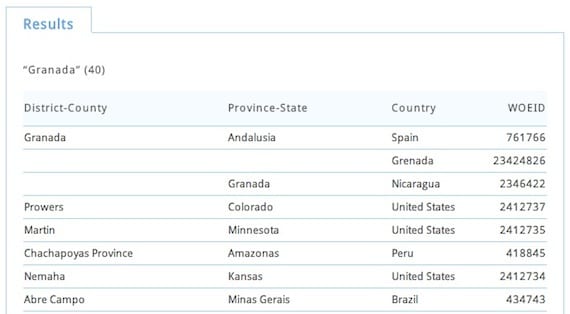
Search for your city and write down the number that appears (in my case 761766). Replace the number that appeared in the text that I indicated for the one indicated on this page and save the document. Once that is done, you can now respring your device and the lock screen will appear with the weather information for your city.
More information - SubtleLock modifies the appearance of your lock screen (Cydia), JellyLock7, a new lock screen with shortcuts

Absolutely awesome. I already have SubtleLock and JellyLock7 installed and with these 2 tweaks it is already the finishing touch, to leave the nickel-plated locksceen. Too bad I still can't install it because I have an iPhone 4S and iOS 7 Lockscreen Weather is still not supported. As you indicate “AwayView is the normal view of the lock screen. Cydget allows us to have several elements installed on the lock screen and we can switch from one to another by pressing the start button. » Is it convenient to have AwayView marked or is it not essential? How do you notice the battery drain after adding Cydget and iOS 7 Lockscreen Weather?
Well, what a delay with this widget, you have to take more steps than to do the Camino de Santiago. What a pain in the ass.
above it is not in Spanish
And what's wrong with not being in Spanish? Anyone with a minimum of preparation knows basic English.
I think I'll wait for Forecast
It does not give SAFE mode it is not worth also that these steps are somewhat tedious
For people like the one who subscribes here above, people who have an iphone have a bad reputation. Please, for basic elementary English (yes, today's children already know this) and two simple steps are you already complaining?
Although it comes in English, it can surely be modified in a file. You change what it says in English for days and time changes in Spanish .. With ifile everything is possible !!
Forgive me guys, imporver and atron, if I pay € 1,49 you have to have my language or I choose what I want to use it ... and the other thing is that it is very sticky, (very very bad), because the iOs 7 Lockscreen It does not use automatic localization, imagine that you live in Madrid and you go to Segovia for work and you don't know what time it has been …… I find it amazing to pay for something in the closed apple style, when Apple itself has evolved with automatic localization to do Everything is simpler ………… I think I will go with Forecast that if it does, there is not as much title as this one but it is more functional… ..
greetings to all
At the moment it is the only one that has worked for me. Installed on an iPhone 4S. Neither Forecast, which does not update, nor ForecastD are currently worth nothing. This at least does update and you can configure the app to your liking by editing the file System> Library> LockCydgets> iOS 7 LockScreen Weather.cydget> script ”selecting the file“ config.js
I have it installed along with SubtleLock and JellyLock7.