
On September 9, Apple introduced the second generation of Force Touch that they have included in the iPhone 6s and iPhone 6s Plus. The first generation was able to differentiate between two types of pressure: a touch and a pulse. The second generation is able to recognize three types of pressure: a touch, a pulse and a strong pulse. The new system has been dubbed 3D Touch and at first it is likely that we find it a bit difficult to control. That is why it would be a good idea. adjust the sensitivity of the 3D Touch on our iPhone 6s or iPhone 6s Plus so that our touches are more precise.
How to adjust 3D Touch sensitivity on iPhone 6s
- We open Settings.
- We go to General / Accessibility / 3D Touch.
- We move the slider to the point that we better control. We have the option of putting it on soft, medium or firm. If we think we can control the touches without pressing too hard, we will choose soft. Otherwise medium or firm.
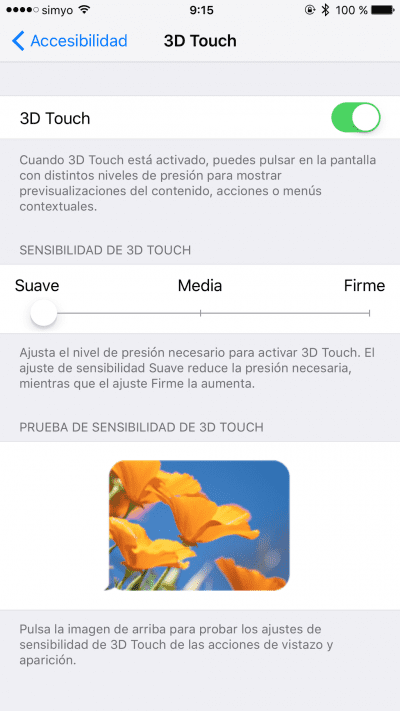
At the bottom we have available a sensitivity test where we can test the new configuration. Many users who have tried the 3D Touch say that it is like having the buttons of a mouse at the fingertips and this test is somewhat reminiscent of the tests that are also available in the mouse (or touchpad) configuration on any computer , especially the speed of the double click. I don't have an iPhone 6s (and I don't know if I will), but I think it's best to set the sensitivity to soft. Once we get used to it, we can control the entire system without using strong pressure. Although I have not tried it yet and I can be wrong.
Do you already have an iPhone 6s or iPhone 6s Plus? Which sensitivity do you prefer of the three available?

I think his thing would be to put it firmly to know that you are doing it, If you put it on soft and do not control much it will do undesirable things.
It is an opinion