
Of course the Adobe Photoshop application for iPad is an interesting application for those who want to make the most of their software and hardware. The app recently arrived officially for the iPad in its full version (not the Express version) and now it is updated to 1.1 with numerous improvements, but the most outstanding one is undoubtedly that of select an object by clicking.
Another of the improvements implemented in this new version is that you can now configure the dark mode to match our selection settings on iPadOS OS, that is, automatic activation without having to access the application settings to switch to dark mode or normal mode. But there is more news in this version.
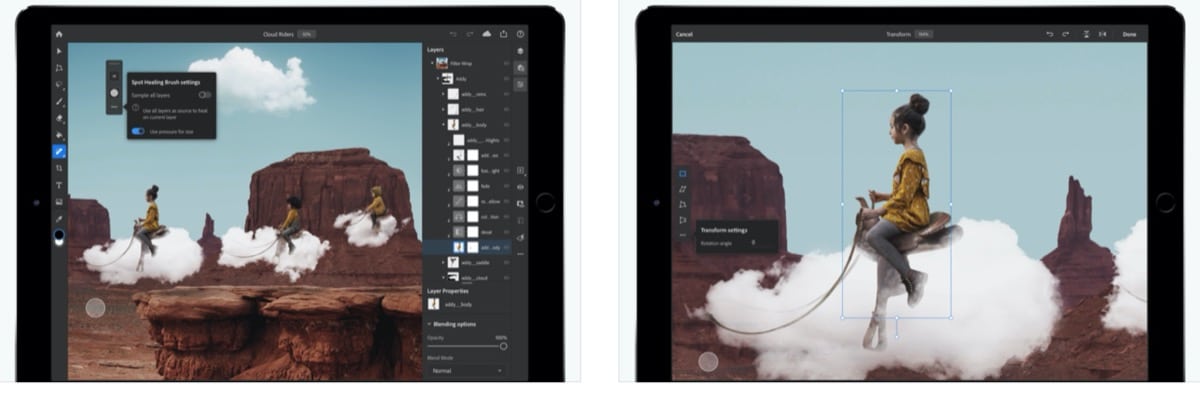
And it seems that Adobe wants to enhance the tool With the new versions and now with "Subject Selection" we can take full advantage of artificial intelligence to select anything in the image. To do this, we have to make a long press or double click on the selection function to then choose the new function "select subject" and that this is selected automatically.
On the other hand, improvements are also added in the functionality and stability of the application for the iPad, the connection with the jobs that we have stored in the cloud is improved, some errors in the keyboard and the user interface are solved and errors that caused it are corrected work with the app in split screen. The truth is that this is a very complete tool for users but it is not free of course (the download is free) you have a subscription.
