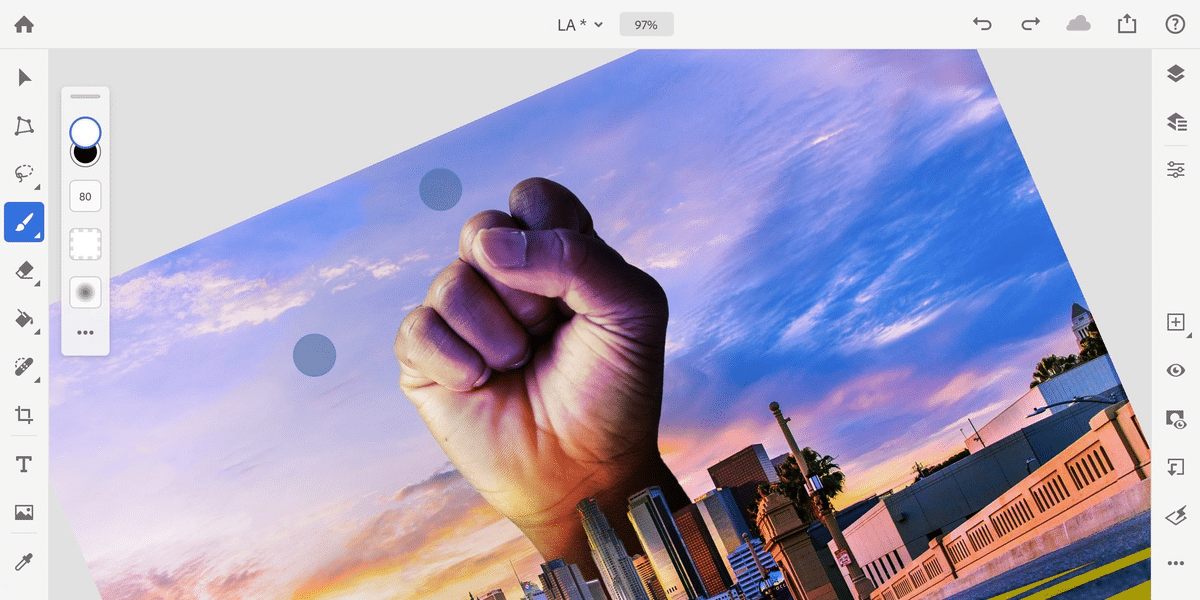
One of the most famous photo retouching tools is Adobe Photoshop, an app that has gained fame thanks to its power. Of course, the guys at Adobe are not here to relax either, there are more and more retouching tools that appear in the application stores, and all of them at cheaper prices. Adobe Photoshop came to the iPad with a version "almost" equal to the desktop version, a version just updated to look even more like its desktop counterpart. After the jump we give you all the details of the new Adobe Photoshop for iPad.
First of all tell you that Adobe Photoshop is a free app at the App Store level but it requires an Adobe Creative Cloud subscription, we have to pay. The Photography plan includes this Adobe Photoshop app for iPad, the desktop version, and both Lightroom apps (desktop and mobile devices). As we say, Adobe has just updated Photoshop for iPad with the possibility that we make much more precise cuts, a very useful tool when erasing funds after people for example.
Now you can precisely refine the edge area of difficult selections, smooth difficult areas such as hair or skin to add fine detail. This is necessary for Achieve realistic, professional-quality selections of objects with a mix of sharp and smooth edges. Some examples include a lot of hair down or the removal of subjects from complex backgrounds and many more day-to-day selection scenarios.
Another important point that we see with the arrival of this new update is the possibility to rotate our work canvas with the usual iPad rotation gestures, this is what they tell us from Adobe about this new function.
- Use a two-finger rotation gesture to rotate the canvas, you can also zoom in and out at the same time.
- La rotation can be 0, 90, 180, 270 degrees.
- You can restart the rotation and zoom with a quick pinch-out gesture.
- Both rotation and zoom can be activated or deactivated in the Settings -> Touch menu.
- Rotation does not freeze and returns to zero degrees when reopening a file.
