aDownloader, is a new application that integrates a Browser, with which you can download practically any type of file to the iPhone, iPod Touch and iPad.
In order to install it, you must have performed the jailbreak on the device.
All files can be downloaded over any available network, from any site, including hosting sites like rapidshare y megaupload.
Features
More than 40 supported file types, including: PDF, Word (doc and docx), Excel (xls, xlsx), Power Point (ppt, pptx), audio files (MP3, M4A, WAV), video (mpeg, 3gp , mov, youtube), files
Image files (jpg, png, gif, bmp), text files (txt, html, xml), RAR and ZIP files (including multi-part and password protected files).
Once downloaded, nothing else remains, Manage and organize: you can create folders, cut, copy, delete and move files.
Unlimited: Multiple simultaneous downloads and unlimited files, file sharing.
Possibility to Pause and Resume interrupted downloads.
If the connection fails, the download can be resumed later.
aDownloader is an application Delivery to Italy takes one or two business days which can be downloaded from the category of «Multimedia» en Cydia through the repository of BigBoss.

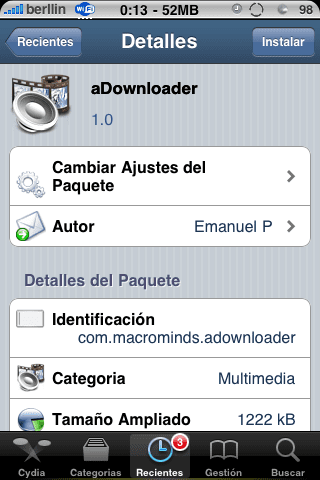

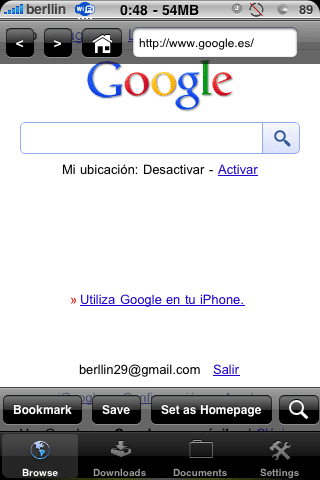
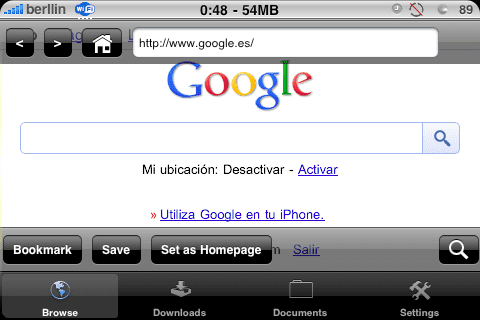

Perfect but to download you have to have another program to manage the downloaded files? Or do we do it directly from adownloader? Thanks for this good news !!!!
I imagine you use ifile but I already have that option in the safari browser but thanks anyway.
A note: on the ipad if we mark it in the FullForce program (to put it on full screen) it works as if it were native to the ipad. Fantastic.
Can this download videos in quicktime format? I have to download from youtube and there is no way to download videos in QT.
Thank you.
I would be very grateful if someone tells me what is the path where everything I download is saved, because I can't find it anywhere! Thank you
If someone is interested because you can download the videos with this program and then watch it with yxflash, I have found the route
var / mobile / documents / documents
all the best
What is the bigboss repository? I can't find it 🙁
Chufirulo: I can't download QuickTime videos either. 🙁
I have an iphone for some time. and I still can't see videos from my email, or quick time, whenever I want to see videos or sound online it tells me that safari can't play it, someone can guide me
I have a big problem download the adownloader to my iphone 4 and when it opens the application it closes I have deleted it several times and I have reinstalled it and I still have the same problem, I do not know what to do, someone can help me please 🙁