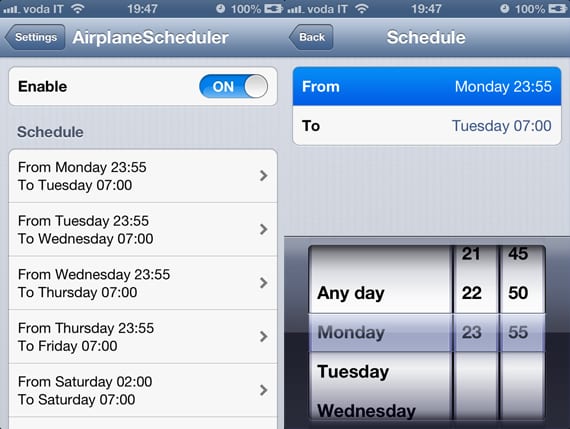
If yesterday we saw how send all iPhone notifications to Pebble watch using a Cydia tweak called BTNotificationEnablerToday we are going with a modification that promises to improve battery life and also avoid being disturbed at night.
Mode Do not disturb It is very good because it does not bother us except that a call is important because it is repeated several times or because it is among our favorite contacts, but there are people who want to sleep well, and also if it can save battery much better.
AirplaneScheduler allows us program our iPhone to enter airplane mode at the times we want. By doing this, the iPhone will turn off all the antennas (WiFi, 3G, GPRS, Bluetooth…) and the battery consumption will be reduced to a minimum.
The ideal is to program it to turn on automatically around 1:00 (or the time we go to bed) and return to deactivate at the time we are going to wake up. You can choose a different setting for each day (not like do not disturb mode). This will save battery life and prevent notifications from waking you up.
You can download it by $ 1,49 in Cydia, you will find it in the ModMyi repo. You need to have done the jailbreak on your device.
More information - BTNotificationEnabler: send all your notifications to the Pebble watch (Cydia)

This + an option for when to enable / disable WiFi and data should exist by default.
In general, we have an hourly routine with the use of WiFi and 3G depending on where we are and activating and deactivating it is very boring.
Obviously if the batteries were not affected by the use of 3G I would not care.
This + an option for when to enable / disable WiFi and data should exist by default.
In general, we have an hourly routine with the use of WiFi and 3G depending on where we are and activating and deactivating it is very boring.
Obviously if the batteries were not affected by the use of 3G I would not care.
I have IOS 5.1.1, it seems to me that it only works for IOS 6. Is that correct?
I can't get it to activate even having programmed it….