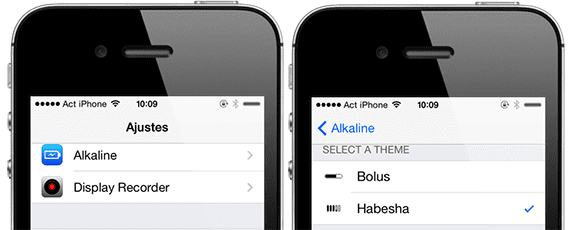
Jailbreak allows us to customize our iPhone almost as we want, everything is possible with Winterboard themes, a few days ago we showed you some of the best minimalist themes for iPhone with iOS 7.
But Winterboard has some flaws, slows down performance on older devices, slightly increases battery consumption, and causes some system errors, so some of us aren't completely convinced. Now we show you a new tweak that allows add themes to battery icon no need to use Winterboard.
Is called Alkaline and you can download it free on Cydia, For now it only includes two themes by default, but the good thing is that it allows you to add an infinite number of themes that developers can create and that will be installed from Cydia very easily. To configure them, just access the Settings of your iPhone and Alkaline, there you will have them all compiled together and ready to use.
The two icons that it incorporates right now are quite good, the first: "Bolus", is an elongated pill, an icon much more in line with iOS 7 than the current one.
The second: "Habesha", are five vertical pills that represent 20% of the battery each, in this way it is very easy to estimate how much battery you have left in a much more precise way than with the default battery of iOS.
As I have told you, the best thing about this tweak is that soon there will be thousands of icons to configure, as happened with Zeppelin for the carrier. It had to have some defect, and that is you have to do a Respring to apply the new theme battery, the only display we have will be the one we see in the tweak Settings.
You can download it free on Cydia, you will find it in the BigBoss repo. You need to have done the jailbreak on your device.
More information - The best minimalist themes for iPhone with iOS 7 (Winterboard-Cydia)

Just this morning I had installed this tweak with a theme that I think is awesome: LiveBatteryIndicator, battery icon in one, minimalist by itself. try it!
I have installed the theme that you have indicated but what I get is twice the percentage: the iOS percentage and the other inside the circle which, in addition to being redundant, is horrible, how do I eliminate or hide the iOS percentage, since grace is to make it minimalist like the LiveBatteryIndicator theme looks like.
Exactly, as you have been told, you have to deactivate the percentage in Settings 🙂
Try in settings/general/use and uncheck "battery charge".
The problem is that I did not have this option activated and the percentage was already there, if I activate / deactivate it, nothing happens, I do not have SBSettings installed either to say that I activate it there, I suppose it is a remnant of old jailbreaks that they remain in the backup that is restored after changing the operating system.
I answer myself then, it seems that the only option to install SBSettings is to disable the percentage through it and uninstall it after that.
I don't know if it goes here but SPRINGTOMIZE 3 is already in cydia for 2.99
Taking advantage of the comment on Springtomize 3 already available, I bought it, with it I deactivated the percentage of the battery and voila! now yes.
Thanks to all