Hay multitud de accesorios para nuestro iPad: altavoces conectados a nuestro dock del iPad, keyboards that connect via Bluetooth and they serve to write anywhere on our iOS or different accessories that accompany us throughout our day to day as a cover ...
Today we are going to analyze a keyboard for our iPad called: i-CaseBoard. In addition to conducting an extensive review we will raffle one of these keyboards among our followers of Actualidad iPad.
i-CaseBoard: Design
The I-CaseBoard keyboard layout has a great resemblance to just a MacBook from a few years ago. At the bottom it is finished in an orange color, everything else is white. It is made of not very rigid plastic so you have to have be careful when it comes to falls or the blows. Regarding the Slots what's wrong with it:
- Volume and microphone slots
- Speakers
- Charger
- Blocking
At the rear, we have a plastic free space where the Apple of our iPad will be seen when we embed it.
On the inside, we have the keyboard itself with black keys. At the top we have three buttons that will serve to:
- Use battery
- Activate Bluetooth
- Use charger instead of battery
The keys have a quite attractive finish and with a very thin thickness compared to typical desktop keyboards.

Compatibilities and dimensions
The i-CaseBoard is compatible with the iPad 2 and iPad 3.
I-CaseBoard Dimensions
- 620 grams
- 247 × 195.5x24mm
Technical Specifications
- Bluetooth 3.0 connecting to iPad
- Supports functions of normal keyboards
- Back case
- Spanish keyboard
- 4000 mAh battery (polymer lithium) to use the keyboard as a PowerBook
- It contains magnets that when you take off the iPad cover, it turns on instantly
Operation
First, we have to place the iPad in the stand created for it.
Next, we will have to activate bluetooth on our iPad
Turn on the keyboard and double tap on the Bluetooth button. When we do, a blue light will blink for 5 seconds.
The device will appear on the iPad, we will synchronize with it.
Will give us a 4 digit codes like this:
Then that code we have to enter it on the I-CaseBoard keyboard with the numeric keypad and press Enter. We will know that we have gotten it right when the pop-up window on our iPad goes.
We are ready to write with our I-CaseBoard. In applications such as Messages, the iPad keyboard will not be displayed, but we will press where we want to write with our finger and we will have to type as on a real keyboard.
Gallery
Draw
In Actualidad iPad we appreciate the participation of readers and therefore, we are going to give you an I-CaseBoard keyboard provided by the online website Electromedia, sorting it out. To do this you will have to follow the following steps:
- Follow iPad News on Google Plus
- Give +1 to the article
You have until July 7, on Sunday to participate. On Monday we will announce the winner who will have to contact us so that we can send him the keyboard.
Más información – Análisis base para iPad e iPhone Woody Dock Duo y promoción
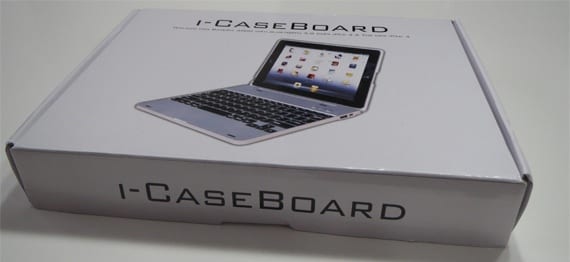

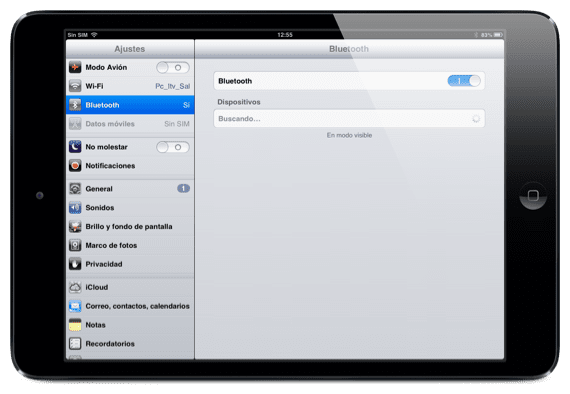
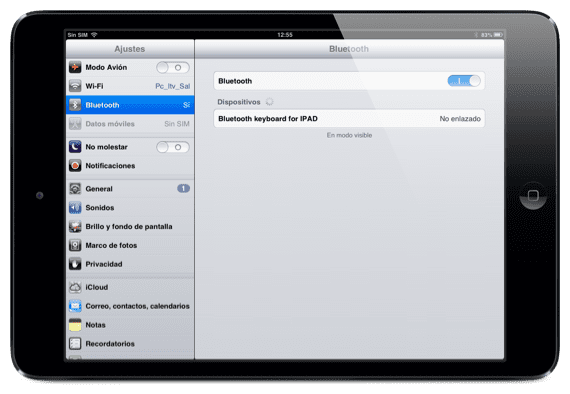










Lucky. Great keyboard 🙂
Participating 😉
We have already given to participate. Good luck friends!
I love it!! Hopefully luck ...
participating ..
One more. Let's see if I have a keyboard after the exams. 🙂
OK ready! Thank you.
Let's see if we are lucky…
Lucky for me
I would like to give it to my woman who is apelmaniaca.
Sign up for the contest !!
By the way, you claim that the i-CaseBoard is compatible with the iPad 2 and the iPad 3. Isn't it compatible with the iPad 4?
Regards,
I also participate, but the compatibility issue puzzles me, an ipad mini appears in the images, and it is compatible with ipad 2 and ipad 3, where are we left?
Well ... to participate. I hope I can, since I'm from Argentina 🙂
Good luck to all 🙂
Another one hehehe
and who won?
Do you know anything about the draw ??? who won it?
The winner has been Luis Alberto Fernández; You met the requirements and we are waiting for you to confirm your address.
If he does not answer, the draw will have to be carried out again with the rest of the participants.
regards
Angel Gonzalez
Thank you very much for the award... I was extremely excited to win the contest and receive this wonderful I-CaseBoard keyboard... I want to thank Miguel Angel Gaton for his tremendous patience and the entire team at actualidadiphone.com 🙂 Thank you!