Sonos has updated its smallest speaker but with features comparable to those of its older brothers. Portable speakers still have an undisputed leader, and this Sonos Roam remains at a distance from its competitors.
Features
When we talk about portable speakers we generally assume that “plugged in” speakers are lacking, however Sonos has managed to break those prejudices with a Small, portable and robust speaker, but at the same time has superior sound quality and performance to your competitors.
- WiFi connectivity 802.11a/b/g/n/ac 2,4 or 5GHz
- Bluetooth 5.0 connectivity
- AirPlay 2
- Weight 430g
- IP67 certification (water and dust)
- Integrated battery with up to 10 hours of autonomy
- USB-C connection (charging cable included)
- Wireless charging compatible with Qi chargers
- 2 digital H amplifiers, a midrange speaker and a tweeter
- Automatic True Play, Sound Swap (send sound to other Sonos speakers with a button)
- High-range microphone array for voice control and True Play
- Compatibility with virtual assistants (Alexa, Google and Sonos)

Sonos Roam is a speaker to be used in any situation, and for this it has resistance to falls and water, being able to withstand even immersion in water at a depth of 1 meter for 30 minutes at most, so you won't have any issues with splashes or even an occasional fall into the pool. The external part does not have any type of bumper, so although the speaker will still work, depending on the surface on which it falls you should expect some type of damage to the external part.
With the same philosophy of being used in any situation, we have WiFi and Bluetooth connectivity. For to get the most out of your sound, it is best to use it via WiFi. Thanks to being always connected to the internet you will be able to use the speaker without needing your iPhone at all, giving orders to the virtual assistant that you have configured. You will also be able to transfer any sound from your iPhone, iPad or Mac through AirPlay 2, with all the advantages that this offers, such as being able to pair it with other devices, or multiroom.

Bluetooth gives you the versatility to use it anywhere, even if you don't have any type of WiFi connection available. Switching from WiFi to Bluetooth is as simple as pressing the power button, and an LED located at the top will change from white (WiFi) to blue (Bluetooth) allowing you to know at all times what type of connection it is using.
At the top we find the physical controls to control playback, volume and activate or deactivate the virtual assistant, with a button dedicated to it as is common in all Sonos smart speakers. Its compact size and triangular prism design with the very rounded edges make it easy to take anywhere, and being able to place it vertically and horizontally is also very comfortable.
Setup with the Sonos app
Setting up your speaker is a breeze by following the steps in the Sonos app (link). If we turn on the speaker and open the application, the possibility of adding it to our Sonos sound system will automatically appear in it. The configuration steps will take you a couple of minutes, and after finishing you will have your Sonos added to your network, with the virtual assistant configured and ready to go. In this speaker you do not have to configure the Trueplay, since it does it automatically. This functionality allows you to adapt its sound to the location where you place it, for which it makes use of the included microphone array.
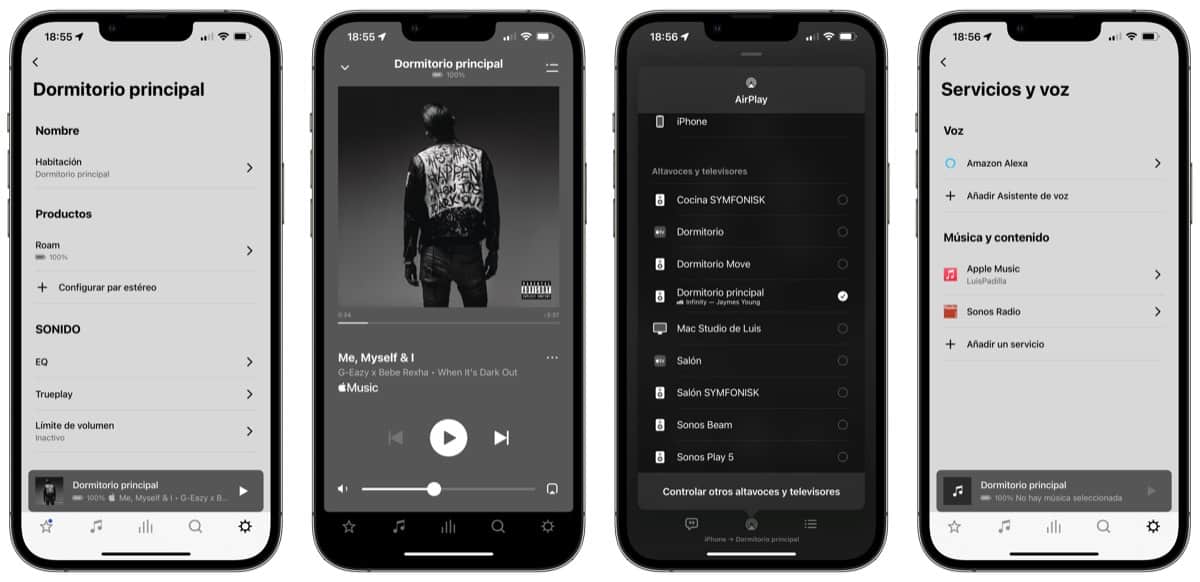
Sonos has a very complete application with which we can configure our streaming music services and control them from it, in addition to being able to equalize the sound of the speaker and configure other features of it. If you want you can do without it once configured, because being AirPlay 2 all its controls are integrated into the system and from your Apple Music or Spotify player You will be able to manage the sound of your speaker perfectly, as well as combine it with other AirPlay 2 compatible speakers, regardless of the brand.
virtual assistants
It's not very common for portable speakers to have a built-in virtual assistant, but this Sonos Roam is the exception. You can install the new Sonos assistant, or the Alexa and Google assistants. The integration of Apple Music with Alexa means that even if you don't have Siri you can use Apple services without any problem, and you can control your music and make requests with your voice, as if it were a HomePod. You can also make other requests to Alexa related to home automation, or listen to the news, the weather forecast... as if it were an Echo but with a much higher sound quality.

Don't want to use virtual assistants? Well don't worry because has a button that allows you to disable the microphones with a single touch. To activate it you must press the same button, a very comfortable way to use the assistants when you need them but not feel constantly listened to.
Sound quality
The Sonos Roam has really good sound considering its size. The basses are quite prominent, something that is greatly appreciated outdoors where there are no walls for them to bounce, but without forgetting the mids and highs. Without the slightest doubt, it is the best portable speaker in terms of sound quality that you can find on the market with this size.. The Sonos Move has superior sound quality, without a doubt, but although it is also portable, it is much larger, heavier and, above all, more expensive.
To this intrinsic sound quality we must add other functions that give it a greater advantage over its competitors. Being a Sonos speaker means becomes part of the entire speaker network of the brand you have at home, and that you can pair them with all of them at your whim. Similarly, having AirPlay 2 means you can pair it with other AirPlay 2 speakers, no matter what brand they are. The most recommended thing, if we want to pair it with another speaker, is to do it with one of its same characteristics and for this, pairing with another Sonos Roam is very easy by pressing the Play button for a few seconds on both speakers. We get stereo sound that fills any moderately sized room.

We also have the Sound Swap function, to be able to send the sound of our Sonos Roam to another Sonos speaker without having to use the mobile. If you press and hold the Play button on your Sonos Roam for a few seconds, the sound will continue to play on the nearest Sonos speaker, as easy and as comfortable as it seems. You listen to music in the living room, pass the sound to your Sonos Roam to go to the pool, and when you come back you pass it back to your Sonos in the living room. Technology at the service of our comfort.
Wireless charging dock
The Sonos Roam can be recharged using the USB-A to USB-C cable in the box, though there's no plug adapter included. You can also use any Qi wireless charging pad you have at home, thanks to its compatibility with this type of chargers. The lower LED lights up orange when it starts charging, to turn off a few seconds later. Do you want to use a charging dock specifically designed for this Sonos Roam? You have it.

The base has the same shape as the Sonos Roam, to form a set in perfect harmony, it also attaches magnetically to it. It is available in black and white, not in the other colors of the Sonos Roam (blue, green and orange). The good news is that it looks great on our Sonos Roam, plus it includes the power adapter.. The bad news is its price: €49.
Editor's opinion
Sonos has updated its most portable speaker with new colors while maintaining its features that have made it the absolute reference in this segment. For sound quality, for features, for integration with the Sonos system, for the possibility of using virtual assistants and for design, there is no possible competitor. You have it available at Sonos website for €199 (link) in all colors. You can also buy the base on their website (link) for € 49.
Pros
- WiFi and Bluetooth connectivity
- Portable and rugged
- Integrated virtual assistant
- Superior sound quality
Cons
- High price but worth it










