
Although we have been with iOS 10 officially on our devices for more than two weeks, we continue to discover new features that have been included in the latest operating system on the block. Today we want to introduce you to «Announce calls», a feature that we It will allow the iPhone to tell you with voice who is calling you.
Announce calls will allow us to remove a sound for our calls and have it replaced by Siri's voice telling you who is making the call. This can be very useful especially when we are driving, since allows us to know who is calling us without having to look at the mobile and thus be able to decide whether to take the call or not worry about it (all this connected to the bluetooth system of the car, we are not advising to take the mobile while driving). Therefore, we tell you how you can activate it.
- Let's start by going to the application Settings, where we will go to the section Phone which is default in the operating system.
- Once inside, we will see under the "CALLS" section the option Announce calls, which by default is disabled ("Never").
- Now, within Announce calls we have several options:
- Always display: Thus we will have, as its title says, this option always activated and it will always announce the name of the person making the call or, failing that, the number.
- Headphones & Car: By selecting this option, they will only be announced if the iPhone is connected to a headset (either bluetooth or wired) or a bluetooth system in the car.
- Headphone only: She describes herself very well. They will only be announced when you are using headphones.
- Never.

Now you just have to choose the option that best suits your needs / tastes and iOS 10 will tell you who is calling you without the need to look at your mobile to know who it is.
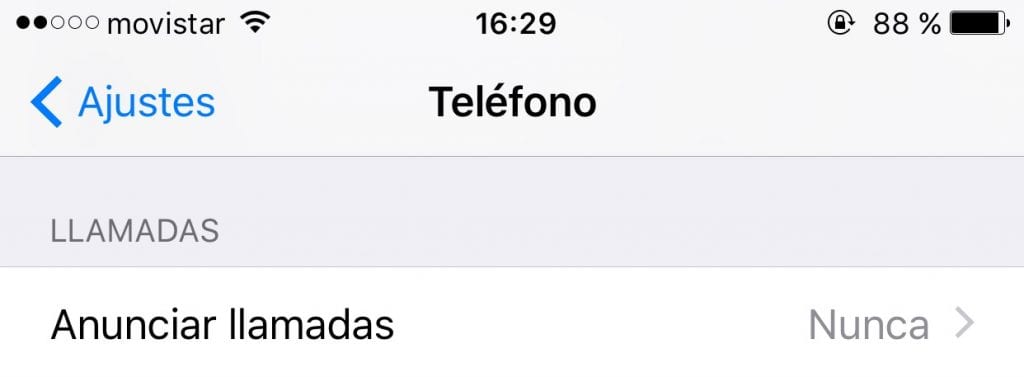

Thanks, interesting information.
I have iOS10 but that option is not available, some other way ??
It surely depends on the iPhone model you have as well. But I don't know from which model the option may be available.
Thanks, activated
Goodnight.
I have an iPhone 6 and this option comes with iOs 10; the problem is that it doesn't work for me unless I put the option "always", if I put "only headphones" or "car and headphones" it doesn't work.
Anyone else feels the same?
Well, I have an iPhone 6 and when I updated to iOs10 and saw this option I did not hesitate to start using it, since I am always listening to music or podcast and it was very annoying to take out my mobile every time someone called you and see who it was.
But I have a problem, it only works for me when I select the "Always" option; if I choose "headphones only" or "car and headphones" it doesn't work for me.
Someone else happens?
I have a 6s Plus and the same thing happens to me as Roberto Fernandez, it only works in Always, neither in headphones nor with bluetooth.
I have a 6s Plus and the same thing happens to me, it only announces in Always, no bluetooth in the car or with headphones connected.
This was already done by Nokia 10 or more years ago
I have an iPhone 6 with iOS 10, I just selected the option "Headphones and car" and with headphones it works correctly. The ringtone sounds and the second it reads the name you have on your agenda.
Have you checked the volume of the headphones?
Interesting option, especially if you are driving, although it will surely get more than one or one in trouble when the phone says that an ex or someone who should not be listening to someone else is dialing the person.
I tried "Headphones only" and it doesn't work for me either (iPhone 6S).
We will have to test with iOS 10.0.2.
Tested yesterday with the iPhone connected to the car via bluetooth and it also worked for me (iPhone 6, iOS 10.0.2)
If it is connected in the car, does Siri tell you who is calling you? And if it is an unknown number?