
It is very easy to get in front of the Mac, open Photoshop or similar and start designing what anything you can think of would be like, according to your tastes and preferences. You can let your imagination fly and create impossible concepts, and others that could be perfectly reality.
Today we came across this idea that I liked a lot. Have the possibility to see in the starting screen from your iPhone the complications we have in the Apple Watch. Let's take a look.
Some rumors indicate that in the next iOS 14 we will have widgets real and customizable. Parker Ortolani has taken this idea and has developed a series of conceptual images of what one of these widget could look like on the home screen of an iPhone.
A very practical idea would be for one of these widget to show you the complications that you have in your Apple Watch. Created by the French blog iPhoneSoft.fr, the concept shows the complications on the home screen of both iPhone and iPad. The idea takes the watchOS icons found on the Apple Watch.

This is what Apple Watch complications would look like in a home screen widget.
In the world of watchmaking, a complication It is any characteristic of a mechanical watch beyond showing the hour, minute and seconds, such as alarms, stopwatches, date, etc. On the Apple Watch, the complications go further and are pieces of information from different applications. They can be customized and placed in different parts of the watch screen, depending on the design of the face that we have chosen.
If Apple is really going to provide us with the ability to customize the home screen to our liking with widgets, then it would make sense to be able to bring the complications of the Apple Watch not only to the home screen, even to the home screen. lock screen. First, it will be necessary to see if the company is really willing to abandon its iconic home screen.
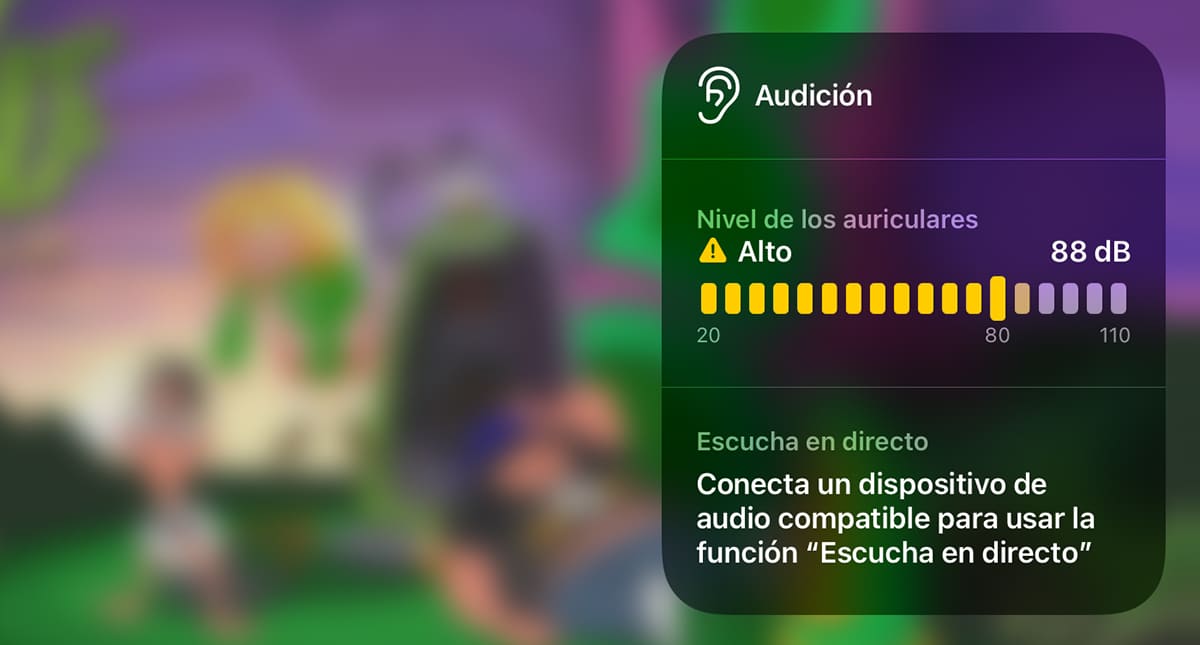
All correct, just one observation.
They are complications, not compilations, greetings.
You're right. The concealer often helps but from time to time it does a trick on you. Thanks for the warning. I will correct.