
AirDrop was one of the great novelties of iOS 7. At last it was possible to exchange files between iOS devices in a simple way, similar to how it was done in the old way using bluetooth. A very well-developed technology that uses Bluetooth and WiFi connections to establish connections between devices, without the need to configure links or anything similar, and without the need for an internet connection. Comfortable, fast and easy to handle, but as expected «capado» by the limitations of always. You can share photos, your own videos, but little else. Since iOS lacks a file explorer it is impossible to share any other type of file, and of course forget about sharing music or movies. A new tweak has come to Cydia, it's called AnyDrop and it allows you to share any type of file between iOS devices using AirDrop.

The first thing you need to be able to share any file is a file explorer, and AnyDrop comes with it. A pity that the integration of other already existing browsers, many more complete and with more options, has not been chosen. AnyDrop explorer is too basic, too basic to be more exact. It does not allow you to perform any action such as grouping files, creating zip files with multiple files, or moving them. If you want to send several files you will have to go one by one. Imagine the possibilities this tweak would have with a browser like iFile. But we have what we have, and although the browser limits the possibilities a lot, AnyDrop works very well. Select the file you want to share either by browsing the browser or using the shortcuts to photos, videos and music. The AnyDrop screen will automatically open in which you will see the compatible devices (remember to have it activated on the destination device) and selecting it will start the transfer.
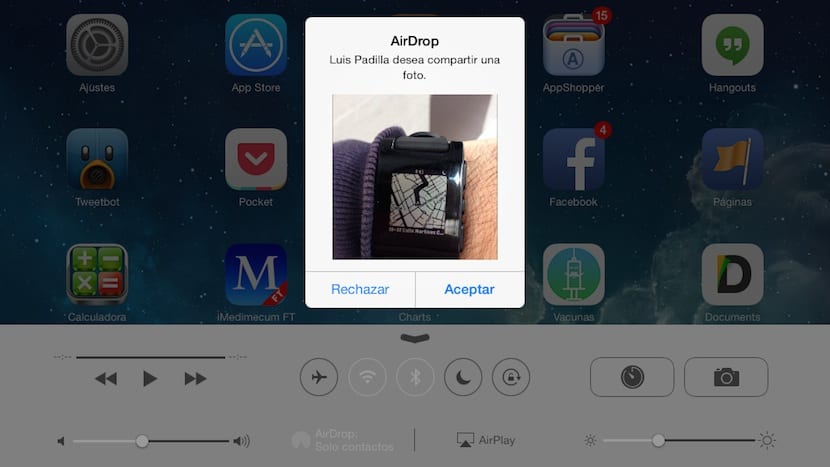
You must accept the file on the device that receives the file, and in a few moments you will have it incorporated into your library, with transfer speeds of up to 20MB / s. AnyDrop is available on Cydia (BigBoss) for a price of $ 1,99. It is necessary to have iOS 7 and that your device has AirDrop for it to work.

From my point of view I prefer AirBlueSharing you send everything to any device with bluetoh, simple and easy, but I suppose that anydrop is faster like AirDrop, maybe it is its advantage if it is not then it is useless
Do you know how to AirDrop the iPhone 4 with the jailbreak? Thanks