
The iOS Dock is fine. From it we can access the 4 applications that we use the most on our iPhone, although if we have jailbroken it we can have more applications available in this area. The problem with the Dock is that we have to unlock the phone in order to access it. If we want to have many more accessible applications plus, not having to unlock the iPhone To access them, there is a tweak in Cydia that will serve us perfectly. His name is App Box 9.
As you can see in the screenshot that I have included in the image above these lines, we can add applications to the lock screen. By default there are 6, but you can add 5 × 7 applications, which makes a total of 35 applications which is more than enough to access all the applications that we use the most. In some cases, almost all the applications that are installed on the iPhone can be put, but losing a bit of visual appeal. Anyway, there is nothing written about tastes, except the previous sentence.
To access the accesses on the lock screen we have to swipe left, which will take us to a new panel that is located on the right of the lock screen (left = code, center = lock screen and right = AppBox). As you can see in the following screenshots, if we press on some icons, we can launch part of the application. In the cases that I put below, I would be pressing for a moment on the Contacts application (left), Music (center) and Notes (right). In applications such as Messages or Mail, the screen will open to be able to compose and send a Message or Mail respectively.
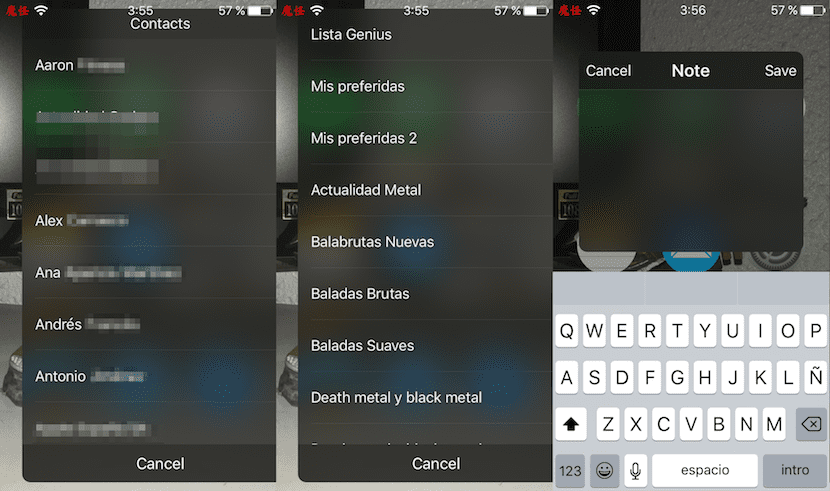
To be able to access some of the previous options we have to configure Auto-Unlock (auto-unlock) or else it couldn't, since the device is locked. For this we have to go to Settings / AppBox / OPTIONS / App Views and enter our password there, which, logically, can be dangerous if our iPhone falls into the wrong hands, either from an acquaintance or because we lose it.
In addition to the above, we can also modify aspects of the lock screen, such as hiding the status bar, the date or the text "Slide to unlock", among other things. It also allows us to put a text at the bottom of the date or change the aforementioned "Slide to unlock" text to one that we like better, but it is something that I have been testing and have not yet achieved. Maybe in future updates.
Tweak Features
- Name: App Box 9
- Price: 1,50$
- Repository: BigBoss
- Compatibility: iOS 9 +
