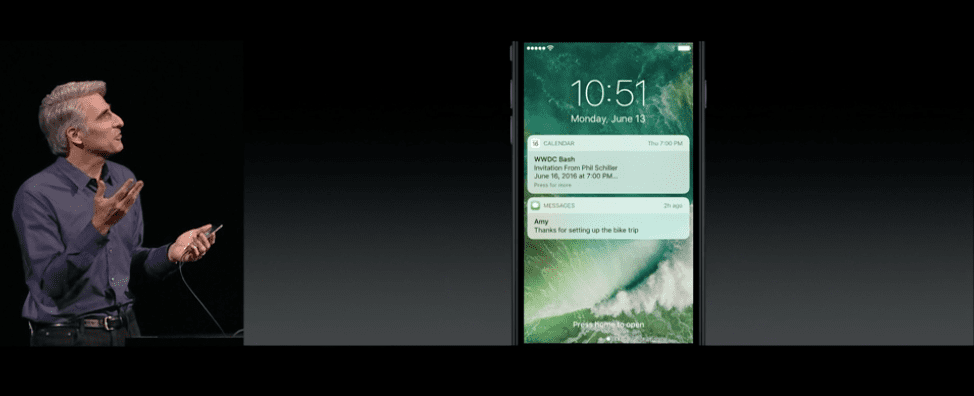
Apple has introduced iOS 10 with new features and many of them we have been asking for a long time. A new lock screen with much more interactive notifications, the new control center that also includes new functions, notifications that are updated in real time without having to unlock the device ... A long list of news that we explain below.
Lock screen
The lock screen is now activated just by lifting the device. Forget about having to press a button to have to turn on the screen, because by raising your iPhone you will be able to see notifications. In addition, these are now much more interactive, and can even be updated in real time without having to open the application, or even having to unlock the device. The aesthetics of the notifications that time much more attractive, and the 3D Touch really becomes useful. Widgets are finally real widgets and they come to life.
Crab
Apple finally opens Siri to developers. Third-party applications will be able to make use of Siri, they have even mentioned WhatsApp among the applications that will be compatible with Siri.
quick type
Writing gets a lot smarter. Siri will allow you to give smarter automatic responses, depending on what is being asked. So if someone asks you where are you? siri will suggest you reply with your location. A real help that will help you respond much faster and almost automatically. Use your calendars, your contact information, location, etc. It will be up to Siri, you will no longer have to worry about writing that data. In addition, it will no longer be necessary to change the keyboard to write in another language, Siri will detect it and adjust the auto-correction.
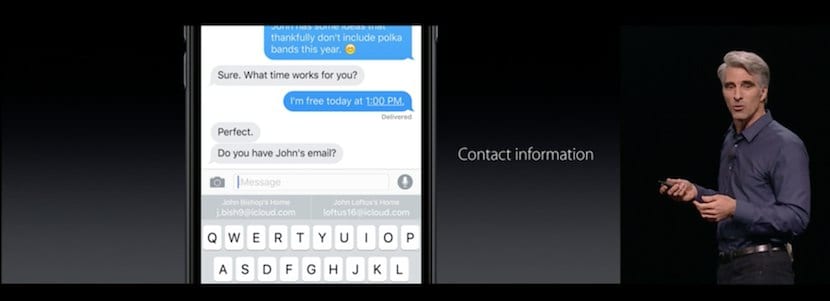
Photos
Facial recognition comes to Photos for iOS, with an intelligent recognition system that will detect the faces in your photos that will help you find photos by the people who appear in them.

Not only that, but it will also group photos according to the events in which they occur, locations, people who appear, dates, etc. This function is called "Memories" and we will have it on our iPhone and iPad.

There are many of the functions that Google Photos incorporates since its launch and that many of us claimed that Appel should add to its Photos app, and it has even done so by improving the options, because it even allows us to customize the labels, music, etc. Many of these functions will also be in macOS, of course.
Maps
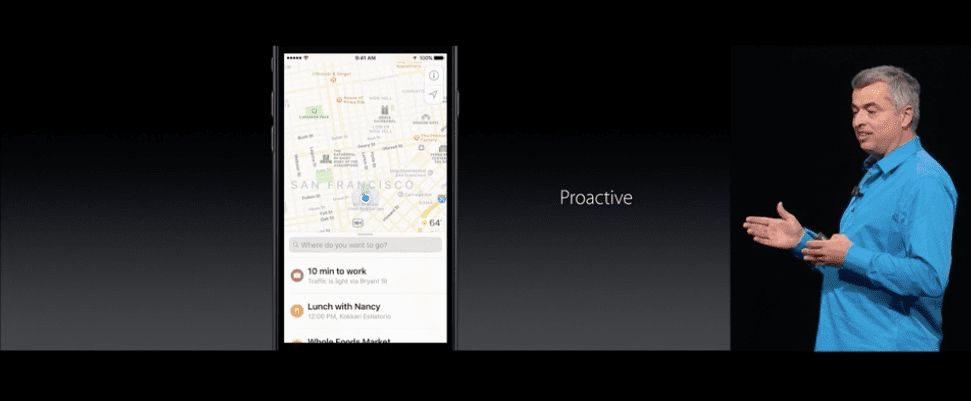
Apple continues to enhance its Maps application with new options, making it more productive with location-based suggestions, and a new way of navigating by showing us traffic information. In addition, if your car is compatible, you can receive instructions on the central console of your car, so as not to lose sight of what is important.
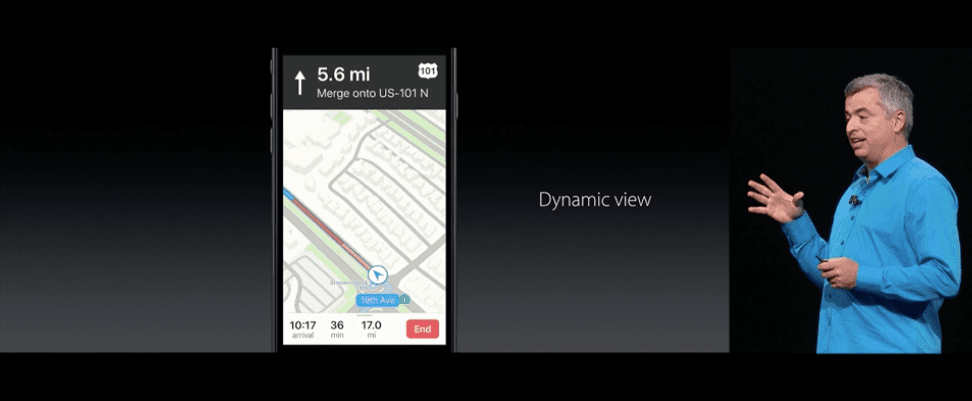
Apple Music
Apple Music is completely renewed, redesigned from the ground up, with music at the center of everything. The application is much more intuitive and easier to use, solving many of the complaints that users have expressed during their first year of life.
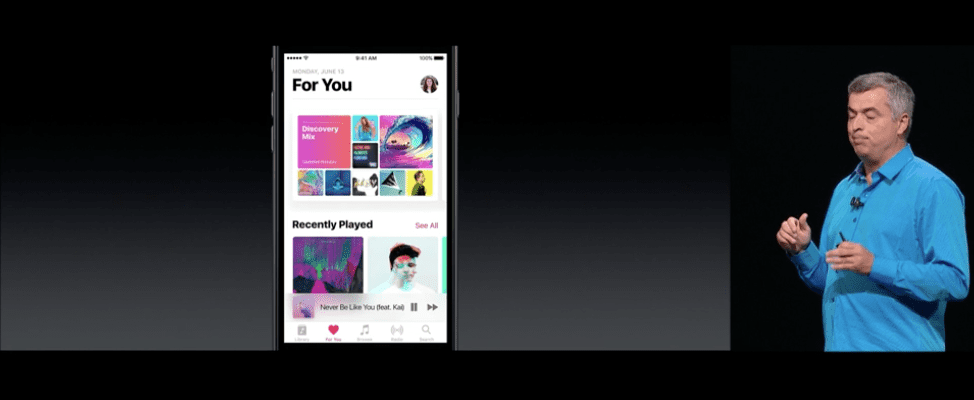
A new section with all the music downloaded to the device, and with detailed information that includes the lyrics of the song that is being played. You can also access the music you have played recently, and new lists that are renewed daily.
News
The Appel News application is redesigned, displaying the most important news more prominently in the application. Apple has also introduced subscriptions in News, to be able to read National Geographic publications and other means of payment. They have even added notifications for important news.
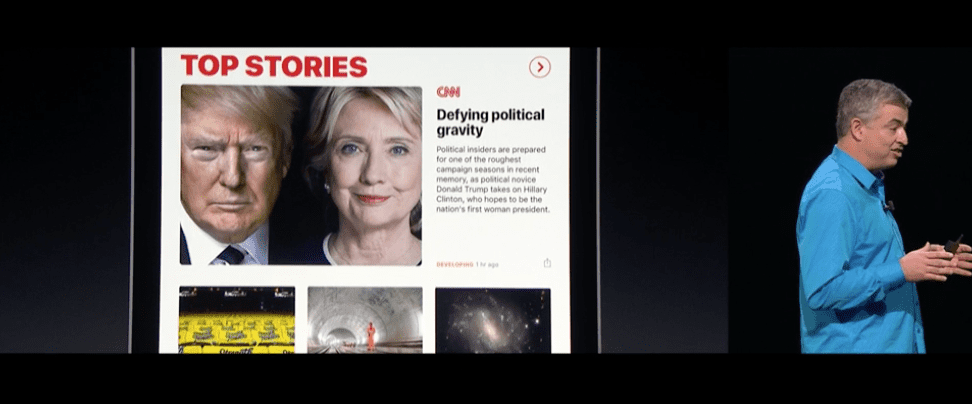
HomeKit
The new Home application will come to the screen of our iPhone and iPad. From it you can control any accessory compatible with HomeKit, whatever its brand. You can even configure "scenarios" to adjust several devices at the same time. Siri will be able to control HomeKit, we will even have HomeKit options from the Control Center, to access the most frequent devices from anywhere, even on the lock screen.
You can access your devices even from outside your home. You can use «Geofences» so that when it detects that you have left home, it turns off the lights and closes the garage door. The Apple WAtcjh also includes the necessary controls for Home.
Phone
The telephone application also includes new features, such as the transcription of voice messages, the possible identification of telephones that you do not have in your contact book. VoIP calls are seamlessly integrated and the contact cards have also been updated to show us the ways in which we most frequently contact our contacts.
Messages
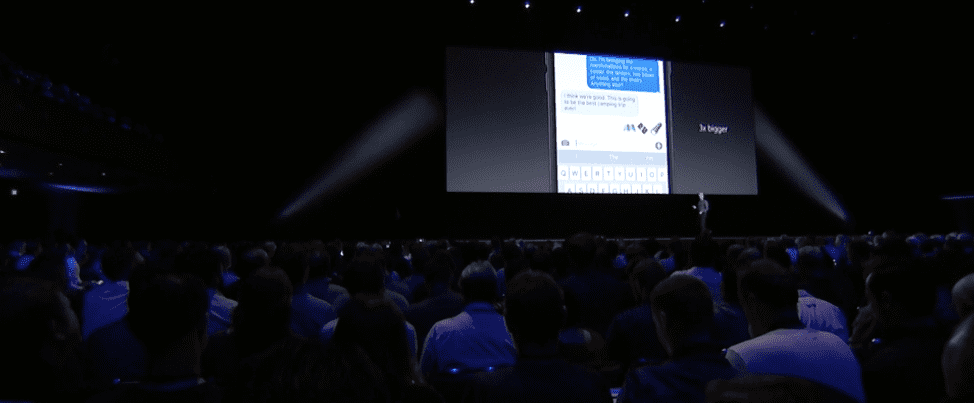
The Messages application is renewed with functions such as the preaching of Emoji, being able to authoritatively replace words with their respective emoji and even with the "speech bubbles" of the animated messages to give more emphasis to your messages. You can also write messages with natural writing. You can also send videos that are played in the background of the screen.

In addition, Apple opens Messages to developers, to be able to use third-party applications that use Apple Messages, to add stickers, to be able to pay through the Messages application, etc.

The new quicktype function looks great.