
Surely you have thought about it more than once: if my contacts are deleted from my device, they will automatically be deleted from iCloud, since the changes are synchronized immediately, how could I recover them? This question until yesterday had a difficult answer, and on many occasions it went (in the best of cases) through a restoration of your device to recover a backup copy. But now Apple has added new functionality to iCloud.com that allows you to recover any deleted files from iCloud drive, contacts, calendars and reminders. We give you the details below.
In order to recover this data you must access the web iCloud.com and identify yourself with your access data. If you have two-step verification enabled, it will even ask you to enter the code sent to your trusted device. Once inside, click on Settings, the icon at the bottom right, and scroll to the bottom of the page. On the left you will find the options we are looking for.
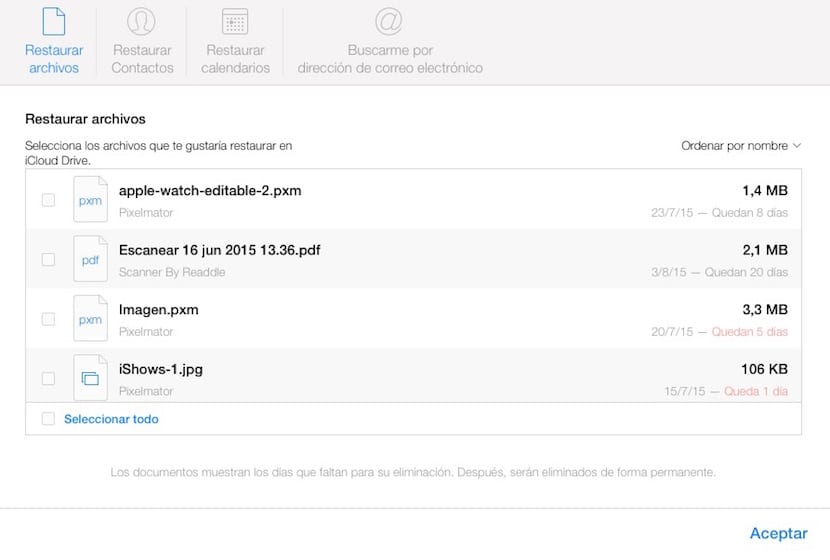
Restore files
A list of deleted files from iCloud Drive appears. You can sort them by name or date if you prefer. Click on the one you want to restore and it will automatically go back to your iCloud Drive folder. Files are only stored for 30 days, after which they will be permanently eliminated.
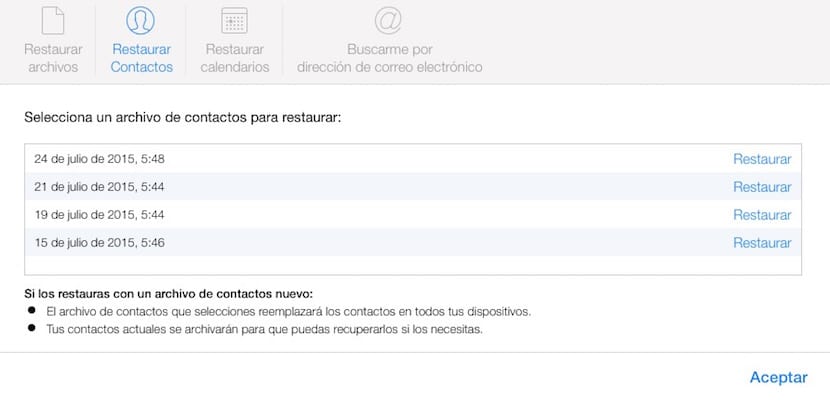
Restore Contacts
Contacts They cannot be restored one by one, but in bulk. You will find the backup copies that are stored (I do not know what pattern it follows) and by clicking on the restore button, those contacts will replace the ones on all devices with the same iCloud account. Of course, the ones you currently have before replacing them will be archived in this backup in case you want to recover them.
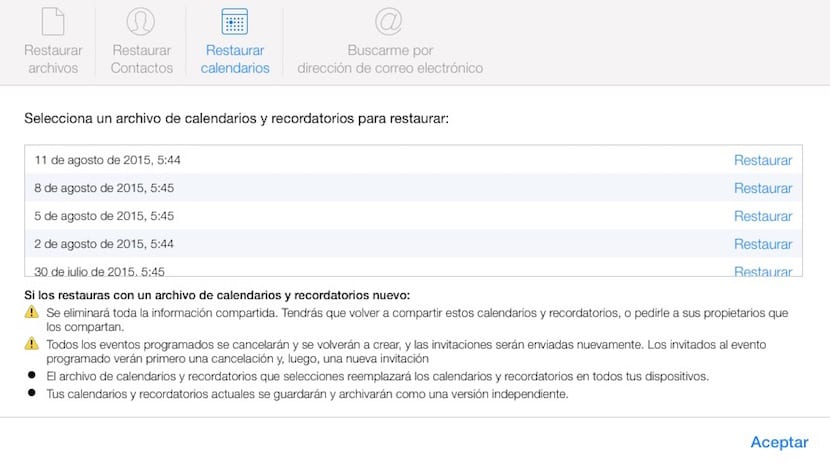
Restore Calendars and Reminders
Calendars and reminders work similarly, restoring in block and saving the current ones so that you can recover them if you need it.

By mistake I deleted a folder of reminders, it does not appear in restore, where else can it be? I had important information for me, I need to retrieve it and I can't find it, how do I do it?
They have to be there, it is the only place where they go when you erase something from your device.