Apple has launched at 19:00 p.m. peninsular time, 10:00 a.m. in Cupertino, the most anticipated version of iOS 15, which will finally allow us to unlock the device even with the mask on. This is also accompanied, how could it be otherwise, by iPadOS 15.4, macOS Monterey 12.3 and presumably a small update for watchOS.
Stay with us, We show you what is new in iOS 15.4, in addition to unlocking with a mask, and why you should install it right now. Let's take a closer look at what this update is all about and why it's so important to users.
Unlock your iPhone with mask
Now it will be possible to unlock the iPhone with a mask, however, you must bear in mind that this new Apple functionality It will only be compatible on iPhone devices, and especially on iPhone 12 and iPhone 13 in their different variants. Although this seems like a coincidence, the reality is that it is because these terminals include an "improved" version of FaceID that, among other things, allows this functionality.
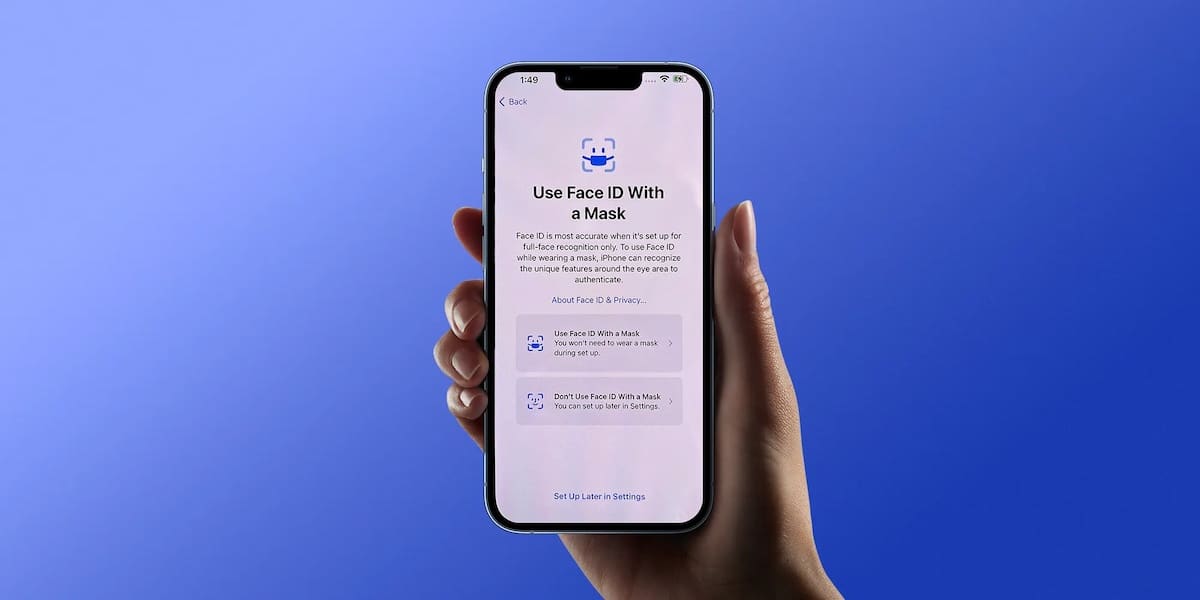
Through this novelty we will be able to unlock the iPhone, pay with Apple Pay and any type of identification in applications from third-party developers. It's never too late if happiness is good, which is often said in Spain.
universal control
This is one of the novelties in which Apple wanted to place the most emphasis during the last WWDC and that has been made to beg for quite some time. Although it has reached us in the "beta" phase, for now the operation is quite good and we can interact with the peripherals of our Mac directly on our iPad and vice versa, an extended desk with all of the law.
In the video we have on these lines on our channel YouTube you can see the operation of Universal Control between a MacBook and an iPad in all its glory, and as you well know, a picture is worth a thousand words.
A wide variety of little novelties
iOS and the operating systems of the Cupertino company have always been famous for their dedication and small details, it was not going to be less with iOS 15.4 the most mature version of iOS 15 that comes to solve known problems and includes a series of capabilities that we we will mention below:
- We can add notes in the iCloud Keychain: For iCloud Keychain users, including myself, this ability to add notes is going to be a breeze when we have to manage recovery keys for two-factor authentication systems and even security questions.
- New Emojis: How could it be otherwise, this new version of iOS is accompanied by a good handful of new Emoji, it is clear that many are "colored" versions of the same, but I have found the Emoji that only covers its eyes to be especially interesting a little, the gesture "to order" and the gesture of the heart with the fingers that some athletes have become so viral.
- No automation execution notifications: As you know, every time an automation is executed we receive a notification that can become a bit heavy if we have many. Now we are going to be able to uncheck the “Notify when executing” option to get rid of this obviousness.
- 120Hz reaches third-party applications: Apple once again revolutionized the market with its peculiar version of 120Hz, something that third-party manufacturers have already been integrating into their Android phones and that has finally been enabled for use by third-party developer applications through the update from Core Animation.
- Custom domains in iCloud +: The "premium" version of iCloud will now allow us to generate custom domains within the Apple ID settings to give a touch of exclusivity to our different accounts.
- SharePlay in the integrated share menu: Now in the iOS 15.4 share menu, the “SharePlay” button will appear in the upper right corner and it will allow us to share streaming content directly with whomever we want through a FaceTime call.
- Improvements in compatibility with the DualSense: The PlayStation 5 controller, better known as DualSense, has an adaptive trigger system with different degrees of sensitivity, functions that were not performed in iOS, tvOS or iPadOS and that will now work as if by magic.
- Minor cosmetic improvements to the TV app and how content is displayed when played on iPhone, iPad, and Apple TV.
- A new indicator of the charging status of AirPods, especially when their charge is different.
- COVID vaccination certification in the Health and Wallet application faster.

In addition to all this, Apple promises to have made certain improvements to the Operating System globally, especially among many iPhone users in versions prior to iPhone 13 who are expressing their discomfort at the erroneous battery indications. There are not a few users who have seen slight jumps in autonomy from 20% to 13% (and similar) in a matter of seconds, or even turning off the phone when theoretically it was above 5% battery. According to Apple, this type of problem has been solved.
How to update my iPhone to iOS 15.4
As always, updating our iPhone via OTA (Over The Air) is as simple as going to Settings> General> Software Update. The device will automatically start the background download of iOS, which depending on the availability of Apple servers will be faster or slower. Similarly, we can choose to install iOS 15.4 when it is available, or schedule its installation at a time of night when the iPhone is sufficiently charged, connected to power and of course through a WiFi connection.
As always, in Actualidad iPhone We strongly recommend that you carry out these types of updates, generally because they solve security problems that will protect your privacy.
