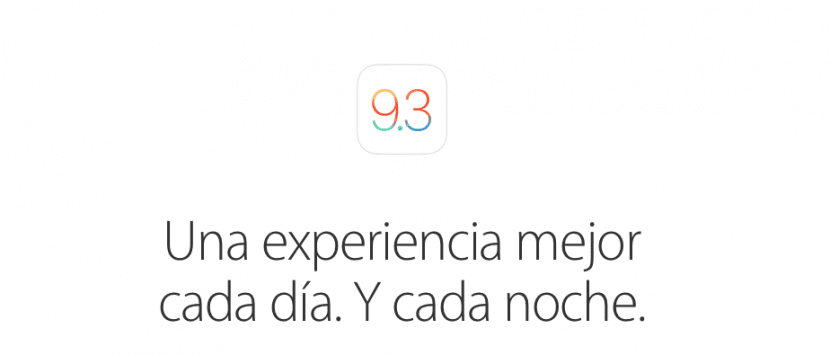
Shortly after the end of the event last Monday in which they presented the iPhone SE and the 9,7-inch iPad Pro, Apple updated much of its software. Among the software they updated were all of their operating systems, releasing tvOS 9.2, OS X 10.11.4, watchOS 2.2, and iOS 9.3. The last of them came with a problem that prevented some users with an iPad 2 from activating the device, leaving it totally unusable. But Apple knew about the problem and there is already a solution.
A few hours ago, Apple has released a new version of iOS 9.3 with the identifier 13E236 for iPad 2, which was the device that was being affected by this problem. This new version is reminiscent of other versions that have been released to solve bugs that should never have appeared, such as Error 53, and does not include any extra news. With this new version, any user with an iPad 2 (the only ones who will be able to download this new version) will be able to install iOS 9.3 without problems.
Second version of iOS 9.3 for iPad 2
If you have an iPad 2 that was affected by this problem, the best thing you can do is put iPad 2 in DFU Mode , download the new firmware with iTunes and install it. If everything goes as it should (and as it should have been from the beginning), once started it can be activated and a problem will end that in the worst case has lasted more than 72 hours, which is not a small thing if we talk about having the iPad completely stopped.
At this point, it would be time to talk about the news that comes with iOS 9.3, but most of them are not available on the iPad 2: the improvements in the News application cannot be seen outside of the United States, the improvements in Notes yes , but without Touch ID and Night Shift is not supported for not being a 64-bit device. According to user feedback with other more modern iPads (such as the fourth generation), iOS 9.3 makes the device go more fluid. In any case, with this new version, the device will already be operational. Something is something, and in this case it is a lot.

I am the owner of an iPad 4 16GB and on the same Monday that iOS 9.3 came out I updated it, and I can say with total security that it is much more fluid than with iOS 8, which is the version I come from.
After 3 years of lags, with iOS 9.3 Apple has finally returned to normal. Works perfect on iPhone 6 PLUS and iPad Air 1
I updated my iPhone 6s to iOS 9.3 and I stopped listening to Siri, has it happened to someone else? ...
The same thing happens to me with a 6s!
The same thing happened to me, I solved it by doing this, I hope it helps you: go to settings> general> accessibility> voice> activation read selection> voice. There the voice comes out in Spanish, they select the one for Monica improved or Paulina improved, each one is different and must come by default, Monica's is for Spain and Paulina for Mexico, they first select the default one, activate siri and it will be heard, later You return and activate the other improved one and everything will be in order, I hope it helps you.
Solved! Thanks a lot!
I updated my iPhone 6s and I just spoke with Siri XD without problem, restore and update from the pc if it works for you. Greetings!
I have an iPad Mini and after downloading iOS 9.3 it cannot validate it and it gives an error indicating that there is no internet which is false.
IPAD 2 ACTIVATION SOLUTION WITH IOS 9.3
I explain how I have solved it- You have to restore the IPAD 2 YES OR YES to factory values.
1º- Start iTunes
2º- Connect the ipad turned off to the PC with the USB cable
3º- Turn on the ipad by constantly pressing the power button and the HOME button (the middle one) without overlapping until the ITUNES symbol and the cable drawing appear as if it is connected
4th- Itunes recognizes the device and tells you that if you want to restore the system
5º- You say yes and you let him do it.
6º- Then it does a normal installation of the software as always.
I hope I can help, I also had 3 days like crazy trying to solve it.
Greetings to all.
Well, I can't update my iPad mini via OTA since it tells me that I'm not connected to the internet, so I made the decision to update with iTunes and I couldn't either. Not being able to update through either of these two ways, I decided to install beta 7 of ios 9.3
I have put my iPad Air in broadcast mode and it tells me that the latest version is 9.2.1
I downloaded the iOS 9.3 version from getios and iTunes won't let me install it
Someone else happens?
Hello urgent help; current ea iOS 9.3 and I cannot open pages in the search engines of Safari, Chrome, Mozilla, etc. It does not take and when pressing constantly the function «open a tab» does not appear but it is blocked. Does anyone know how to fix it?
The same thing happens to me with the pages in the search engines!
Someone who knows how to fix it ??
The problem of lnks also happens to me on an iphone 6. What a shit on ios
The same thing happens to me with iPhone 6 Plus, someone help us. Will Apple correct this problem? Thank you
I have updated my iPhone 6 from 16 gb to iOS 9.3 and it tells me that I have no space in my cell phone memory, I have uninstalled all the applications and it still tells me that my memory is full. Someone happened the same thing? What could be done?
I have updated my IPhone 6 to IOS 9.3 and it does not allow me to open links from applications such as whatsapp, Safari ... Now what does Apple say?
Hello
I have updated to 9.3 and in whatsapp when listening to the voice notes and turning the phone, the voice note skips ... Is it a mistake? It is normal?
Someone else does it ???
Thank you
I want to update ios 7 and I know how to do it but I go to general and then I click on "download" and it tells me that I am not connected to intertet, help me
I did not receive the verification code by SMS, what can I do?