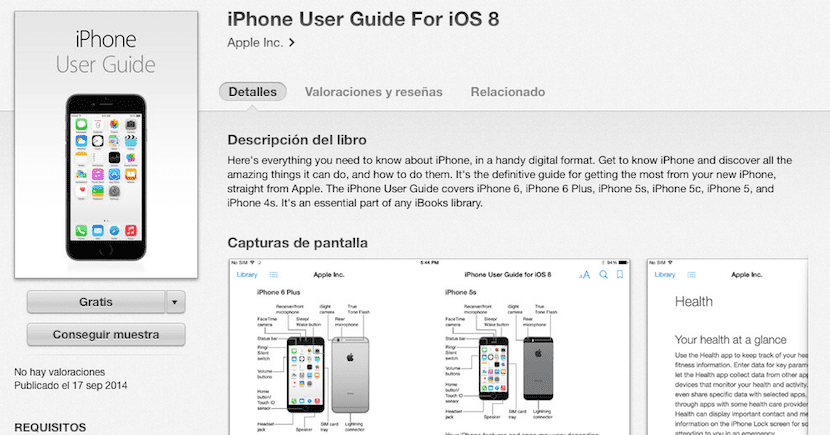
As on previous occasions, Apple give us the user guide and enjoy the new iOS 8 system, you can find it from free way in iBooks and there are 444 pages of information.
Start from scratch, with the basics of using an iPhone to get down to business later. It is what seems to be the user guide for the new terminals of the Cupertino brand.
We can see sections that will be interesting to us, yes, everything in English, those who do not control the language of Shakespeare will have to wait for the translation.
In the guide there are many sections that are already well known to the iPhone user, but it also leaves us see what's new in the operating system. An example is Siri and its introduction to the hands-free feature.
Siri hands-free. With the iPhone connected to a power source, instead of pressing the Home button, you say «Hey Siri« to get the assistant's attention, and then make the request. To activate the function, go to Settings> General> Siri and activate «Allow«Hey Siri«
Another great introduction is the calls via WiFi. It is not available in all areas and is only for iPhone 5c, iPhone 5s, or later. The necessary technology is called VoLTE and it not only allows voice calls over LTE networks but also performs these higher quality callsWith less noise and jitter, call setup is 20 times faster than 3G and enables video activation during the call.
For route calls over WiFi, go to Settings> Phone and activate WiFi calls. On iPhone 6 and iPhone 6 Plus, if the WiFi connection is lost, calls automatically switch to the VoLTE network from your provider if it is available, if it is not available, the call is interrupted, as happens when the WiFi is lost in previous models.
For this function, in Spain we have few options, just Movistar and Vodafone are working on it, and the only one that has spoken about it is Vodafone that according to a statement at the beginning of this month, he claims to be conducting tests of this technology in the main cities of the Spanish geography and hopes to make it available to customers in a couple of months.
Like these there more examples that you can discover little by little or wait for us to reveal them to you from here.
