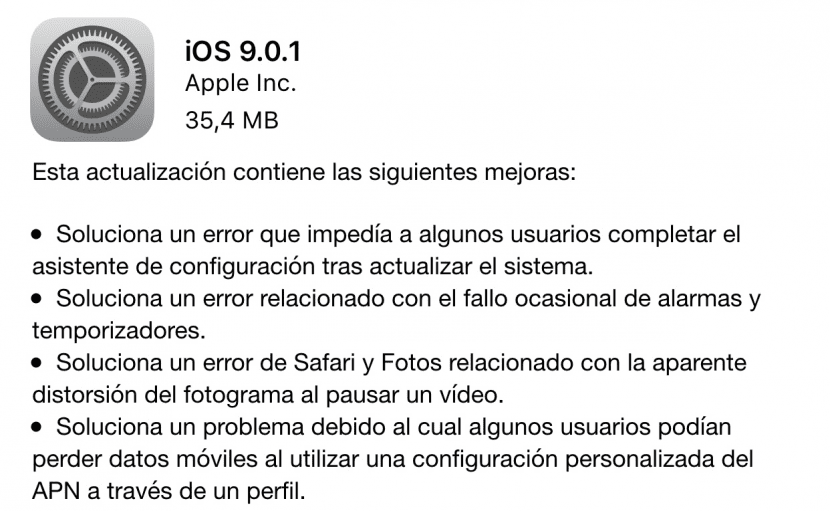
Apple just released a minor iOS 9 update by surprise. iOS 9.0.1 also fixes a bug that prevented many users from completing the Setup Wizard, so they could not install the operating system on their iPhone, iPod or iPad. Either I am very wrong, or this update fixes the problems of this article, a problem that Apple should not have allowed. Although the update arrives just a week later After the release of iOS 9.0, a whole week with problems of this type is too long a term if you have been suffering from the problem.
The weight of the update, 35,4mb on an iPhone 6 Plus, indicates that they have been made minor fixes, so we might think that the only news are those that you can see in the screenshot. It is also possible, although I do not believe that it is fulfilled, that they have improved the fluidity of the system, which would eliminate part of the lag that some users have been suffering.
What's New in iOS 9.0.1
- Fixes a bug that prevented some users from completing the setup wizard after upgrading the system.
- Fixes a bug related to the occasional failure of alarms and timers.
- Fixes a bug in Safari and Photos related to apparent frame distortion when pausing a video.
- Fixes an issue where some users could lose mobile data when using custom APN settings through a profile.
The update is available from now on via OTA (over the air) or by iTunes, unlike other releases in which the option via OTA appears approximately half an hour after appearing in the software developers center. Logically, its installation is recommended to any user who had iOS 9.0 installed.

Something strange happens to me, it appears through OTA but it does not appear in iTunes
I can't update. I keep getting "error updating software" ... I have tried several times
Do not put a backup copy, it seems that you are using an iOS 7 and it does not work.
Set it up as a new iPhone and you're done.
Jose how are you? I bought an iphone and it didn't let me install the ios 9 either, until the 8th is left afterwards I find it impossible to update. could you guide me
It's a shame, I'm pro apple, but in terms of iOS they are disappointing me, not two weeks ago that iOS 9 has been released and they have already published a corrective and another version is on the way. I do not understand why so many betas for developers, so many tests, and then having to quickly run a corrective.
It is the history of any software. No x.0.0 version has ever been good, neither the free nor the proprietary one.
To say that I have an iPhone 5S with 9.0 that was not fine at all, I updated to 9.0.1 through iTunes and the fluency has returned to the system.
You are right
To make it work 100% there, you have to restore from iTunes and you will see that all the problems disappear.
Well, let's see if they solve the iPhone ringing that is on the apple watch that when clicking on it, a beep has to sound on the iPhone and sometimes it sounds and sometimes not, if the mobile is restarted it sounds but after two minutes it no longer sounds and that It is failure of IOS 9 and IOS 9.0.1
Hello everyone, I updated my aipad 2 yesterday and when I realized it was fried, the charger cable comes out with an up arrow and the iTunes music logo. I have tried to turn it off and it won't let me and I also try to restart it with both buttons at the same time and it's impossible. What can I do?
Thanks in advance and greetings.
Izarra .. greetings ... I also have an iPad 2 ... and I wanted to update it to iOS 9 ... but I will not do it until I know what they answer and if it is convenient or not ... I don't know what to do with what I read
Would it be better to update it or not?
Can someone help us decide? Thanks
Having installed the IOS9 on my iphone 5s is the worst thing that has happened to me. It turns out that after finishing the installation, having already left the famous "hello" ... the next 'swipe to update' my phone did not recognize the touch. I restarted it countless times (press the home button and the lock button). After much crying, I discovered on twitter that several people read the same thing and they advised me the same thing: restore it. Install the latest version of itunes, at the moment of having already installed IOS9 And when it reaches the software extraction point the phone (in restoration mode) turns off. I have tried it in two computers and the same thing happens to me in both, even in both, it does not appear on the computer is the famous icon that a device is connected to the computer, but in device management everything appears normal. I have reached a point where I am afraid that this has no solution, please help
I update my iphone 5S to ios 9.0.1 and it is very slow, both wifi and 4G, to see the emails I have to open the application because they do not arrive by activating the Push, and the image of the email I have to give it to be open up. From my point of view a very bad update, before I had an iPhone that was a Ferrari and now it is the car of the Flintstones. A solution
I have an iPhone 5s and I can't install the update