
With the new Jailbreak, the new iOS and the new iPhones and iPads, surely more than one has the problem of how to get your purchases back in Cydia so you don't have to pay again for the tweaks you already bought on other occasions. This problem is compounded by the fact that, at the moment, you cannot make purchases in Cydia, so if you want a tweak that you already bought but you do not have the account associated with your device, you will not be able to download it in any way, not even paying again. Be that as it may, the solution is very simple, it is only a matter of associating our Cydia account with our new device, or with the old one if it does not automatically recognize it. We explain how.

We access Cydia, and we will see the large red sign in which it is precisely indicated that at the moment you cannot make purchases. We go down a bit and go to the "Manage account" section. Once inside, we will be offered two options: Connect with Facebook or use our Google account. We select ours (in the example Google) and insert our email account and password. It is important that it is the same account that we used on other devices or on other occasions, so that it can recover the purchases.
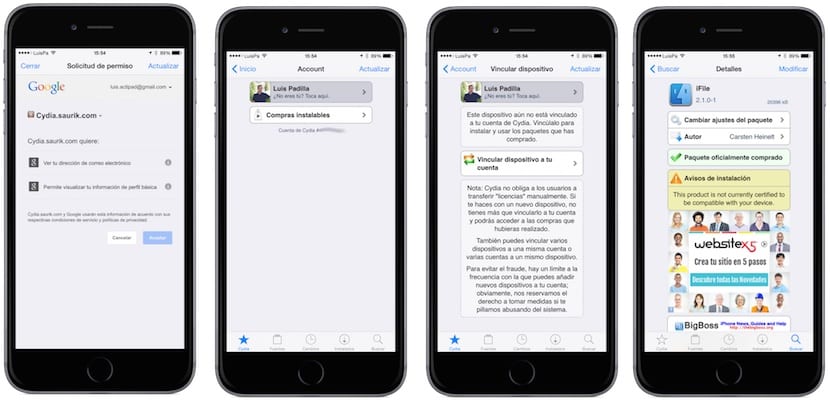
The screen in which Cydia.saurik.com asks us to access our data may appear, in which case we accept. If it does not appear, our account will appear directly, with the option to see what purchases we can install on the device. If it is the first time you use that account on that device, it will ask us to link the device to this account, so we press that button. From this moment on, we can install any tweak that we buy with that account on our device. We can associate several accounts to our device without any problem and thus be able to install the tweaks that we will buy with all of them. As you can see in the last image, it already recognizes that iFile is purchased and that I can install it on our device.
