
We have known for a long time that the iPad version of Autocad was going to be launched, and as of today it is a reality.
Autodesk has developed AutoCAD ® WS for the iPad, iPhone and iPod touch and it is now available in the App store.
AutoCAD WS is an application that allows us to view and edit DWG documents from anywhere on our iPad to later share them with anyone anywhere on the planet.
Amar Hanspal, Senior Vice President of Platform Solutions and Emerging Businesses at Autodesk commented:
“The release of AutoCAD for Mac marks the return of professional design and engineering software to the Mac platform, bringing a significant convergence of power and design. More than 5000 users have helped develop this product through our beta program ”.
“The combination of this new version of AutoCAD and the AutoCAD extension for both iPad and iPhone is a major step in Autodesk's efforts to accelerate design and make it more accessible to an increasing number of people who will be able to shape the world around them ”.
"Apple is very pleased with the work that has been done with Autodesk to bring AutoCAD back to its operating system, and we believe it is the perfect match for millions of design and engineering professionals," said Philip Schiller, global senior vice president of Marketing, Apple product. "The AutoCAD WS application is a powerful new idea, a mobile version of the industry-leading software for the iPad, iPhone, and iPod Touch, currently the most innovative mobile devices."


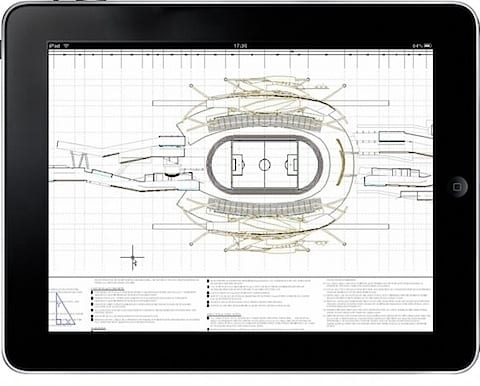
AutoCAD WS, a new free * application that is already available through the Apple App store and that extends AutoCAD to Apple iOS. The AutoCAD WS application enables AutoCAD users to edit and share AutoCAD files on their iPad, iPhone, and iPod Touch devices so they can develop real-time collaborations on the go.
Read the rest after the jump
AutoCAD WS Features:
Edition:
- Tap to select objects, then move, rotate or resize them.
- Draw or modify shapes with precision using Snap or Ortho modes.
- Add or edit text annotations directly from the device.
- Validate the measurements in the drawing while you are in the actual location.
- Save the modifications in your AutoCAD online workspace, so your drawings will be up to date.
Display:
- Open uploaded DWG drawings to AutoCAD's free online space.
- See all aspects of your DWG file, including external references, layers ...
- Multi-Touch gestures to navigate through the drawings or zoom.
Share
- Share designs with others directly from your device.
- Work with other people on the same DWG file and at the same time.
- Visualize the changes in the planes in real time.
You can download AutoCAD WS from the App store Free.
Source: Geeks-zone.net
Are you a user of Facebook and you still haven't joined our page? You can join here if you want, just press 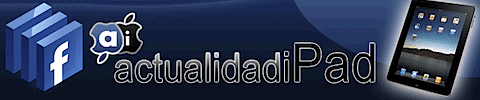
I have been testing it, I have uploaded large and heavy files and the truth is that it works very well, I still don't know how to control external references, but very fluid.
Hi, I'm a newbie at this and can't find a way to create a design FROM SCRATCH. No option AGAIN ?.
Salu2
? it is the same Autocad 360! What a dump! ?