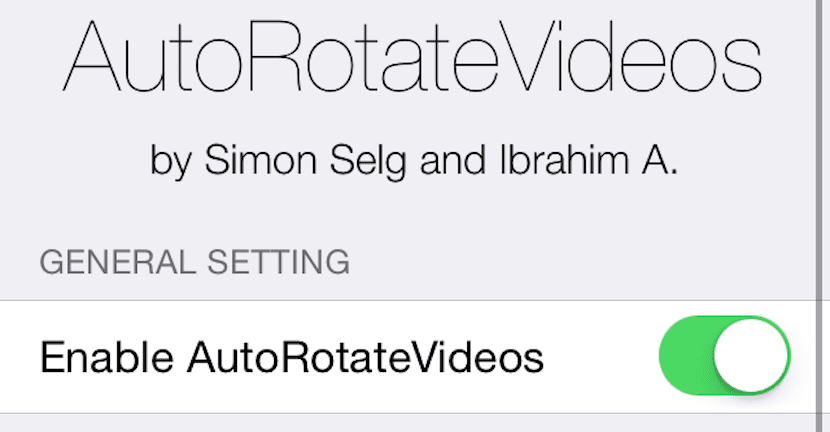
Surely it has happened to you more than once that you have the rotation lock activated, you are going to watch a video and you are in the situation of opening the control center and deactivating said lock. This way repeatedly because the usual thing is that you always use your iPhone vertically and you do not want the interface to turn at the least when you are in bed or on the sofa quietly.
To avoid this small inconvenience, in Cydia there is a tweak called AutoRotateVideos that will automatically put your iPhone in landscape mode every time you go to watch a video, regardless of whether you have rotation lock activated.
Available in the repository BigBoss for freeWhen you install AutoRotateVideos you will see that a configuration section has been created within the Settings application. From there you can activate or deactivate the tweak and also select the direction of the automatic rotation.
Once configured to our liking, AutoRotateVideos will come into action every time you go to watch a video although unfortunately, not compatible with all applications. There will be some in which it works perfectly and others in which we will continue with the same drawback of the rotation lock. Hopefully, future updates will add support for popular apps like YouTube, Facebook or even WhatsApp.
Apparently, many of these applications have their own player and there AutoRotateVideos does not work. In the case of Safari we can enjoy its benefits but in many other apps, the tweak is meaningless by not fulfilling its mission. Each one will see if in their particular case this tweak is useful or not.
