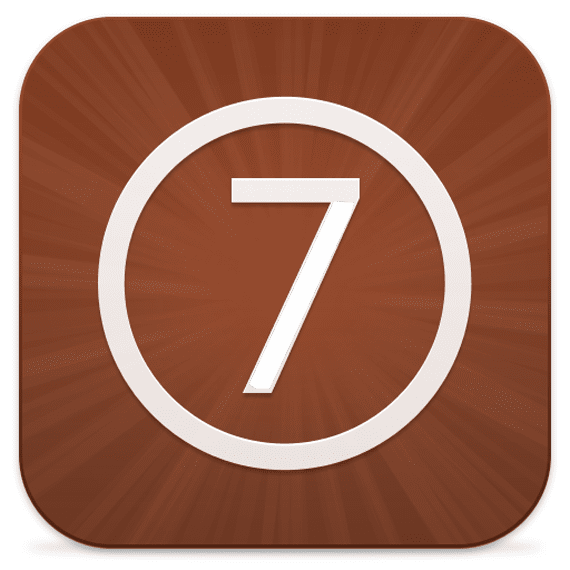
In a few hours the final version of iOS 7 will be available and many of you will want to update, if you don't have jailbreak you can update directly without complicating you, although it is always recommended to set iPhone as new iPhone to avoid dragging any problem.
If you have jailbreak we do not recommend updating normally, it is very possible that you drag some problem or configuration that will make your iPhone not work well or that the battery drains very quickly. How to do it then?
The easiest solution is to restore and configure the iPhone as a new iPhone, that is, do not import the backup. This solution will not like most of you in the same way that I do not like me, that's why we bring you another better and easier solution.
Last year we couldn't turn to semi restoration tools, but this year we have several options, and one of them will come in handy for what we want: to delete jailbreak configuration files that may cause problems.
The tool in question is called iLexRestore, is an application that you can download in Cydia in the repository http://cydia.myrepospace.com/iLEXiNFO. When installed, a new icon will appear on your Springboard that will allow you delete all your information or only what is related to the jailbreak. You will have to select the "Restore I" option and it will remove tweaks, dependencies and settings related to the jailbreak, but none of your personal information.
Then you simply have to save a copy in iCloud that you will use after restoring, remember that you must restore through iTunes since the jailbreak blocks the possibility of updating from the iPhone itself. When you restore, load the copy that will already be a "clean" copy, without jailbreak errors.

In summary:
- Download iLex Restore from Cydia (repo http://cydia.myrepospace.com/iLEXiNFO)
- Select option 1 that will delete everything related to Cydia keeping your contacts and other information
- Make a copy to iCloud (Settings, iCloud, Storage and copy, Back up now)
- Restore your iPhone with iOS 7
- Upload the backup from iCloud
I have done it like this and everything has been perfect.
More information - How to uninstall Cydia?

If instead of in iCloud, I make the copy on the pc through iTunes, would it drag any error? I say this because when doing it in iTunes the applications would be installed faster since they are stored on the pc, while if I load the copy of iCloud the apps would have to be downloaded again ...
I have had problems with iTunes that I have not had with iCloud.
friends I have the GM installed on my iphone but from windows so iTunes won't let me update my iphone but if I put it in DFU if it lets me go back to ios 6 ?? Thanks a lot
Yes, in dfu mode you can go back to ios6 in Windows
And how do we get back to iOS 6 with iTunes 11.1 installed? thanks greetings!
ATTENTION!
Does anyone know if IOS 7 will be available from 00:00? or will we have to wait for a time margin?
Hello people!
Do you know what time the download will be available? Also the Ipad version?
I want to install it and test the battery for my iPhone 4, but I also feel angry about losing the jailbreak, especially because of the wifi and activator search tools, especially, although I am confident that there will soon be jail for ios7.
regards
I think tomorrow afternoon from 19pm. But late-night, sure. Greetings!
What stupid nerves I have right now! Hahaha
Question… they talk about jailbreak, but do they mean jailbreak up to version 6.1.2? or did it come out for 6.1.3 for iPhone 4S? Sorry for the ignorance, I ask because I have not seen anything from jailbreak 6.1.3 here.
Only up to IOS 6.1.2 friend, it does not exist for 6.1.3 or for IOS 7
I have IOS 6.1.3 and I have jailbreak 🙂
It depends on the device, if there is a jailbreak for ios 6.1.3 and 6.1.4 but they have not officially released it for your iphone 4s device, there is a page that is very serious in this regard is called getios.com and it is in several languages, I hope and help you.
Do you mean that when I have iOS7 on the iPhone I will have cydia / jailbreak again? Is that what they don't specify, or am I wrong?
Do you mean that when I have iOS7 on the iPhone I will have cydia / jailbreak again? Is that what they don't specify, or am I wrong?
IOS 7 on your iPhone is the same as not having Jailbreak friend, you update it and lose it until the Jailbreak for IOS 7 comes out
So what is the "emotion", if I update, send everything to the # $% & and restore contacts and photos from a backup ... I'm sure it won't give any kind of problem, I put it in DFU and that's it.
It is better to do the update in a "clean" way, this is removing everything from the iPhone (restoring it) and then updating to IOS 7, after that just pass your backup copy of your computer or iCloud and voila, your iPhone already has all your information, the jailbreak is removed and you can use it
So is this post too much?
This post tells you what I tell you, only more detailed, at the end it says "in summary", which is basically what I told you friend
What the article tells you is that you create a backup without any trace of the jailbreak to save yourself problems. How do you do it? Well, using ilexrat (semi-restoration) to erase what is related to the jailbreak without erasing your data, then you save that backup and when you install iOS 7 you have a clean backup of jailbreak to restore. It is a matter of reading the article, which is not so difficult to understand.
If you are so sure, do not follow our advice.
Do not be brave then, if you get to have a website you have to put up with comments, if not you better not have it.
If they ask, it is because they have doubts, otherwise they would not.
It was not a question to which I have answered.
It was a statement that the post is useless and that he was going to do something else.
It is very easy to criticize editors, but what many do not do is value the time we spend explaining to others things that we already know.
If you want, we can make you a statue to value your work, if you do it it is because you like it, period.
If you have that character, better not have this website.
You can remove the jailbreak, with ilex, make your backup copy and then apply the jailbreak again, on another pc, since you have not modified its firmware. And as if nothing happened. If that's what you want, when you decide to give the sig. Step just upgrade to ios 7 and go to your pc to restore your clean backup. It is an opinion, I hope and it helps you.
I currently have iOS 7 beta 6 (the one before GM) installed on my iPhone. I would like to know if tomorrow I will have problems restoring to GM and loading my current backup, made with iOS 7 beta 6. Thank you.
I understand that you have to make the backup from IOS 6 and then restore in IOS 6, update to IOS 7 and then pass your backup, I hope it will serve you friend
Once my doubts have been clarified, I will do it tomorrow. To install iOS 7
I have my iPhone 4S jailbroken, but I don't have the SHSH files. Can I smoothly restore my phone to update to iOS 7?
I am afraid to update, the last time I did it I updated to 6.1 and my iPhone stayed in DFU (the iTunes icon appeared and asked me to connect it), when doing it nothing happened, it froze and I had to take it somewhere where they fixed it. Will that happen to me if I do it again? Since I did this for the same reason I explained at the beginning: not having the SHSH files.
I hope you can help me, great page, congratulations
excellent post bro. I did it in my 4s and everything excellent is going well and the pc recognizes it perfectly, I limit that I had jail. and still it was perfect. the detail is to do everything as is the guide.
Do you know if the 25pp works with ios7 from the windows application?
No friend, it does not work 🙁
Yes, it works. I have tried it and it works. I do not know where you got that it does not work
If it works, you just have to update the 25pp software
Hello,
I have a doubt:
If we use this Cydia program, what happens with the App's that are normally installed from the App Store? Do they disappear? If so, when making backup after using said program, we will do it without the App's and we will have to return them to find and install again.
This is so?
regards
As indicated iLex Restore only deletes what is related to the jailbreak.
Yes, but I have been able to verify in the video that you have as a sample of the Cydia App, that the iPhone leaves you as factory with Cydia on ... that's why I was commenting on it but thanks 🙂
No, you have two options, 1 only removes the jailbreak and 2 removes everything, in this case you have to use 1
You can only install the downloads from the store .. These are installed normally, unless they are not adapted to ios7 The downloads from alternative sites will not be installed as they do not have the jailbreak and appsync, I just did it and the truth is that worth updating
I recommend what I have always done, I do not restore until the new version of jailbreak comes out, I hold on as I am and when it comes out I update from the computer as a new iPhone and then I do the jail, I personally prefer it that way
Is it also valid for an iPad 3 with iOS 5.1.1 and Jailbreak?
Jailbreak vs ios 7, which is the most convenient for me. Jailbreak = freedom or ios 7 slavery with elegance or rather conditioned elegance.
excellent manual, only that on the iPad there are two steps, first the one you mention, then delete a part so you have to add the repo and the application again, and then hit Restore II
I have a problem, I'm going to install it, I accept the conditions of use, and all that, but when installing it, it says: error updating the software, there has been an error downloading iOS 7.0 WHAT DO I DO? HELP PLEASE
Hello:
By using this semi restoration tool, Cydia is eliminated? I understand not, but I would like to know if the repos that I have remain or delete them.
Everything except cydia is deleted, repo too.
The iLexRestore repo seems to be saturated too, what the fuck !!
Anyway, if I decide not to update, I can reinstall Activator because Cydia will continue to work, right?
And to finish I ask your honest opinion, I have an iPhone 4 whose Home button is "fucking", I really did the jail for Activator (gestures that replace the Home button), NCsettings and little else, if I update I will lose all this and I will have to to continually use this button again, I know I should wait for a future jail but ios 6 bores me and I crave alive jajajjaa maybe with Assistive Touch…. I don't know, what do you think?
Thanks Gnzl, you really are a "real multitasker".
I have an iPhone 4 too and iOS 7 is pretty bad. Don't update ...
Thanks again, I stay on ios 6.1
I just did the iLex process… and it's going light, it's worth it. All the best.
Well, it is perfect for me
I have a 5 and it is perfect, on the iPhone 4 it is "slow" / not fluid.
Has anyone already tested it and working? The jailbreak on ios7
Hi, I tried several times to update to ios 7 and it gave me error. now it no longer gives me the option to update. It says version 6.1.3, your software is updated !!!
update itunes to 11.1 and you will get the update
ICloud to make a backup exposing your contacts and to know what else to Apple's cocoons. Come on, there are no ways to make physical backups and not in clouds, that all they do is give your life to know who. On the other hand, for people who have a jailbreak, do not update because there is not yet for ios 7. Gonzalo inform yourself a little better before putting nonsense, that ignorance is daring and makes you turn red. Although looking at the photo you can see that you are an asshole. Greetings
Hi there! I have jailbrake with 6.1.2 software and I only did it to have whatsapp on my iPod, if I do what you recommend and what is related to jailbrake is deleted, I will no longer be able to have whatsapp?
WhatsApp is now free.
Hello friend, I am interested but you will see my iPhone 4s is from abroad, it is not Spanish, that is, I released it on its day and the truth cost me 120 euros (I avoid insults) I also have to say that the mobile cost me 30 euros but what was it If I restore the iPhone, will it crash? I have a too old version (4.1.1) I have always been afraid of that and the truth is now I would not care to delete everything
The 4S left the factory with iOS5
If I choose option 1, which removes everything related to jailbreak, after installing ios7 do I have to jailbreak again?
I did this process and when it restarts it no longer loads on the PC -_- thank you very much for fucking my iPhone
How does ios7 run on iphone 4? Do you recommend that I update?
I did it with mine, 16 Gb. To my perfect. Fluid and stable. Very pretty and colorful. Different. I recommend it. Greetings.
Has anyone tried updating an iphone 5 on ios 6.1.2 with jailbreak to ios 7. Thanks in advance. I already had problems with another iphone. Thank you rock
Well the pp25 has the same problem that before it works for about 2 days in the ios 7 and then it opens and closes that badly please the jailbreak for ios 7
HELLO WITHOUT KNOWING ABOUT IT, TO INSTALL THE IOS7, AND SEEMING I DELETE IOS 6.1.2 AND NOW THE PHONE ONLY HAS THE APPLE AND A STATUS BAR THAT DOES NOT FINISH FILLING WHAT CAN I DO IN THIS CASE?
A very important query since I had jailbreak and I updated doing restoration and leaving my phone as it comes from the factory, without backup.
I have the tedious problem that the volume bar disappears and I have already tried the solution that comes to mind and I do not get any results.
This problem is very ugly and does not have a specific solution.
Could you tell me, community, if anyone knows what is the cause of this terrible problem?
Since they are a very serious reference that I always have as the first option of all Apple communities, I await any response please. I know they won't let me down.
Greetings.
David I Palma
Thank you very much 🙂 I'm doing great
hi i have an iphone 4s with jail and i want to update it to ios7 !!!! My question is if I do everything in the post, is it SURE that nothing will happen to the phone?
I have an iPhone 5 I updated it to iOS7 but my battery runs out very quickly, before updating I had a jailbreak and I have already been investigating it is supposed to be an error of the update and not of ios so what can I do to correct that error?
Thanks, it seems that if it worked ,,, your very good.
I can save the backup on the PC
Hello,
I have a problem.
My iphone was sent from Mexico to Colombia I made the jealbreak with ios 5.0.1 the operator does not recognize it and it was like an ipod yesterday I had to update but it went black after I connected it to the pc and itunes me It says that the iphone must be restored but it gives me what I should do to update to the latest version? How could I restore it? help!!!!!
Someone can tell me how I repair my iPhone after having updated it to ios 7 with the jailbreak installed, what happened was that I marked an error and now it only turns the apple apple on and off thanks
HELP TO RE-LIVE IT
Help me
works properly or are there bugs or something like that ??
I have multiple apps installed with Vshare if I do this
Will those applications also be deleted?
And if I do that, will the icon of «Cydia» be deleted or will it stay there?
I already have the backup in both parts…. But at the time of restoring the process almost to complete ... However, I get an error and the phone remains the same ... What do I do? I just update it ?? Or do I put it from the factory via phone?
And if the cell is bought second? They sold it to me like that without a line, dead! I had to take it to be unlocked, and they put these programs on it… Can I update the equipment?
If I update, they lock my phone ?! It is my fear…. Someone help me please !!!
poof I had the jail and I put update haha he put the connector with the itunes logo they do not do it
Can I update via OTA after doing this procedure?
A SPECIFIC QUESTION.
I downloaded several apps with Jailbreak, what I want is to update to ios7 without losing the apps. Obviously, if I save them with iTunes, I can't reinstall them on the ipad because they haven't been purchased with my App Store user. Is there a way to make the transition without affecting the apps obtained with 25PP? the program you download to download apps.
I hope you can reply soon.
Thank you.
Thank you, it served me too much, excellent keep it up ...