
When I started in the world of Jailbreak, one of the best known and almost indispensable applications on our devices was Backgrounder, which allowed you to control which applications were kept in the background and which were closed when pressing the start button. With people who adored it and people who hated it because it caused a much higher battery drain, the arrival of iOS 6 saw its abandonment by the developer. A new app, Background Manager, takes over from Backgrounder and again allows us to manage how applications behave when closing them, if they stay in the "real" background or if we let iOS manage it.
Remember that iOS allows certain applications to run in the background in real time. TomTom or music player applications are two examples of this. But Apple has always been very strict in this regard, as it always puts the battery ahead of anything else. The reality is that most applications that go into the background are "frozen." For $ 0,99 you can bypass these restrictions and be the one to decide if an application freezes or stays running. An application that is surely essential for many of you who read us, and that together with Auxo, to which the screenshot that heads the article corresponds, seem to be one of the best applications available in Cydia to modify iOS multitasking.

Once the application is installed, in the iOS Settings we can configure its operation. We do not find two submenus: Global enviroment, which controls all applications globally; each app, to specify which applications you want to modify. It is recommended that only the second option be used, and that you only modify the behavior of the applications that are essential for you, since the autonomy of your device could be significantly affected if you misuse the application.
Within the settings for each application you can choose three different modes when they go to the background:
- None: do nothing
- Background: leave it in the real background
- Native: let iOS handle multitasking for that app
In addition to these options, there are other options, such as making the application run automatically when the device is started (Auto launch) or if the application is closed it runs again (Auto relaunch).
More information – Auxo 1.4 version available in Cydia with improvements
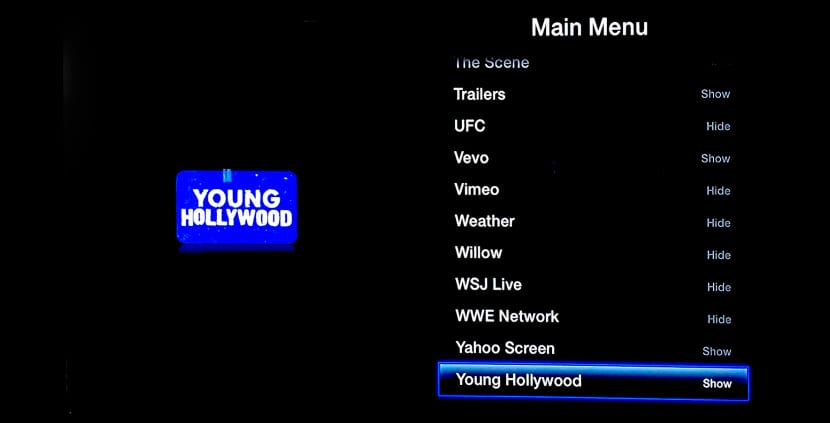
It is a great option if you know how to use it, if not you can make your battery last 3 hours ...
Personally, I flee from these applications, I have long let iOS manage the multitasking of my device. I just use Auxo and every now and then I kill all the apps in the background.
But that it gives you the option of being able to do it only with certain applications is interesting. We will have to give it a chance.
I think like you, I am not in favor of touching the management system that Apple has a lot, lest it alter the operation and I have to restore now that it is so complicated for those of us who have devices that cannot use SHSH, but the article is very interesting.
That has a solution, it's called iLex RAT 😛
Mm, do you know if it is compatible with the iPad? 😉
I just saw this: https://www.actualidadiphone.com/background-manager-trae-la-multitarea-real-a-ios-6/ xD
I installed it and it works in safari and atomic web ue is where I would find it more use because I block the notifications of some applications like BEEJIVE IM so I had to uninstall it, it seemed better to me BACKGROUNDER