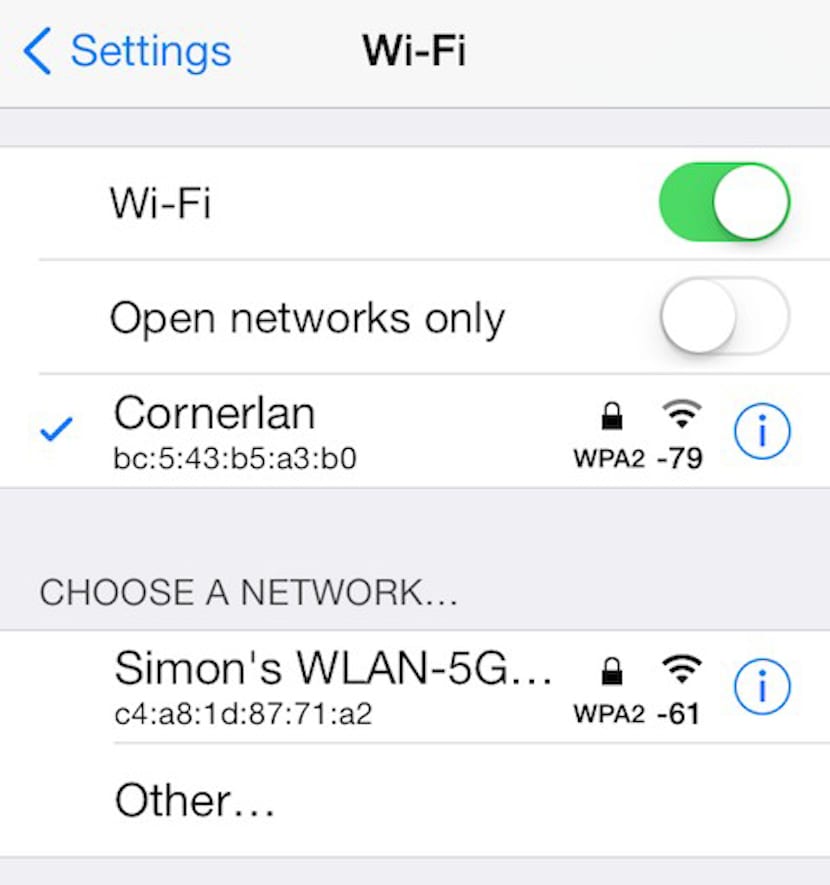
The truth is that there are hundreds of tweaks with which you improve the functions of our iPhone. We have no doubt about that. However, in this particular case we want to talk to you specifically about one with which you will get an interesting improvement in the configuration of your WiFi networks. In fact, what it does BetterWiFi7, which is our protagonist today is to give you maximum control over the wireless networks to which your device connects.
In this specific case, with BetterWiFi7 you will be able to check all your connections without cables, but not only that. On the one hand, a simple touch causes the entire list of available networks to be updated. And in addition, it has a filtering function that allows you to display only those that are free, that is, those that you will be able to access without any type of password. This is perfect precisely for the fact that you can avoid a long list in a big city for example, in which to find the one that is free you have to scroll forever.
But for those who expect even more from a tweak to improve the iPhone's WiFi control, I will tell you that with BetterWiFi7 you will be able to eliminate the scope configuration that an iPhone blocked by Apple brings by default, so that thanks to it you may find several more networks than you thought were available. In addition, another extra function is included with which you can configure that when connecting to a certain secure network the iPhone is completely unlocked, which is particularly useful and for which although there are tweaks, in this way it would be done without further installations.
If you like the idea that they propose to us in BetterWiFi7All you have to do is access the BigBoss repository for $ 1.50.

Anyone know how to fix the gray wifi problem on the 4s ????
You occupy a reflow in the wifi module (Redo the soldering of the wifi module based on hot air), I recommend you investigate more and do it, I have already repaired many with that problem. I can support you via mail, I am dedicated to repairing apple products.
luis.w@techfix.mx
I have done the heating with the hair dryer, it worked for 1 week and then the problem returned.